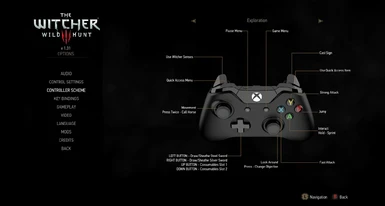About this mod
Remapped commands for better gameplay with a xbox controller.
- Requirements
- Permissions and credits
This mod is based on GAMEPAD PLUS - Insta-Signs Quicksave Menus and More.
I was really enjoying playing using the mod mentioned, but the same was outdated and at some point caused a bug in the game, which made it literally impossible for me to continue playing. So, I felt compelled to learn how to customize the antimicro and update the commands to version 1.31 (most recent) of Witcher 3. I took the opportunity to remap some commands. I hope that works well for you too.
LB = Cast Igni
RT + LB = Cast Yrden
RT + Y = Cast Quen
RT + X = Cast Aard
RT + A = Cast Axii
LT + RT = Radial Menu
[HOLD] Directional digit Up = Drink Potion 1
[HOLD] Directional digit Down = Drink Potion 2
RT + [HOLD] Directional digit Up = Drink Potion 3
RT + [HOLD] Directional digit Down = Drink Potion 4
[HOLD] Left Thumbstick click = Toggle Hud
[HOLD] Right Thumbstick click = Gwent deck
Xbox Guide Button = See Quests
[HOLD] Xbox Guide Button = Quick save *
* (Optional file available for Quicksave only)
[Horse]
RT = Gallop
[Swimming]
RT or A = Sprint
The rest of the commands not mentioned have not been modified and will use the original configuration of the game.
1) Put the 'Input.settings' file in Documents/The Witcher 3. (Make sure this file is set to 'read only'!)
2) Download and run Antimicro. 'Load' the "Witcher 3 updated commands.gamecontroller.amgp" file.
3) In Antimicro click Options > Preferences and untick 'Enable Key Repeat'.
4) Go to The Witcher 3/bin/config/base folder where you installed, and open HIDDEN.INI and change 'LockControlScheme=0' to LockControlScheme=2.
5) Play the game!
Many many thanks to BANDU, who created the original mod! If you have questions, please take a look at the mod page created by him. There are more detailed instructions on installation and use.
My mod is ready to use with Friendly HUD.
Please, let me know if you find any issues. Enjoy.
INTRODUCTION
I was really enjoying playing using the mod mentioned, but the same was outdated and at some point caused a bug in the game, which made it literally impossible for me to continue playing. So, I felt compelled to learn how to customize the antimicro and update the commands to version 1.31 (most recent) of Witcher 3. I took the opportunity to remap some commands. I hope that works well for you too.
THE COMMANDS
LB = Cast Igni
RT + LB = Cast Yrden
RT + Y = Cast Quen
RT + X = Cast Aard
RT + A = Cast Axii
LT + RT = Radial Menu
[HOLD] Directional digit Up = Drink Potion 1
[HOLD] Directional digit Down = Drink Potion 2
RT + [HOLD] Directional digit Up = Drink Potion 3
RT + [HOLD] Directional digit Down = Drink Potion 4
[HOLD] Left Thumbstick click = Toggle Hud
[HOLD] Right Thumbstick click = Gwent deck
Xbox Guide Button = See Quests
[HOLD] Xbox Guide Button = Quick save *
* (Optional file available for Quicksave only)
[Horse]
RT = Gallop
[Swimming]
RT or A = Sprint
The rest of the commands not mentioned have not been modified and will use the original configuration of the game.
INSTALLATION
1) Put the 'Input.settings' file in Documents/The Witcher 3. (Make sure this file is set to 'read only'!)
2) Download and run Antimicro. 'Load' the "Witcher 3 updated commands.gamecontroller.amgp" file.
3) In Antimicro click Options > Preferences and untick 'Enable Key Repeat'.
4) Go to The Witcher 3/bin/config/base folder where you installed, and open HIDDEN.INI and change 'LockControlScheme=0' to LockControlScheme=2.
5) Play the game!
NOTES
Many many thanks to BANDU, who created the original mod! If you have questions, please take a look at the mod page created by him. There are more detailed instructions on installation and use.
My mod is ready to use with Friendly HUD.
Please, let me know if you find any issues. Enjoy.