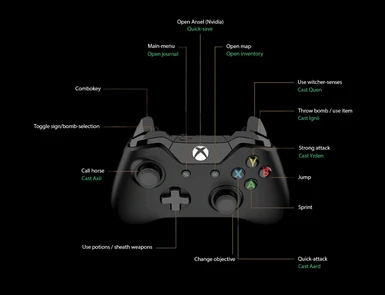About this mod
Decided to share this after countless hours of tweaking and trying out different mods. I couldn't find any mod which was fully working for 1.31 without annoying bugs (e.g potions swapping randomly, geralt jumping when exiting menu), so I decided to create my own layout, with a script-change that fixes some of these problems.
- Permissions and credits
I decided to share my personal controller layout with the community after countless hours of tweaking and fixing different bugs known with other controller-schemes. The main-purpose of this mod was to create a comfortable scheme where you don't have to ever touch the keyboard/mouse.
Some features of the mod are as follows:
- Nvidia Ansel-support (quick-bind to open the Ansel-menu in-game to create beautiful screenshots)
- Instant sign-casting
- Exiting menus doesn't make Geralt jump as seen in many other mods
- Potions randomly swapping is fixed. This was a major issue with all the controller-layouts using AntiMicro or Xpadder ever since patch 1.10
- All actions which you would normally have to use your keyboard for are accounted for
Install instructions:
- Download the files in the files-section
- Extract the content of the "Mods"-folder into your Mods folder located inside your Witcher 3 directory
- Install AntiMicro (newest version works just fine): https://github.com/AntiMicro/antimicro/releases
- Load the file called "custom" when AntiMicro is running
- Done!
Troubleshooting:
As always, general troubleshooting is the best done following these steps:
- Make sure you're running AntiMicro as administrator
- Set "LockControlScheme" to 1 or 2 inside your Hidden.ini
- Make sure both the Hidden.ini and the Input.settings are set to "Read only" in the properties (before you launch the game)
If your guide-button is not working, try the following:
- Go to device manager, find the Xbox 360 section towards the bottom. Enter the properties and go to the "Drivers"-tab. Browse for a new driver and pick the option to "Select from a list". Select the oldest driver listed and reboot your PC. It should now detect the guide-button being pressed in AntiMicro.
If you have any issues getting this mod to run, let me know in the comments below.
I also want to thank all other creators of controller-button-layouts, as they inspired many of the keybindings I've chosen.
Update 2017-05-28(v.1.1):
- Changed bind for casting Axii when mounted to left bumper
- Made casting Ignii and throwing items more comfortable by locking them to unique binds, and should not be able to overlap now. This means that you won't accidentally throw a bomb after using Ignii as often
Update 2017-05-28(v.1.1.1):
- Fixed a bug that came with v.1.1: Throwing bombs / using the crossbow was unbound