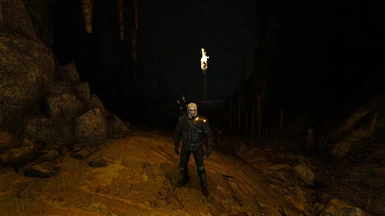Floating Torch.
A Torch that floats? Don't touch it, or you'll get burned.
No script merging required, no vanilla files modified, completely standalone.
Installation:
1. Download the Torch Radius option you want.
2. Extract download
3. Copy extracted content to \yourWitcher3Directory\
4. Done
Uninstall:
1. Delete \yourWitcher3Directory\DLC\DLCFloatingTorch_RadiusOption\
2. Delete \yourWitcher3Directory\mods\modFloatingTorch\
3. Done
How to get the floating torch:
1. Go talk to Brams in White Orchard.
2. Buy the Floating Torch item.
3. Equip the item.
4. Use the item to summon the floating torch, use the item again to put the floating torch away.
Don't want to visit Brams? Just simply use this console command to add it to your inventory: additem ('floatingtorch')
If you use right mouse-button (focusmode) and the floating torch will move to your current targets position.
I've also included Radius options for the torch, similarto my Geralt Torch Radius Options Mod
Special thanks to KNG for allowing me to use His Wisp Mod as a template for this mod, and for all the help in making this mod a reality.