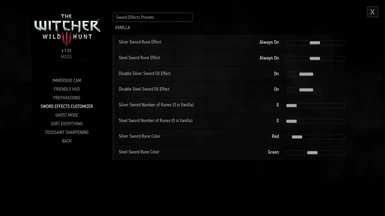About this mod
This mod gives you an in-game menu to customize your sword runes and oils appearance. You can make runes glow permanently and even choose a color. You can also turn on or off oil effects on your swords.
- Permissions and credits
- Changelogs
- Donations
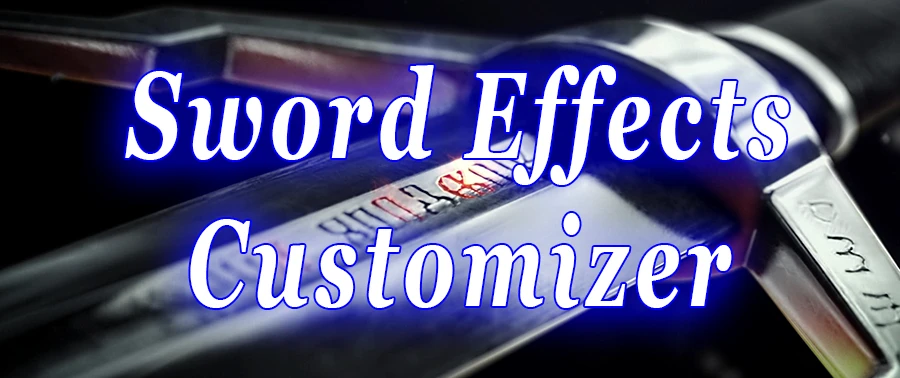
Sword Effects Customizer allows you to customize the special effects on your swords. Kinda obvious don't you think? You get an in-game menu where you can decide if runes glow permanently or not, what color they glow, how many runes appear on the sword, and if you want to see the oil effect or not. This mod is totally visual. This will not change what runes you have on your sword or how many. So if you're like me and the rune you want to put on your sword glows pink but you're too manly for that, this mod is the remedy. Don't worry, you can still choose pink for you ladies out there. Note: if you want something even more complex that will allow you to customize runewords, check out the mod Sword FX.

There are now 2 main files. One is for the old 1.31/1.32 versions of the game and the other is for the next-gen 4.0 update. Download and install the appropriate one for whichever version of the game you are playing.
Extract the "modSEC" folder to the "Mods" folder in your Witcher 3 installation directory. Then copy the "bin" folder from inside the "modSEC" folder and paste it into your Witcher 3 installation directory.
If you are using the next-gen version of the game you need to open the "dx12filelist.txt" file (or "dx11filelist.txt" if playing in DirectX 11) in the "Witcher 3 Wild Hunt\bin\config\r4game\user_config_matrix\pc" folder and add "modSEC.xml;" to the end of the list. Do not forget the semicolon at the end. You can also use the mod Menu Filelist Updater to do this for you. If you don't do this step, you will not have a menu for this mod.
If you are using Nexus Mod Manager, you must still copy the "bin" folder from inside the "modSEC" folder or you will not have an in-game menu. Nexus doesn't install the mod menu for you. If you want to use a mod manager for installing mods, I suggest the Witcher 3 Mod Manager. It will completely install and uninstall everything for you.
Currently the mod is available in English, Polish, and Simplified Chinese. Partial translations are available in German, Korean, French, Italian, Spanish, and Russian. If you would like to translate it to another language or help finish a partial translation, check the "localization" folder in the download. Instructions and the files you need are inside that folder.
Most other mods should be compatible with this one, but you need to use Script Merger to merge them. Most of the time Script Merger should be able to automatically solve any conflicts that do occur.
WARNING: If the script compiler runs when you start the game, you need to exit the game after reaching the main menu and restart. There is a bug in the vanilla game that can give you -1 potions, bombs, and oils if you load a save after the script compiler runs. This is a vanilla bug and it can happen anytime you add, remove, or update any mods.
To uninstall, delete the "modSEC" folder from the "Mods" folder. Then delete "modSEC.xml" from the "Witcher 3 Wild Hunt\bin\config\r4game\user_config_matrix\pc" folder.

Remember, all of these options are visual only. They won't change gameplay at all.
- Silver Sword Rune Effect (Vanilla, Always On, Always Off) - In the vanilla game, runes stop glowing when combat ends or after a few seconds if you are not in combat. Always On forces them to stay on all the time. Always Off means that they will never glow.
- Steel Sword Rune Effect (Vanilla, Always On, Always Off) - Same as above, but for your steel sword.
- Disable Silver Sword Oil Effect (On/Off) - When you apply an oil to your silver sword, a subtle visual effect of an oily substance appears on your sword. Selecting On here will disable it so that you can't see it.
- Disable Steel Sword Oil Effect (On/Off) - Same as above, but for your steel sword.
- Use Custom Number of Runes for Silver Sword (On/Off) - Turn it on to control how many runes appear on your silver sword. Leaving it off will result in seeing the correct amount of runes according to how many you have on your sword.
- Use Custom Number of Runes for Steel Sword (On/Off) - Same as above, but for your steel sword.
- Silver Sword Number of Runes (0 - 3) - Here you can control how many runes appear on your silver sword. Only works if you have "Use Custom Number of Runes for Silver Sword" turned on above.
- Steel Sword Number of Runes (0 - 3) - Same as above, but for your steel sword.
- Silver Sword Rune Color (Vanilla/Several Colors) - Leaving this at Vanilla will result in the runes glowing their default color. Selecting one of the other colors will force the runes to glow that color on your silver sword.
- Steel Sword Rune Color (Vanilla/Several Colors) - Same as above, but for your steel sword.
You can leave all of these settings at default and they will behave just like the vanilla game. So you can just change the ones you are interested in and everything else will not be affected.
If you change any options while you have your sword unsheathed, the changes will not take effect until you sheathe and then unsheathe your weapon again.

Raddington - German translation
riroraro - Italian translation
rhdiwkd90 - Korean translation
Klyxa47 - Russian translation
AundiAundi - Spanish translation
Revok77 - Polish translation
Straw996 - Simplified Chinese translation