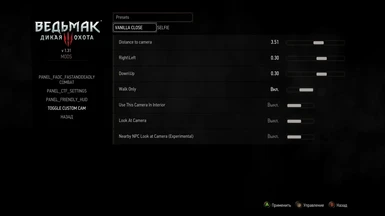About this mod
This mod creates new camera instance that you can control.
- Permissions and credits
- Changelogs
- Donations
This mod does not change existing camera setting, but it's creates new camera instance that you can control and enable it by button press.
Installation:
Put mod in Mods folder in Witcher 3 directory.
Put bin from mod folder in The Witcher 3 directory.
Change input.setting in your Documents\Witcher 3 folder like this:
Find all lines with (Action=WalkToggle) and change it on (Action=CustomCamToggle).
Now Left Control activates this camera.
For gamepads add this line under [Exploration] in input.setting file:
IK_Pad_LeftThumb=(Action=CustomCamToggle,State=Duration,IdleTime=0.2)
With this hold Left Stick to enable the mod.
Installation:
Put mod in Mods folder in Witcher 3 directory.
Put bin from mod folder in The Witcher 3 directory.
Change input.setting in your Documents\Witcher 3 folder like this:
Find all lines with (Action=WalkToggle) and change it on (Action=CustomCamToggle).
Now Left Control activates this camera.
For gamepads add this line under [Exploration] in input.setting file:
IK_Pad_LeftThumb=(Action=CustomCamToggle,State=Duration,IdleTime=0.2)
With this hold Left Stick to enable the mod.