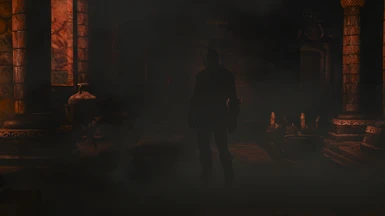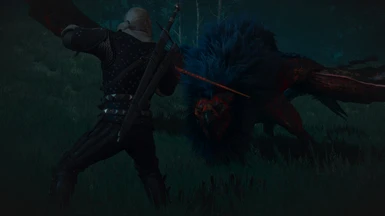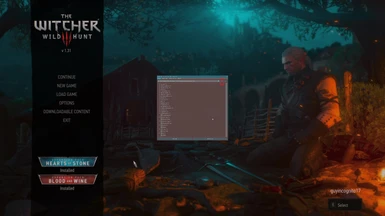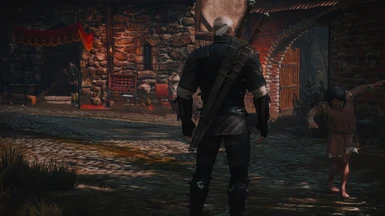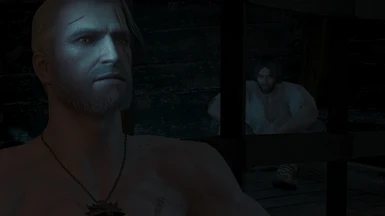File information
Created by
GuyIncognitoUploaded by
guyincognito1776Virus scan
Some manually verified files
About this mod
My second reshade preset attempt. This time using Reshade 3.0
- Requirements
- Permissions and credits




[SIZE=7]Installation:[/SIZE]
Step1: Install Reshade 3 (reshade.me)
Step2: In Reshade Setup window, click on select game, than select the witcher3.exe in x64 folder then click to select the direct3D 10+ option, installer will download shaders and textures automatically, done!
Step 3: Open the game, if everything is normal, press Shift = F2 to open a Reshade window. Now click, START TUTORIAL, CONTINUE, and click in + (see picture above in gallery) to create a new profile, name it: Roach. Add a random effect, can be any, then set the re-shade to performance (in home tab) then exit game, this procedure will create a new empty profile parameter settings in game directories.
Step 4: Unzip Roach and copy the Roach.ini to game directory (replacing file), enter the game again and check that the effects are applied. Done.
Step2: In Reshade Setup window, click on select game, than select the witcher3.exe in x64 folder then click to select the direct3D 10+ option, installer will download shaders and textures automatically, done!
Step 3: Open the game, if everything is normal, press Shift = F2 to open a Reshade window. Now click, START TUTORIAL, CONTINUE, and click in + (see picture above in gallery) to create a new profile, name it: Roach. Add a random effect, can be any, then set the re-shade to performance (in home tab) then exit game, this procedure will create a new empty profile parameter settings in game directories.
Step 4: Unzip Roach and copy the Roach.ini to game directory (replacing file), enter the game again and check that the effects are applied. Done.
NOTE:
Be sure to have your gamma up a fair bit in-game. I had all post processing on except for sharpening, set it to low if that is your usual way - shouldn't make much difference.BONUS:
I've decided to add a wallpaper pack containing six 4K images and one HD image. I was experimenting with colour grading and thought I'd throw them up here. Enjoy!!!


Any feedback is welcome. Thanks.


Any feedback is welcome. Thanks.