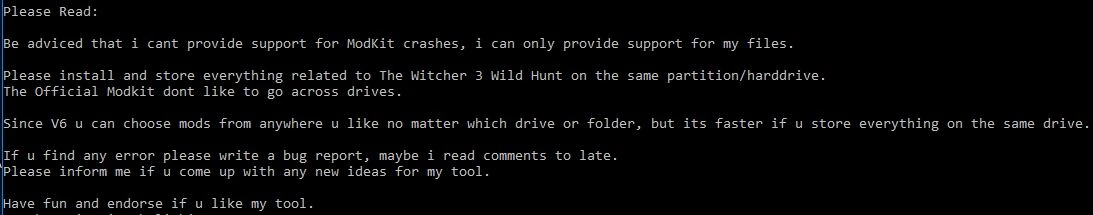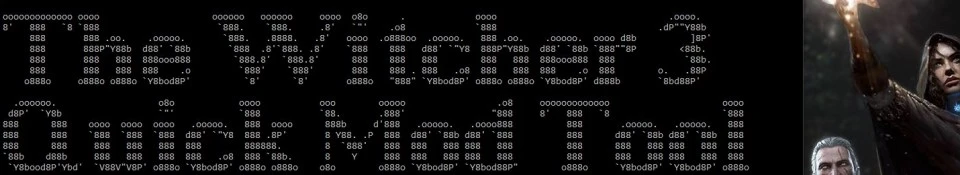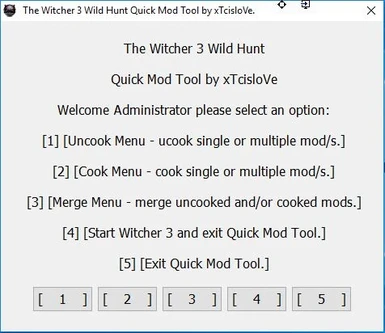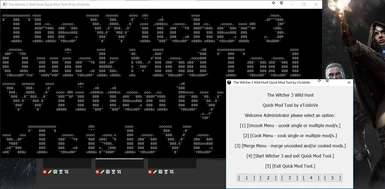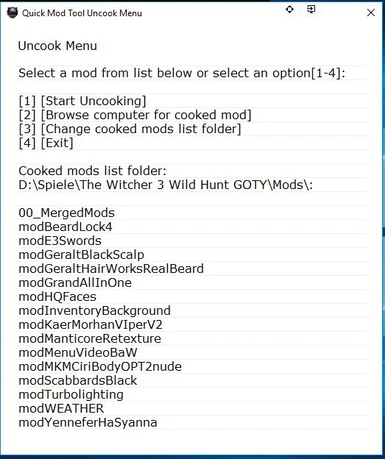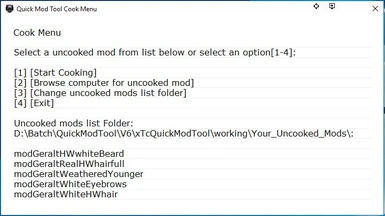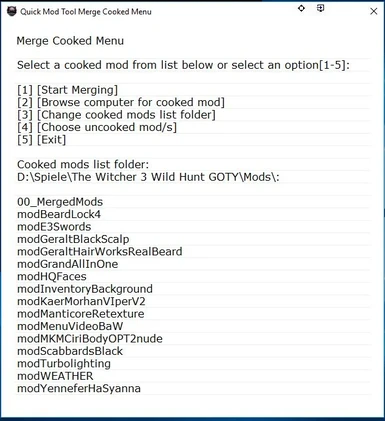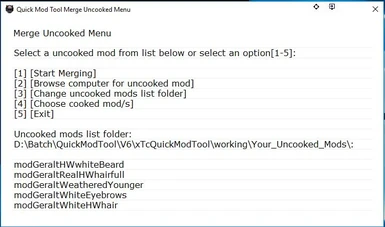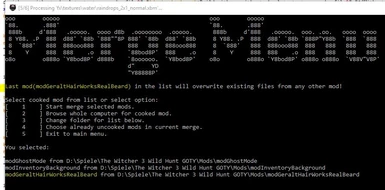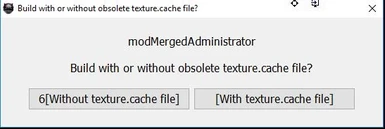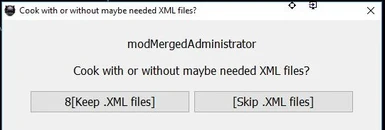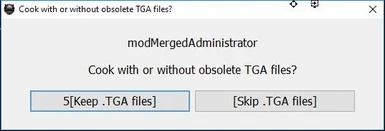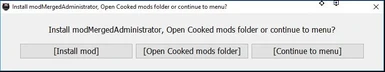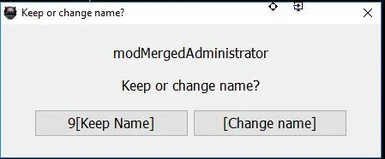About this mod
This project is outdated!
Visit: https://www.nexusmods.com/witcher3/mods/3214/
- Requirements
- Permissions and credits
- Changelogs
Uncooking - Cooking - Merging
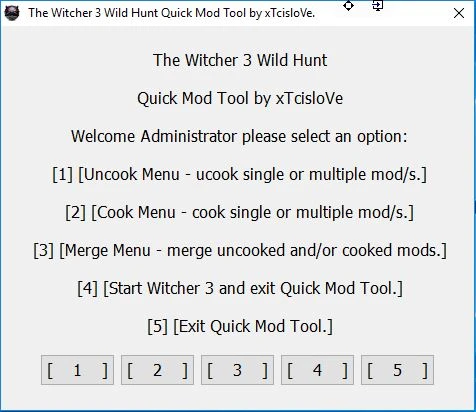
Found a new wcc_lite.exe in CDPR forum which is 10 x times faster the original !
Build a texture modding tool
find both here: Quick Modding Tool
Introducing The Witcher 3 Quick Mod Tool by xTcisloVe
Advantages to other tools around are simple:
-This is the fastest tool around. See Video and Logfile of merging 15 uncooked and 15 cooked mods in 7 minutes!.
-Go across drives. (Choose mods from every drive and partition)
-Easy to use.
-Large output for the user.
But see yourself.
Please download the latest Modkit 1.3 and Uncook your base again!
Delete old modkit and restart my tool to download the latest modkit and uncook base again.
Changelog V6.4
-Using only 64bit tools now. I think i have mixed them up what caused problems for some users.
-In TheWitcher3\QuickModTool\tools is a rar file try these exe files in case of errors.
-small code edit
Uncook as many mods as you like. Click me
Cook as many mods as you like. Click me
-You can select every mod from a list on your screen. Aviable options:
- [1] Start uncooking/cooking every selected mod.
- [2] Choose a single mod from your computer.
- [3] Change the folder where you like to select mods from.
- [4] Exit
Merge uncooked with cooked mods. Click me Click me
-You can select every mod from a list on your screen.
-But you have to select [4] to switch between selecting uncooked or cooked mods to include in your merge.
-The order of how you select cooked or uncooked mods doesnt affect the program.
-The last mod you select will override existing files of any other mod you selected before. Click me
- [1] Start uncooking/cooking every selected mod.
- [2] Choose a single mod from your computer.
- [3] Change the folder where you like to select mods from.
- [4] Switch between select cooked/uncooked mods for merge.
- [5] Exit
Build/Cook your mod/s.
-Change the name of each mod you build on the fly. Click me
-Select to keep or skip .xml files in the cooking process.(Sometimes you need them sometimes not) Click me
-Select to keep or skip .tga files in the cooking process.(i think we dont need them) Click me
-Select to cook with or without texture.cache file.(i think we dont need it) Click me
-*.xml *.png *.redcloth *.buffer *.w2ent get included, normally they get skipped while cooking with texture.cache.
-install mod in one click (if u are merging all cooked mods will be moved to Witcher3\mods\00_Merged\) Click me