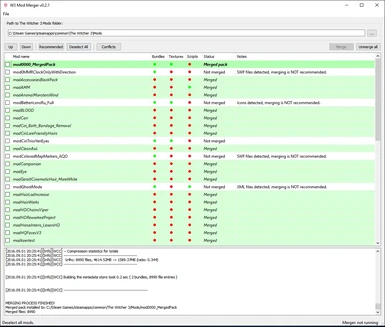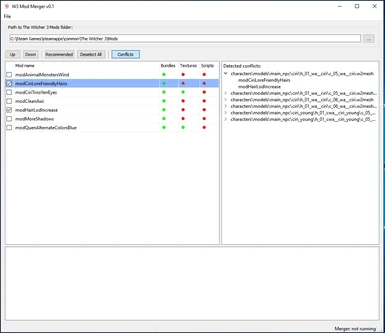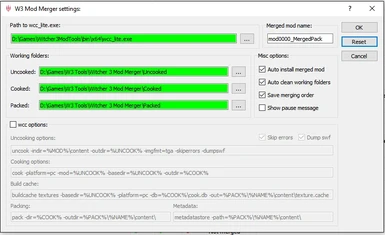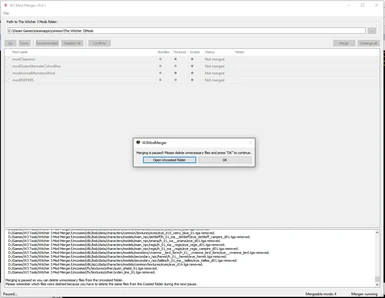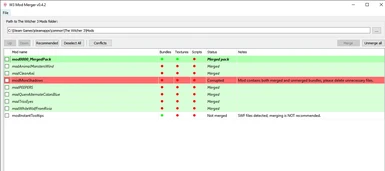About this mod
A simple tool which can help you to merge your mods and avoid the "Mods limit".
- Requirements
- Permissions and credits
- Changelogs
- Donations
A simple tool which can help you to merge your mods and avoid the "Mods limit". Use it only if you have faced the limit issues, otherwise there is no need to merge anything.
Requirements:
- *64-bit OS
- Witcher 3 ModKit
How does it work?
- Uncooks all *uncookable mods with wcc_lite.exe.
- Deletes all unnecessary raw images (*.tga by default)
- Cooks all uncooked files (wcc).
- Unpacks all files from all *mergeable mods into the Cooked folder (with its own bundle unpacker).
- Builds texture cache (wcc).
- Packs mod resources (wcc).
- Creates metadata.store (wcc).
- Deletes all unpacked resource files from working folders (optional).
- Installs mod into your Mods folder (optional).
*Mergeable mod = mod which has bundle files
Settings:
- Path to wcc_lite.exe: full path to the ModKit executable. Merger will warn you if the path contains spaces, in this case you are highly recommended to reinstall the ModKit into another directory.
- Working folders: paths to wcc working dirs. Merger will warn you if any of these path lengths exceeds 50 symbols.
- Merged mod name: mod name for your merged pack.
- Auto install merged mod: merged mod will be automatically installed into the Mods folder.
- Auto clean working folders: enables working folders removal, triggers at the end of the merging process.
- Save merging order: stores all your mods order within the settings file. Mod list is being saved only when you press "Merge" button. If you want to clear the saved mods order just reset the Merger settings and restart it.
- Show pause message: use it only if you understand what you are doing! Allows you to remove unnecessary mods files after unpacking but before merging, i.e. these files won't be merged. Due to the way how the Merger works, pause emits twice: first time you have to remove all unneeded files from the Uncooked folder, next time you must remove the same files from the Cooked folder.
Conflicts and merging order:
- With conflicts detector feature you can check mods conflicts on the fly and change merging order with Up/Down buttons or Drag&Drop.
- Mods order in the list affects merging process only but not the load order itself.
- Lower position in the list means higher priority.
Important notes:
- Merging can take up to 10-20 minutes so please be patient.
- Some mods can not be uncooked/merged so pay attention to wcc log while your first time merging and notice what mods throw a lot of uncooking errors.
- Sometimes you can see "Process errror: X" message - it means that wcc_lite.exe crashed for whatever reason while uncooking a certain mod. You can wait for the whole process completion or try to merge your mods again.
- All files from merged mods will be renamed to <filename-merged> but still kept in your Mods folder so you MUST Unmerge all before installing/uninstalling/updating your mods.
- Here you can find patched wcc_lite.exe which works MUCH faster than the original one.
Links:
My other mods:
- Additional Armor Stands
- Additional Stash Locations
- Alternate Lightsources Interaction
- Colored Map Markers
- Enemy Healthbar On Top
- Long Journey - Extended
- Instant Tooltips
- More Shadows
- No Herbs and Enemy Dots on Minimap
- Quen Alternate Colors
- Sort Everything
- Toxicity - Clean Face and Screen
- Unseen Monsters
- Vampires Have No Shadows