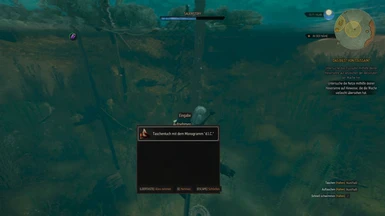Level 100 plus - No quest item and treasure fix (1.31)
-
Endorsements
-
Unique DLs--
-
Total DLs--
-
Total views--
-
Version1.31
About this mod
Now you're able to loot all quest items and get all treasures / schematics even
if Geralts level is above 100. Functional with main game and all DLCs.
This fix is intended for users of any level uncapper mod.
- Requirements
- Permissions and credits
Update - 30.01.2017
New version of lvl100+ is online. Please check the "file section".
Update - 18.03.2018
"ThatSpartacusGuy" provided instructions how to get
this fix working on the steam version of W3.
____________________________________________________________________
Information:
===========
Now you're able to loot all quest items and get all treasures / schematics even
if Geralts level is above 100. Functional with main game and all DLCs.
This fix is intended for users of any level uncapper mod.
Tested with WIII, HoS and BaW on GoG (1.31) - NG+ compatible.
If you encounter any bugs or problems, feel free to use the comment section.
Have fun!
Change log:
==========
30.01.2017
-------------
- updated for version 1.31
- minor fixes
27.06.2016
-------------
- fixed issues that some items of the DLCs still couldn't be looted
- fixed Imperial audience / Get dressed! - you're now able to loot the nilfgaardian clothes
- new package method resulting in smaller download size
- removed old version
Installation (GOG version):
=====================
Copy the folders provided by the archive to the following destinations:
DLCLvl100plus to %Witcher3%\DLC\
modlvl100plus to %Witcher3%\Mods\
Installation (Steam version):
======================
"How to get this to work on Steam version:
1. Download and extract to a new folder on your desktop
2. Delete the entire "DLC" folder. Don't worry, the DLC files you need are in the folder you will be keeping in the next steps.
3. Open "Mods" folder, right-click the "modlvl100plus" folder and select Cut
4. Back out of the "Mods" folder.
5. Right-click and paste the previously cut "modlvl100plus" folder and delete the now empty "Mods" folder.
6. Now open the "modlvl100plus" folder and then open the "content" folder.
7. Delete the "bundles" folder
8. Now drop the "modlvl100plus" folder into your Witcher 3 mods folder and your done.
This will allow Mod Merger to load properly and for Steam users to use this mod."
Thanks and credits to ThatSpartacusGuy!
Deinstallation:
============
Just remove the copied files.
(If you installed my previous fix, just remove the copied files and replace them with your bakups)