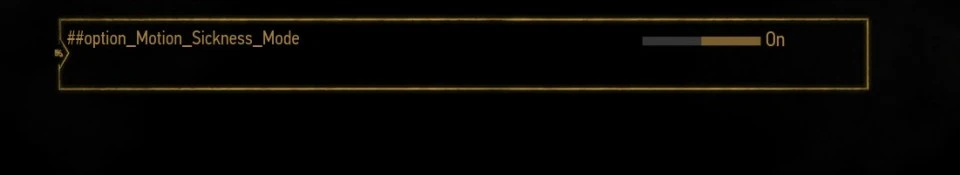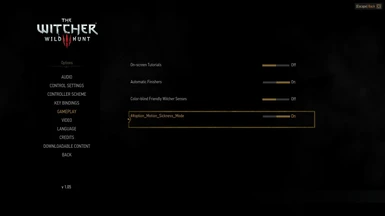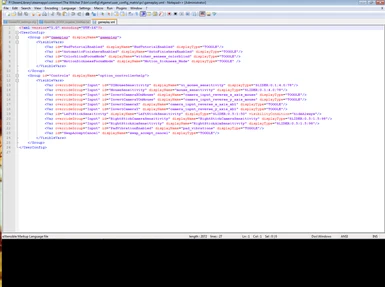About this mod
A line of code to be added to bin\config\r4game\user_config_matrix\pc\gameplay.xml
- Permissions and credits
Basically all you do is access gameplay.xml under bin\config\r4game\user_config_matrix\pc\gameplay.xml I edited the file with Notepad++
Add this line of code in the section <VisibleVars> just beneath the entry for color blind focus mode:
<Var id="MotionSicknessFocusMode" displayName="Motion_Sickness_Mode" displayType="TOGGLE" />
I have the steam version and the drive my game is on is F:\ so your default base directory will vary. For me the full path is:
F:\SteamLibrary\steamapps\common\The Witcher 3\bin\config\r4game\user_config_matrix\pc\gameplay.xml
You should now have an option in the gameplay options section while in game that allows you to toggle motion sickness mode for witcher senses on and off.
Let me know if this works for you!
A couple updates:
I posted a screenshot of my gameplay.xml file so people could reference it.
I noticed that when restarting the game I always need to toggle the option back to on and so to fix that you basically integrate the .ini tweak as well. Credit for the .ini tweak goes to Nexus user CaptainCrunch.
bin\config\base\gameplay.ini. Open the ini and look for this lines:
MotionSicknessFocusMode=false
now set it to
MotionSicknessFocusMode=true
Link to CaptainCrunch .ini tweak in its entirety: http://www.nexusmods.com/witcher3/mods/151/?
Another update: I just added a copy of my actual XML file in addition to the screenshot of my XML file. If you would like you can just copy and paste this file instead of editing it manually but as always make a backup of your original!!
Also added a screenshot of what your gameplay options should look like after editing! The motion sickness toggle option is highlighted in a yellow box