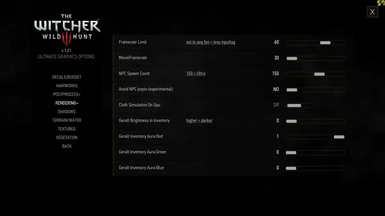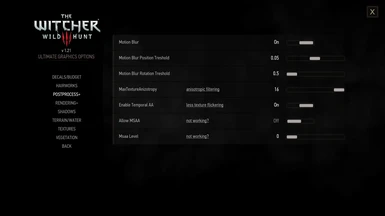This is the Ultimate Graphics Options Mod (UGOM)
its an overhaul of graphics options menu for accessing advanced graphical settings
without changing user.settings or restarting the game.
Link to old UGOM: old UGOM
Changelog:
V2.2Added fixed custom localization fix there should be no more script errors
V2.1Update for W3 V1.22 // added a small README
V2.0W3 V1.21 ready // added a few new settings // UGOM is now 1 XML File // added new Custom Localization Fix// Minor Bugfixes
V1.09W3 V1.12 ready // ADDED Custom Localization Fix to rar file!!
V1.08outsourced Custom Localization Fix please use it!
delete config folder and old modUGOM folder and just follow the install instrucitons is strongly recommended
V1.07fixed MISSING_LOCALIZATION bug //added DynamicDecalsLimit &
DynamicDecalsChunkLimit & (not working)LOD options//fixed Temporal
AA
NOTE: deleting config folder and replacing it with new backup config folder first is recommended
V1.06fixed doubled menues//added alterative version with own Submenu in Video Section
NOTE: deleting config folder and replacing it with new backup config folder first is recommended
V1.05works now on Witcher3 V1.10 // added new backup of config folder
NOTE: deleting config folder and replacing it with new backup config folder first is recommended
V1.04fixed missing difficulty options//MSAA set to max 1
V1.03Missing VegetationPanel fixed//UGOM now in own Submenu//removed CreditPanel for compatibilty//
added MovieFramerate(?)//added MSAA but dont use it game might not start anymore...
V1.02doubled graphics options should be fixed [ADDED config folder backup to downloadable files]
V1.01Sharpness Slider now works as before
Installation clean UGOM:
1.head to your YourWitcher3Directory\bin\ and make a Backup of the config folder
2.Open UGOM.rar, inside you will find a bin folder and a mods folder
3.paste these folders into you Witcher3 YourWitcher3Directory\ (overwrite the folders and files requested)
4.open the game and have fun with the new graphics menu
x.Custom Localization Fix for W3 V 1.21 is now included in the package
Installation replacing old UGOM:
1.head to your YourWitcher3Directory\bin\ and make a Backup of the config folder
2.Open UGOM.rar, inside you will find a bin folder and a mods folder
3.paste these folders into you Witcher3 YourWitcher3Directory\ (overwrite the folders and files requested)
4.head to YourWitcher3Directory\bin\config\r4game\user_config_matrix\pc and delete following xmls:
hairworks.xml;
arendering.xml;
decals-budget.xml;
bpostprocess.xml;
vegetation.xml;
terrain-water.xml;
shadows.xml;
textures.xml
5.open the game and have fun with the new graphics menu
x.Custom Localization Fix for W3 V 1.21 is now included in the package
NOTE:
-THIS MOD HAS ENGLISH TEXT ONLY
-make sure your user.settings in documents\The Witcher 3\ is NOT read only
-sometimes graphics wont change...if so reload map OR restart game
-if this did not help try deleting user.settings +bak
-dont scroll in left Menu Panel it will result in bug
-changing some values especially gras foliage and shadow high might result in Ultra LOW FPS
-some settings dont effect anything
-settings with description are heavily tested, no description means self explaining or unknown effect
-ALL THIS IS WORK IN PROGRASS, I MIGHT ADD OR DELETE VALUES FROM MOD
Compatibilty:
-not compatible with mods using baseEffect.ws, hudModuleBuffs.ws, igmOptions.ws, user.settings
-should anyways work with other menus mods such as KNGs ULM
Known Bugs:
-sometimes sliders reset to zero postion but values are accepted
-sometimes graphics wont change(reload map, restarting game, or last option...delete user.settings)
-"Back" Button in left Panel might be missing(well not missing you could scroll down but its bugged)
-Scrolling with mousewheel in the left Menu Panel might result in bug
-changing MipMapBias to very high may result in green lightning
-some settings wont load immedeately, turning camera or walking is needed for taking effect
Uninstallation:
1 head to YourWitcher3Directory\bin\config\r4game\user_config_matrix and delete the following file:
UGOM.xml
3 if you got an old modUGOM folder in your Mods folder, delete it!
4* if you discover invisible menu entries head to yourwitcherfolder\bin\config\base then open localization.ini and make sure UsePlaceholdersForMissingStrings is set to true
HELP:
found bugs or unknown settings...tell me what you got
its an overhaul of graphics options menu for accessing advanced graphical settings
without changing user.settings or restarting the game.
Link to old UGOM: old UGOM
Changelog:
V2.2Added fixed custom localization fix there should be no more script errors
V2.1Update for W3 V1.22 // added a small README
V2.0W3 V1.21 ready // added a few new settings // UGOM is now 1 XML File // added new Custom Localization Fix// Minor Bugfixes
V1.09W3 V1.12 ready // ADDED Custom Localization Fix to rar file!!
V1.08outsourced Custom Localization Fix please use it!
delete config folder and old modUGOM folder and just follow the install instrucitons is strongly recommended
V1.07fixed MISSING_LOCALIZATION bug //added DynamicDecalsLimit &
DynamicDecalsChunkLimit & (not working)LOD options//fixed Temporal
AA
NOTE: deleting config folder and replacing it with new backup config folder first is recommended
V1.06fixed doubled menues//added alterative version with own Submenu in Video Section
NOTE: deleting config folder and replacing it with new backup config folder first is recommended
V1.05works now on Witcher3 V1.10 // added new backup of config folder
NOTE: deleting config folder and replacing it with new backup config folder first is recommended
V1.04fixed missing difficulty options//MSAA set to max 1
V1.03Missing VegetationPanel fixed//UGOM now in own Submenu//removed CreditPanel for compatibilty//
added MovieFramerate(?)//added MSAA but dont use it game might not start anymore...
V1.02doubled graphics options should be fixed [ADDED config folder backup to downloadable files]
V1.01Sharpness Slider now works as before
Installation clean UGOM:
1.head to your YourWitcher3Directory\bin\ and make a Backup of the config folder
2.Open UGOM.rar, inside you will find a bin folder and a mods folder
3.paste these folders into you Witcher3 YourWitcher3Directory\ (overwrite the folders and files requested)
4.open the game and have fun with the new graphics menu
x.Custom Localization Fix for W3 V 1.21 is now included in the package
Installation replacing old UGOM:
1.head to your YourWitcher3Directory\bin\ and make a Backup of the config folder
2.Open UGOM.rar, inside you will find a bin folder and a mods folder
3.paste these folders into you Witcher3 YourWitcher3Directory\ (overwrite the folders and files requested)
4.head to YourWitcher3Directory\bin\config\r4game\user_config_matrix\pc and delete following xmls:
hairworks.xml;
arendering.xml;
decals-budget.xml;
bpostprocess.xml;
vegetation.xml;
terrain-water.xml;
shadows.xml;
textures.xml
5.open the game and have fun with the new graphics menu
x.Custom Localization Fix for W3 V 1.21 is now included in the package
NOTE:
-THIS MOD HAS ENGLISH TEXT ONLY
-make sure your user.settings in documents\The Witcher 3\ is NOT read only
-sometimes graphics wont change...if so reload map OR restart game
-if this did not help try deleting user.settings +bak
-dont scroll in left Menu Panel it will result in bug
-changing some values especially gras foliage and shadow high might result in Ultra LOW FPS
-some settings dont effect anything
-settings with description are heavily tested, no description means self explaining or unknown effect
-ALL THIS IS WORK IN PROGRASS, I MIGHT ADD OR DELETE VALUES FROM MOD
Compatibilty:
-not compatible with mods using baseEffect.ws, hudModuleBuffs.ws, igmOptions.ws, user.settings
-should anyways work with other menus mods such as KNGs ULM
Known Bugs:
-sometimes sliders reset to zero postion but values are accepted
-sometimes graphics wont change(reload map, restarting game, or last option...delete user.settings)
-"Back" Button in left Panel might be missing(well not missing you could scroll down but its bugged)
-Scrolling with mousewheel in the left Menu Panel might result in bug
-changing MipMapBias to very high may result in green lightning
-some settings wont load immedeately, turning camera or walking is needed for taking effect
Uninstallation:
1 head to YourWitcher3Directory\bin\config\r4game\user_config_matrix and delete the following file:
UGOM.xml
3 if you got an old modUGOM folder in your Mods folder, delete it!
4* if you discover invisible menu entries head to yourwitcherfolder\bin\config\base then open localization.ini and make sure UsePlaceholdersForMissingStrings is set to true
HELP:
found bugs or unknown settings...tell me what you got