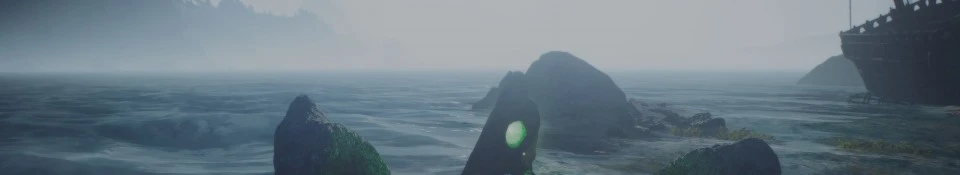GRINEMATIC
(A cinematic inspired ReShade for Grim Lighting)

(A cinematic inspired ReShade for Grim Lighting)

A cinematic preset designed for use with the Grim Lighting mod by vinh1998.
Features:
- Ambient lighting
- DPX
- Film Grain
- Gaussian Blur
- SMAA
- Tonemapping
- Debanding
- Sharpening
- Tuning Palette
- Lot's of other stuff (No DOF because Grim lighting has it built in).
Works with Blood and WIne!
Disclaimer: Probably very performance heavy. 10fps+
I recommend you set gamma somewhere in the middle, sharpening on low.
Performance version: 2-5 fps (No Gauss, Debanding, Sharpening or SMAA).
I recommend you set gamma somewhere in the middle, sharpening on high.
INSTALLATION:
YOU KNOW THE DRILL!
Or if you don't:
FOR GRINEMATIC RESHADE ONLY :
- You need to install ReShade with Framework, download it here: http://reshade.me/ (I'm using 1.10 framework).
- Extract ReShade into Wild Hunt\bin\x64 after that drop the files provided by me into the ReShade folder overwriting the vanilla ones.
- Rename the ReShade64.dll to D3D11.dll
----------------------------------------------
IMPORTANT: Grim Lighting hasn't been updated to 1.21 yet but I will include a temporary fix for now, make sure to endorse vinh1998.
Now including...
Grinematic Cold Blood
Reduced Cinematic Effects by Blhaz



Features:
- Darker blacks
- Less Saturation
- Reduced bloom
- Less blur
- No filmgrain
- No black borders
- Reduced Gaussian
- Color changes
I recomend you set sharpening on OFF or LOW.
45 FPS with i5-3570k \ R9 390X \ 4x4Go RAM
INSTALLATION:
FOR COLD BLOOD RESHADE ONLY :
1. Download the Optional File only "Grinematic Cold Blood" and extract modGrimLighting in Wild Hunt\mods
2. Extract the rest (Reshade folder, d3d11.dll and Reshade.fx) into Wild Hunt\bin\x64
3. Done !