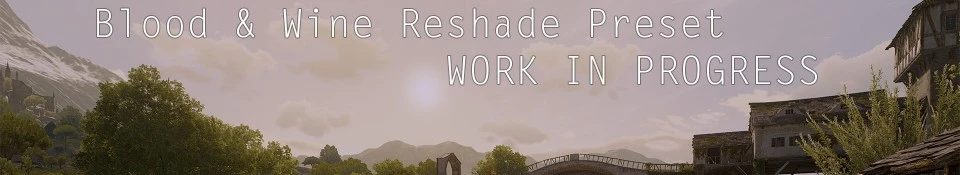About this mod
This is a Test-Reshade Preset for The Witcher DLC Blood & Wine
- Requirements
- Permissions and credits
So here is a TEST/Work in Progress Reshade Preset for the DLC BLood & Wine - Its Design IN and FOR the DLC only. You can use it for the Main Game but i haven´t test it yet.
How to Install:
- Download the Reshade SDK 1.1
- Download my Preset
- After u download the SDK, rename the Reshade64.dll to d3d9.dll
- Copy the renamed .dll, the Reshade.fx and the Reshade Folder from the Reshade 1.1 Archive into ur Game Dir. (c:\...\...\Witcher 3\bin\x64\)
- After that copy & paste the Files from my Archive to the Reshade Folder in the Game Dir and say yes if he ask for overwrite
INFO:
If u run Witcher 3 via GOG Galaxy or STEAM dont rename the DLL to dxgi or d3d11.dll - or the Game will not start (GOG Galaxy, uses the dxgi.dll for his Game Overlay)
REMEMBER:
The Result can be different on your Monitor (Gamma, Contrast, Brightness, Monitor Settings etc.)
"Ambient Light" and Sharpening can cost more FPS
If u have trouble Contact me or use the Disussion Tab :)
IN-Game Settings:
disable Blooming
Gamma-Settings = Choose what u want and like
KEYS:
F12 = Splitscreen ON/OFF
Roll-KEY = Preset ON/OFF
NUMPAD 0 = Sharpening
NUMPAD 1 = Ambientlight (just for fun and test)
NUMPAD 2 = Grain (dont worry is near unvisable)
NUMPAD 3 = Blooming