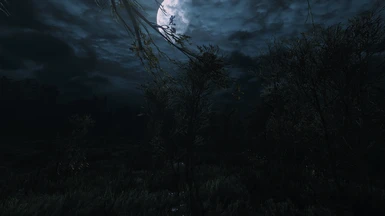About this mod
Rebalanced colors for more realistic atmosphere with darker nights
- Permissions and credits
Updated preset v2.0
Tune black levels during day
Implemented HQ4X



This is a reshade Framework preset I`ve been working on for some time. It`s my personal reshade, and I wanted to share it. It might suit somebody else`s taste.
My main goal was to tune up the color pallete and make the nights darker while also balancing the day time. I tweak as much as posible to make it less fps hungry. Expect a 5-6 fps hit.
The darker nights are achieved by using Atmospheric nights mod with values between 25-30 darkness intensity. This can be tweak to your personal taste.
For the desired effects as the screenshots shown you should calibrate your monitor and use the following recommended mods:
Calibrate monitor using this useful site:
http://www.lagom.nl/lcd-test/
RECOMMENDED MODS LIST:
The Witcher 3 HD Reworked Project
http://www.nexusmods.com/witcher3/mods/1021/?
Increased LOD
http://www.nexusmods.com/witcher3/mods/949/?
*Use only environment and architecture
Next Gen Stones and Misc
http://www.nexusmods.com/witcher3/mods/1495/?
Realistic Contrast Textures
http://www.nexusmods.com/witcher3/mods/1505/?
Improved Sign effects
http://www.nexusmods.com/witcher3/mods/995/?
Ultra Grass 420
http://www.nexusmods.com/witcher3/mods/1545/?
Mod WorldenvLighting (credit to Asmodean778)
More information here:
Mod Worldenvlighting thread
Essential mod to achieve the lighting and atmosphere conditions.
http://www.mediafire.com/download/v92lompmzrr6y25/modWorldEnvLighting_1.5.zip
*Not updated to 1.21 yet
Atmospheric Nights
http://www.nexusmods.com/witcher3/mods/1305/?
*settings used are 25-30 darkness intensity
UNCOMPRESSED PNG SCREENSHOTS FORLDER:
HIGH QUALITY SCREENSHOTS
INSTALLATION INSTRUCTIONS
DOWLOAD LATEST RESHADE FRAMEWORK(ReShade 2.0.3f1)
http://reshade.me/
COPY THE DOWNLOADED FOLDER TO YOUR RESHADE FRAMEWORK FOLDER:
"\ReShade 2.0.3f1\ReShade\Presets"
In case you got errors loading the preset:
1- create a new preset in reshade framework
2- copy the files from the dowloaded rar and overwrite in the folder of the created preset
Shaders use:
DEBAND
BLOOM
LEVELS
TECHNICOLOR
TECHNICOLOR2
COLORMATRIX
LIFTGAMMAGAIN
VIBRANCE
SEPIA
REINHARDLINEAR
FILMGRAIN
DITHER
AMBIENTLIGHT
TUNINGPALETTE
LUMASHARPEN
SMAA
HDR
REINHARD