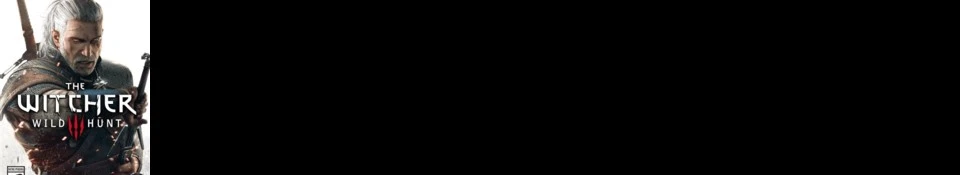About this mod
Simply swaps the keys used for Combat Roll and Dodge.
Makes Combat Roll use Alt and Dodge use Space.
- Permissions and credits
Unlike me, llwydn seems to have taken the time to edit the xml file for what options are available to be edited in the keybinding menu....check his mod out here...http://www.nexusmods.com/witcher3/mods/16/?
This is a replacer input.settings file to be placed in My Documents/The Witcher 3.
All I did was change the base keybindings for Combat Roll and Dodge...swapped them actually.
I didn't like using Space for combat roll and Atl for dodge, wanted them swapped, so that's what I did.
Two ways you can do this, either download this file and place the contents in My Documents/The Witcher 3 (overwrite existing file), or follow the steps below to edit the file yourself.
EDIT: As Per the comment in the posts...I made the edit to the "input.settings" file because making the change in game using the keybindings menu removes the bindings for all related actions of each specific key. Meaning, if multiple actions are bound to a single key, space for example, making the change in game using the keybindings menu will remove all other actions from that key and only set it for the action you select.
1. I recommend using Notepad++ to make this edit...download it here.
2. Navigate to My Documents/The Witcher 3 and open the file "input.settings"
3. Scroll to or search for CbtRoll, there will be two listings right in a row, one for PC and one for controller pad. The PC is the first one, simply replace the word Space with the word Alt (or whatever you want to use really).
4. Scroll to or search for Dodge...the first listing is for a controller pad, the second is for the PC. Simply replace the word Alt with the word Space (or whatever you want to use really).
5. Done, save and exit Notepad++
6. Load the game and make sure it worked...if not, you did something wrong. :-p Go back and figure it out.
Take care,