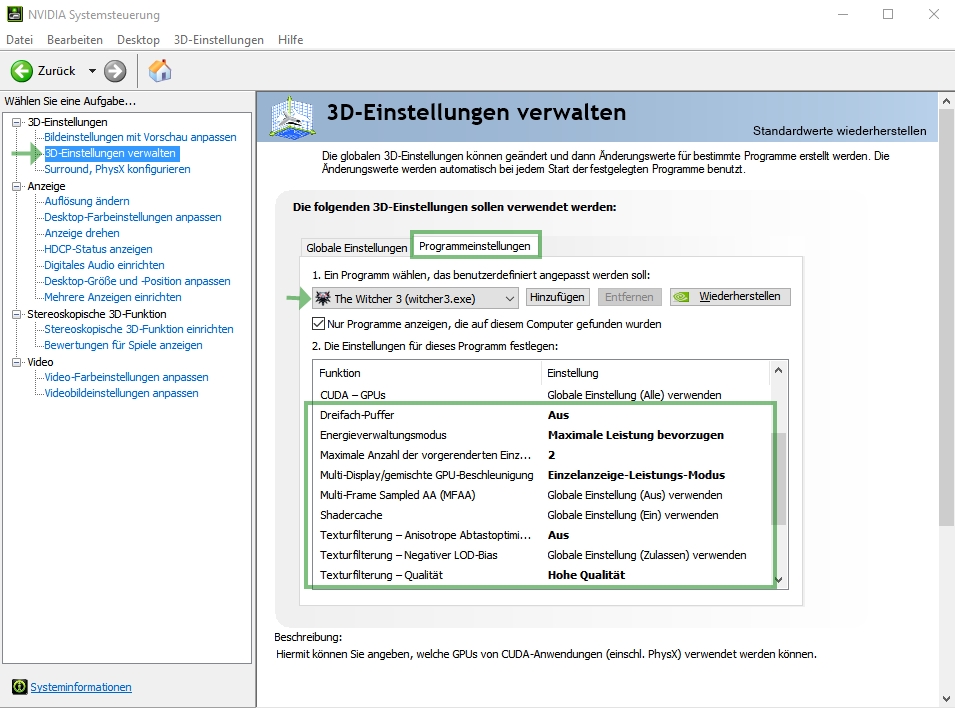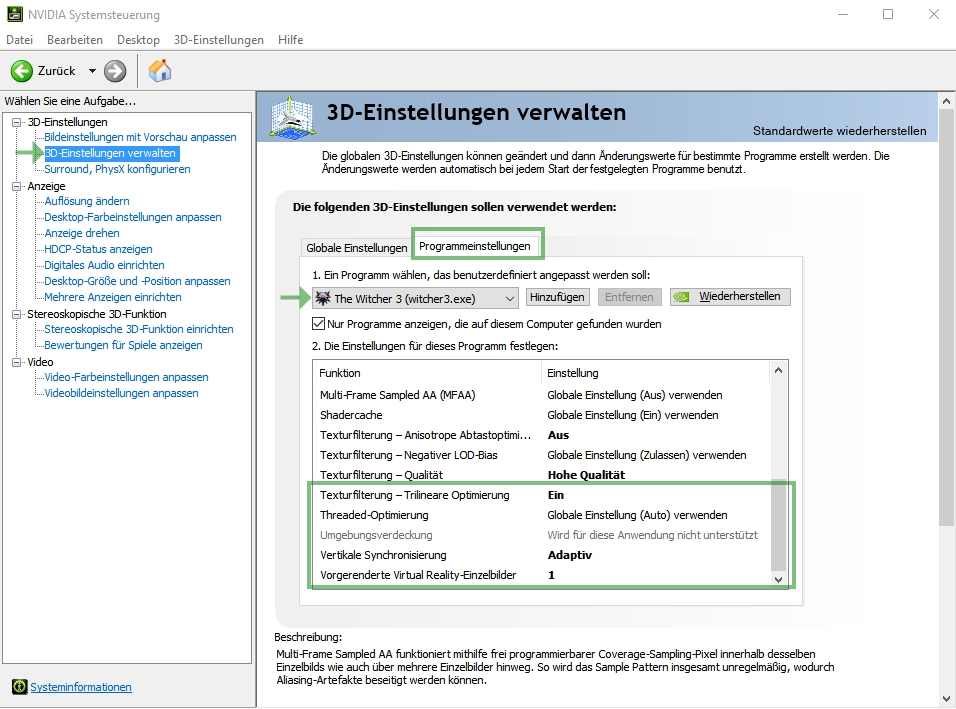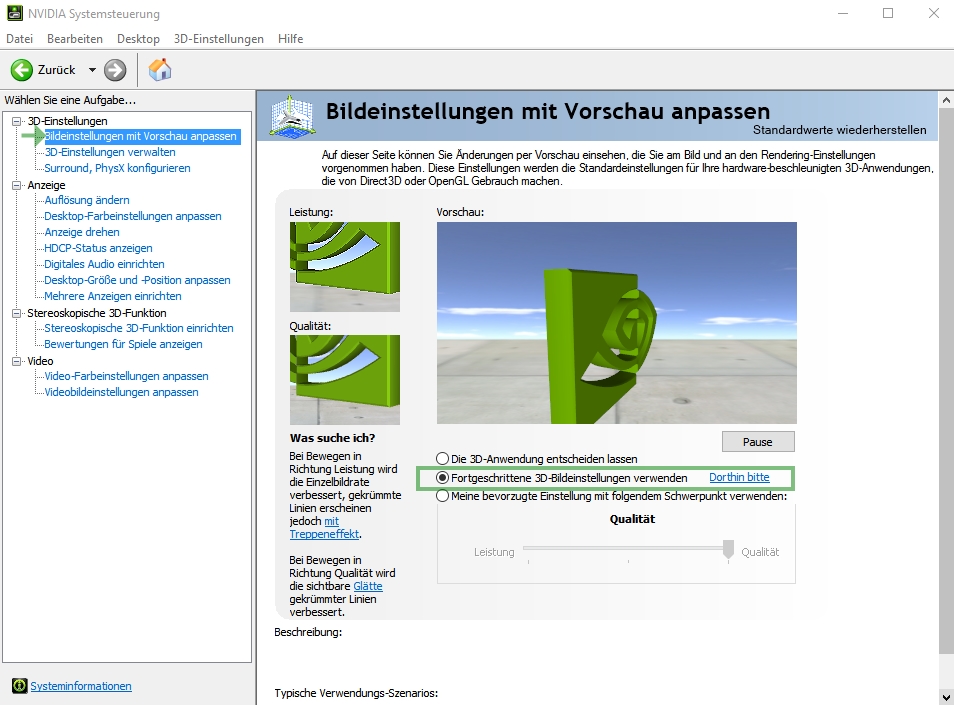About this mod
New Update 2.3 Now All-In-One with all 4 Presets that can easy switch via ingame overlay from Reshade 3.0. Updated Cine Evolved now with Base Game Preset
- Requirements
- Permissions and credits

How to change Presets via Ingame Overlay
on the Base Game Locations and BAW
Video Showcase CINE EVOLVED by Gundamzeppelin
thanks and credits going to him


About a current video showcase from the new Version
i would be happy
Required Mods/Tools
- Install ReShade Framework 3.0
- Install STLM 2.2.1 with Toussaint Version

Calibrate
Color settings and calibrate
- For HDMI Users set this values / after change the bpc calibrate your monitor with nvdia
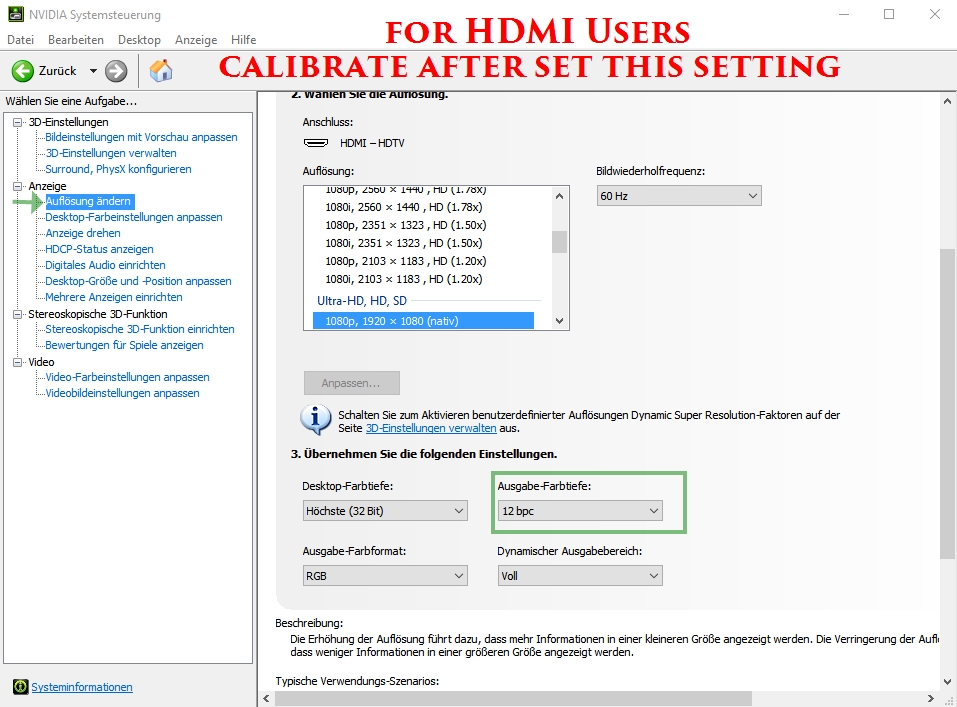
- Use this settings for calibrate / (dont use my settings ^^ )
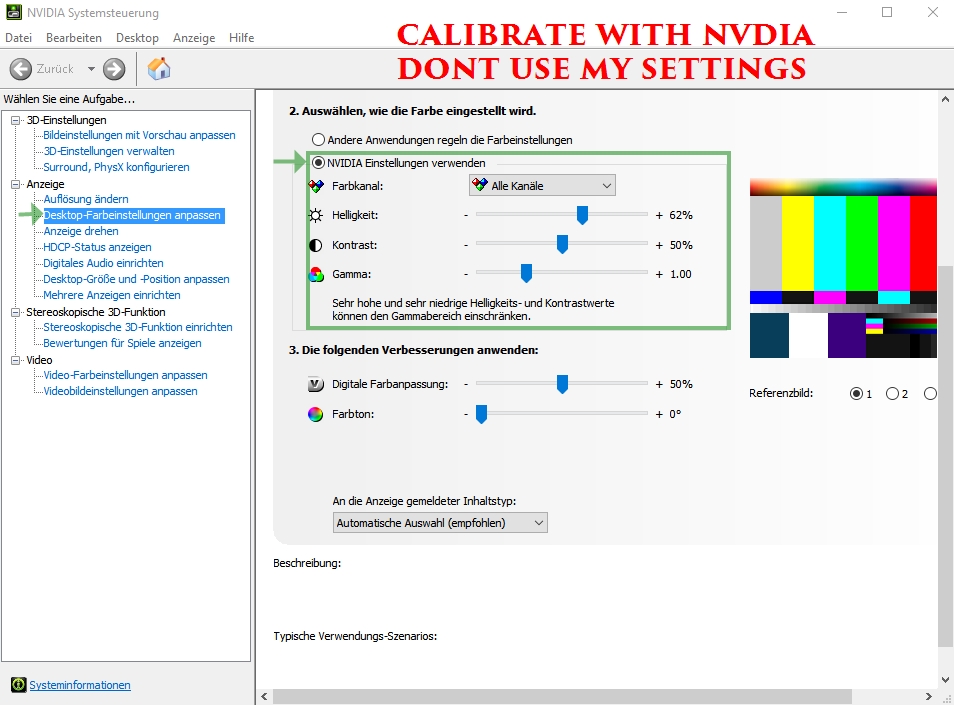
- examples for calibrate
- You should just barely see #5 and up on this page. If you can't, your brightness/gamma is too low.
- http://www.lagom.nl/lcd-test/black.php
- You should just barely see boxes 244-250 on this page. If you can't, your contrast is too high.
- http://www.lagom.nl/lcd-test/white.php
- Check your ingame Options
- use ingame Fullscreen / Important for corretly colors
- set the gamma to 1 (ingame base )
- Start the Nvdia Settings after each start so that calibrate is activated
NVDIA Control Settings
optimized settings for performance/no stucks
CREDITS:
Reshade by CrosireGEMFX and
ReShade Frameworks by LuciferHawk
MasterEffects by Marty Mcfly
SweetFX by Ceejay.dk
Super Turbo Lightning Mod 2.0 by essenthy thanks for this wonderful Lightning Mod
firemanaf - for the indirekt lighting settings
Nvidia - for this amazing Ini Tweaks
cdprojektred - for this amazing Ini Tweaks
Thanks to steamin661 for this new DOF what i have modified
gundamzeppelin for this video showcase
kokoloko2015 and Krazyyon for testing this presets
Krazyyon / help me with Englisch on this page
About a current video showcase I would be pleasAbout a current video showcase I would be pleased