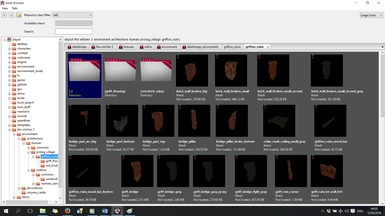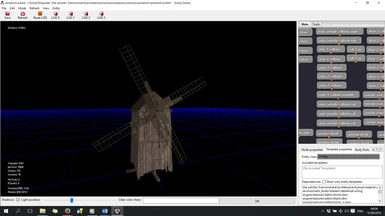Hello,
(This is just an information update no files have been updated!
Edit: 19.September.2020 I will look into update my files. Will take time but I think until the end of the year I can achieve this. I would
like to try seperate the downdloads a little bit, themtecly that
everybody can choose what he wants instead of one big download. For
example into witcher 1/witcher3 and in human and elven. I will still
provide a big download. Besides that I would like to upload a different
project of mine which is wyzima castle a world as modders resource in
which you could tell your stories without the troubles of building it)
this is a bunch of mesh files from The Witcher3, which have been imported into the REDkit.
They were imported for giving you the opportunity to create something new, with
brand new
meshes.
1. About the files
There might be some issues with some meshes, because not all of them have collision (yet). Another
problem might be that you must realign sometimes a few textures, because they
got unaligned.
2. How to get them into the REDkit
To use these files, you must unzip them after downloading and paste them into the data
folder.
There are two possible options where your REDkit stores its files. The basic REDkit files are always
stored in the directory/folder, where The Witcher 2 is installed.
But the REDkit does not care about the place where its new files are stored. You can
choose either the data folder in the Witcher 2 directory or the data folder, in
the hidden AppData directory.
If you have a AppData directory, I advise you to use the AppData directory!
The path to the hidden folder will look like this
C:\Users\user'sname\AppData\Local\VirtualStore\Program Files(x86)\Witcher 2 \data
You can either activate the show hidden folders option (if you don’t know how, Google
knows it) or just go into your C:\Users\user's name folder and write \appdata.
The easiest way would be to copy the line and write you user name into it
C:\Users\user’sname\AppData\Local\VirtualStore\Program Files (x86)\TheWitcher 2
3. Why use the AppData directory?
Copying files into the The Witcher 2 directory data folder, where the basic files of the
REDkit are stored, is not always the best solution. If you open and edit a file,
a copy with your changes is created in the AppData directoy. So, in the end you
have two versions of a file, an unchanged one and a new changed file.
This makes it more complicated to delete a file. The files (, which are stored in the The
Witcher 2 directory data folder,) can’t be deleted using the delete option
inside the asset browser of the REDkit. You can delete only the files in the
AppData folder with the delete option inside the asset browser of the REDkit. The
files in the The Witcher 2 directory data folder will be reloaded into the
REDkit the next time you start it.
You can delete those files only manually browsing the The Witcher 2 directory data
folder using normal delete.
This information is based on my experience working with the REDkit, but other users reported
different behaviour to me. So maybe you do not have to mind this at all.
4. Further information
If you have any questions, please, browse through The Witcher forum and its topic
The Witcher 2 Forum
or ask question ( also via PM @Nemomallo) in The Witcher Forum
Related Thread
FulanFulani
(This is just an information update no files have been updated!
Edit: 19.September.2020 I will look into update my files. Will take time but I think until the end of the year I can achieve this. I would
like to try seperate the downdloads a little bit, themtecly that
everybody can choose what he wants instead of one big download. For
example into witcher 1/witcher3 and in human and elven. I will still
provide a big download. Besides that I would like to upload a different
project of mine which is wyzima castle a world as modders resource in
which you could tell your stories without the troubles of building it)
this is a bunch of mesh files from The Witcher3, which have been imported into the REDkit.
They were imported for giving you the opportunity to create something new, with
brand new
meshes.
1. About the files
There might be some issues with some meshes, because not all of them have collision (yet). Another
problem might be that you must realign sometimes a few textures, because they
got unaligned.
2. How to get them into the REDkit
To use these files, you must unzip them after downloading and paste them into the data
folder.
There are two possible options where your REDkit stores its files. The basic REDkit files are always
stored in the directory/folder, where The Witcher 2 is installed.
But the REDkit does not care about the place where its new files are stored. You can
choose either the data folder in the Witcher 2 directory or the data folder, in
the hidden AppData directory.
If you have a AppData directory, I advise you to use the AppData directory!
The path to the hidden folder will look like this
C:\Users\user'sname\AppData\Local\VirtualStore\Program Files(x86)\Witcher 2 \data
You can either activate the show hidden folders option (if you don’t know how, Google
knows it) or just go into your C:\Users\user's name folder and write \appdata.
The easiest way would be to copy the line and write you user name into it
C:\Users\user’sname\AppData\Local\VirtualStore\Program Files (x86)\TheWitcher 2
3. Why use the AppData directory?
Copying files into the The Witcher 2 directory data folder, where the basic files of the
REDkit are stored, is not always the best solution. If you open and edit a file,
a copy with your changes is created in the AppData directoy. So, in the end you
have two versions of a file, an unchanged one and a new changed file.
This makes it more complicated to delete a file. The files (, which are stored in the The
Witcher 2 directory data folder,) can’t be deleted using the delete option
inside the asset browser of the REDkit. You can delete only the files in the
AppData folder with the delete option inside the asset browser of the REDkit. The
files in the The Witcher 2 directory data folder will be reloaded into the
REDkit the next time you start it.
You can delete those files only manually browsing the The Witcher 2 directory data
folder using normal delete.
This information is based on my experience working with the REDkit, but other users reported
different behaviour to me. So maybe you do not have to mind this at all.
4. Further information
If you have any questions, please, browse through The Witcher forum and its topic
The Witcher 2 Forum
or ask question ( also via PM @Nemomallo) in The Witcher Forum
Related Thread
FulanFulani