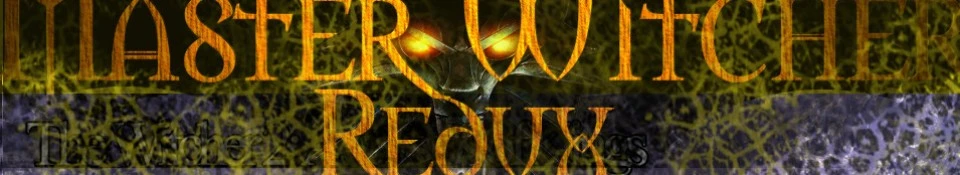File information
Created by
EatChildren and Stellar7ProjectUploaded by
thebunnyrulesVirus scan
About this mod
This is a patched combination of EatChildren's Extreme Quality Flora v1 and STELLAR-7's Master Witcher Redux v1.4pr. Full credits for each of these mods go to their respective authors. I just made them compatible by merging them together so that they no longer conflict. If you like these mods, please go to their original pages to endorse th
- Permissions and credits
Original Mods Available at:
=====================================
Master Witcher Redux v.14pr: http://www.nexusmods.com/witcher2/mods/776/?
Extreme Quality Flora v1: http://www.nexusmods.com/witcher2/mods/653/?
Both the Original Readme files for each mod (minus the instructions which I combined for the sake of clarity) are included in this patch.
Instructions (Combined from Original Readmes):
===============================================
Extract file folder /master_witcher_extreme_quality_flora to ../Documents/Witcher 2/UserContent.
Note with game patch 3.4.1 the user content path can be changed.
Backup file en0.w2strings in the game's subfolder ../CookedPC/
and replace it with the one from this package.
IMPORTANT: Backup your existing saves to another folder.
An autosave from this mod will delete any existing autosave before it! (this does not apply if you're migrating from original Master Witcher Mod)
This should be done anyway as old (vanialla or FCR2) saves would be incompatible with the mod, and vice versa.
Be sure to mod ../Documents/Witcher 2/Config/User.ini and set:
FoliageDistanceScale=3
MeshDistanceScale=3
Vanilla default is 1 or 1.2, if 3 is too performance heavy, try setting it to 2. If you run the config menu in the launcher you may have to redo this step.
Run the launcher and select the mod (Master Witcher with Extreme Quality Flora) from the Mods list. Be sure to unselect any original version if currently selected. Then launch the game as usual after that.