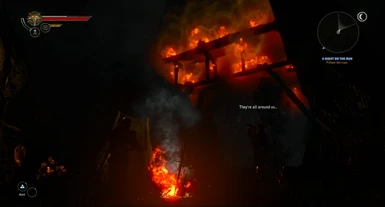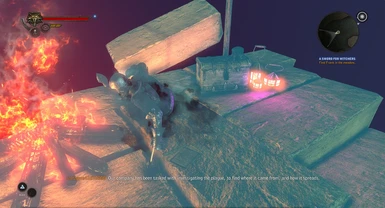About this mod
A Welcoming Host is a story mod addition to The Witcher 2 adding over three hours of extra play time. By ih8soup, creator of the Witcher 2 mod, “Sarvenmoore Hollow.”
- Permissions and credits
I hope you enjoy this mod as much as I have enjoyed the five months it took to create it.
DOWNLOAD INSTRUCTIONS
1. Download the mod from the downloads section on this page.
2. Extract the .zip file, resulting in one folder titled, "A_Welcoming_Host", drag the entire folder into your UserContent directory. This is not the Steam game folder, it is probably under: Local Disk C:/Users/yourpcname/My Documents/Witcher 2/UserContent. (I have had inconsistent results extracting with Windows Extractor. Use 7zip if it doesn't show up in the mod loader.)
If you do not have a UserContent folder, right click in your Witcher 2 directory and add new folder and create a file named “UserContent” without the qoutes (must capitalize the U and C).
3. Start your Witcher 2 client, click Mods, check the box next to A Welcoming Host, save and exit.
4. On the game main menu click New Game, User Content, A Welcoming Host, choose difficulty - I recommend at least normal.