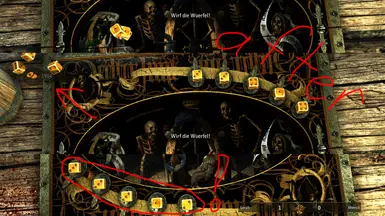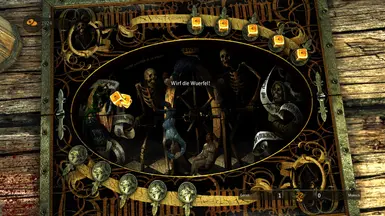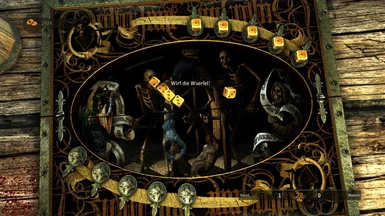About this mod
I liked Dice Poker in The Witcher 1. But there are several things I really don't like about Dice Poker in The Witcher 2.
First off, the camera has a really annoying angle. This makes keeping the dice on the board harder.
The second thing is: If a die jumps off the board it disappeares. You just will never see it again in thi
- Permissions and credits
- Donations
First off, the camera has a really annoying angle. This makes keeping the dice on the board harder.
The second thing is: If a die jumps off the board it disappeares. You just will never see it again in this match.
Because I didn't find another Mod here that adresses these things I decided to look into the scripts myself and find the lines to fix this. I testet it out and it worked for me without issues. You shouldn't have issues also, as it's a really small fix.
It's my first mod. If you have issues, any suggestions or questions feel free to ask.
---------- What this mod does ----------
- changes the camera angle during dice throw to top-view
- if your dice leave the board it doesn't matter, they will be back
- as a side effect this fix seems to restore a zoom-in effect which was already implemented by the developers (I removed this zoom-in in version 1.1)
---------- Installation ----------
First, backup your original "base_scripts.dzip" file. You can find it in your "Witcher2/CookedPC/" installation path. Then replace it with the "base_scripts.dzip" file of this Mod.
---------- Uninstall ----------
Replace the "base_scripts.dzip" file in your "Witcher2/CookedPC/" installation path with the one you backed up.
---------- Version History ----------
1.1Removed the zoom-in effect during dice selection, as you couldn't see your opponents dice.
1.0Mod Release
---------- Compatibility ----------
If you use ANY other Mod that changes "base_scripts.dzip" you have to make the Mods compatible. Otherwise this Mod will overwrite the other one. It's really easy to make other Mods that change "base_scripts.dzip" compatible with this Mod as long as they don't change the Dice Poker Scripts.
1.) First you will need RedTools (http://www.nexusmods.com/witcher2/mods/768/?). Download it and extract the files inside where ever you want. For example to a folder on your Desktop.
2.) Copy the "base_scripts.dzip" file from your "Witcher2/CookedPC/" installation path into the same folder where RedTools is.
3.) Drag "base_scripts.dzip" over "Gibbed.RED.Unpack" and release the mouse.
4.) After this a "base_scripts" folder appeares in the RedTools folder.
5.) Open it and navigate to "base_scripts\game\minigames\" .
6.) Download "dicepoker.ws" for the Offboard fix and/or "dicepokerstates.ws" for the Camera Fix. You can find this files in the Optional files cathegory of my mod site on nexusmods.
7.) Copy the file(s) you downloaded in the "base_scripts\game\minigames\" folder and replace the files there.
8.) Go back to the RedTools folder where the "base_scripts" folder is.
9.) Drag and drop the "base_scripts" folder over "Gibbed.RED.Pack" and it will be packed again.
10.) Backup your "base_scripts.dzip" file in your "Witcher2/CookedPC/" installation path first. Then replace it with your just created "base_scripts.dzip" from the RedFiles folder.