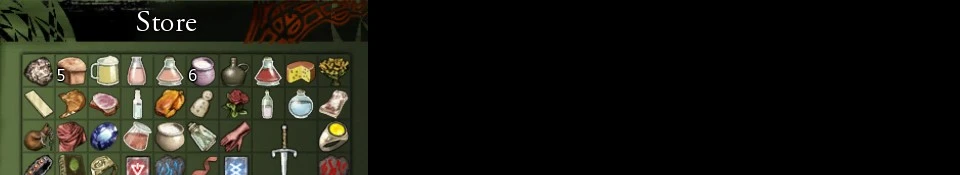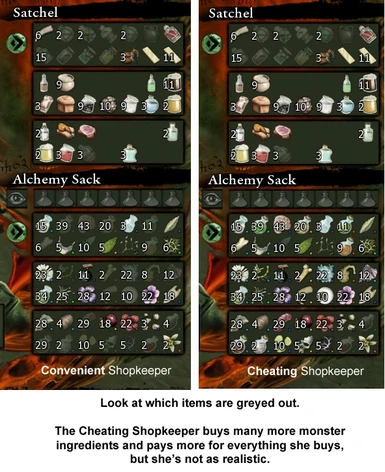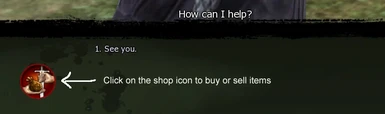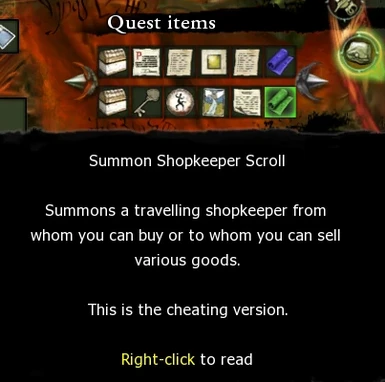About this mod
This mod gives you a scroll that allows you to summon a shopkeeper whenever you want one. Want to buy booze for Shani\'s party? Want to sell some stuff you don\'t need? Shopkeeper at your service!
- Permissions and credits
This mod gives you a green scroll that you can find in your quest inventory. (Remember that your quest inventory scrolls back and forth.) Upon reading this scroll, a shopkeeper will appear before you. You can buy items from her or sell items to her. When you're finished with her, talk to her again, choose "See you," and she'll walk away, then eventually disappear.
The shopkeeper caries many useful items, including the Mahakaman mead that the Gravedigger wants in Chapter 2, the Rosé Wine, Cherry Cordial, and Temerian Rye that Shani wants for her party, the Sapphire that will get Geralt in to see the Blue-Eyed Girl more cheaply, and a variety of other useful objects (but no special one-of-a-kind quest objects). She's not a smith, so she won't forge you a new sword, though you can buy meteorite ore or runes that a smith could use to make you a new sword.
This mod comes in two versions:
1. The Convenient version gives you a normal shopkeeper, who will buy a normal array of items.
2. The Cheating version gives you a shopkeeper who will buy a wider variety of monster parts and who pays 5 times more for items. (These two things are linked in the game, which is why it's like this.)
The shopkeeper doesn't go away unless you tell her to, so make sure to say "See you" when you've finished buying and/or selling everything you wish to.
The dialogue lines are voiced.

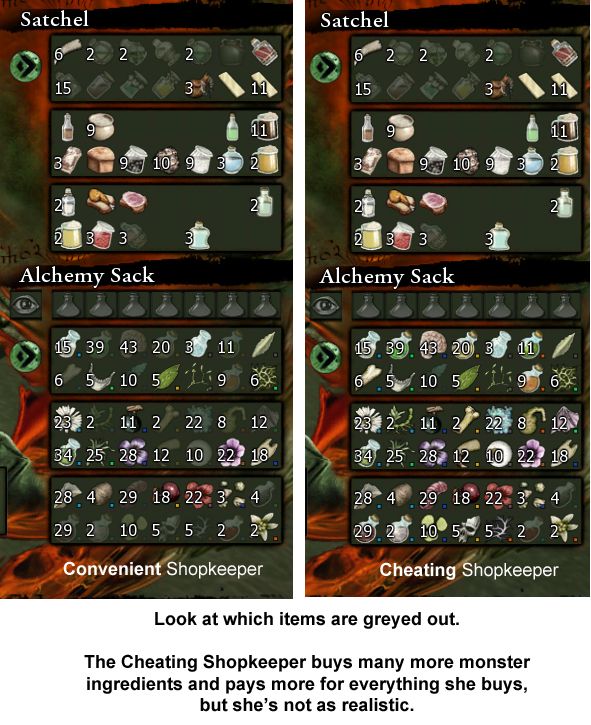
Installation
1. Download the file and unzip it.
2. Put the unzipped folder into your The Witcher Enhanced Edition\Data folder or your The Witcher Enhanced Edition\Data\Override folder.(If you bought your game from GOG, then your folder will be called "The Witcher Enhanced Edition Directors Cut," but you still want the Data folder that's a subfolder of that.)
3. Notice that the folder for the mod does NOT go into the Witcher folder where your saved games are; it goes in the Witcher folder where the game data is. This is The Witcher Enhanced Edition\Data. If you have trouble locating your Data folder, see below.
Note: Like all my mods, this is for The Witcher; it's not for The Witcher 2.

Conflicts
If you want to use J_Slash's wonderful "Stuff That Makes Geralt's Life Easier" mod or some of my other item mods along with this one, check out the Many Items Mod, which combines several item mods into one.
This mod will conflict with other mods that use the def_arealoaded.ncs script. These mods include the Difficulty Potions mod, the Wolf Companion mod, and several others. BUT, there IS a way to get these mods to work together; see below.
INSTALLATION HELP FOR THOSE HAVING TROUBLE FINDING THEIR DATA FOLDER: If you have trouble finding your Data folder (Yes, I swear, you DO have one!), then go to the shortcut that you use to start the game, right-click on it, and scroll down to Properties, then click on that. The Properties box that pops up will have a path to your launcher.exe or witcher.exe file in a box labelled Target. Make note of that path! The path to launcher.exe will lead you to your The Witcher Enhanced Edition folder, which will have four subfolders: Data, Launcher, Register, and System. The path to witcher.exe will lead you to your The Witcher Enhanced Edition\System folder. Just go up one level, and you'll be in your The Witcher Enhanced Edition folder, where you'll see those four subfolders: Data, Launcher, Register, and System.
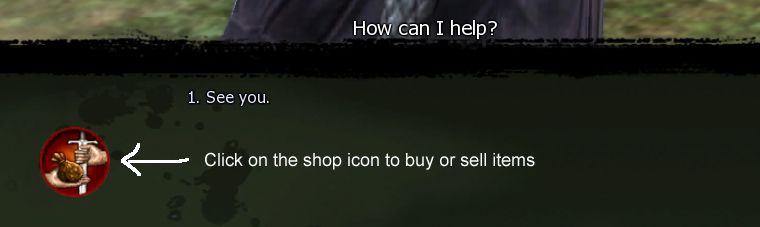
HOW TO MAKE THE Convenient Shopkeeper MOD WORK WITH OTHER MODS THAT USE THE DEF_AREALOADED SCRIPT
(Note that this procedure only needs to be used for mods that use that script; simple texture mods, for example, don't use that script, and you don't need to do anything special to get them to work with your other mods. If you don't know whether or not a mod uses that script, then look at the files in the mod -- do you see def_arealoaded.ncs among them?)
1. Put ONE of the mods (not the Wolf mod, if you use that; one of the other ones) in your Override folder.
2. Start the game, and wait until Geralt has been given the item(s). Check your inventory to make sure your new items have been added, since you don't always get the "Received item X" text on the screen. (If the item goes in your quest item inventory, remember that that inventory scrolls back and forth. If the item does not go in your quest inventory but goes in your regular inventory, before you add the mod, you'll need to make sure that there's a space in your inventory for it.)
3. Save and exit the game.
4. a. Add the files for the second mod to the same folder as the first. There should be no subfolders (folders within folders)! When you are told that the file custom_script.ncs already exists and asked if you want to overwrite it, answer yes. (This is okay because you already have the item(s) from the first mod, and it's a different script that adds functionality to the items; all custom_script does is give the items to Geralt.)
b. If you're using a mod that has a folder of its own -- like the scabbard mod or the difficulty potions mod -- then you'll need to take ALL of those files out of their folder and put them in the same folder as whatever mod you started with OR you'll need to manually remove the custom_script.ncs and def_arealoaded.ncs files -- but ONLY the custom_script.ncs and def_arealoaded.ncs files -- from the first mod you used.
c. Everything that's in your The Witcher Enhanced Edition\Data folder is loaded when the game begins. We've been recommending an Override folder to make it easy to keep track of your mods, but putting some mods in Override and some mods in folders of their own in the The Witcher Enhanced Edition\Data folder does NOT keep them from conflicting. If you feel comfortable keeping track of custom_script.ncs and which ones have been used already and which haven't, you can have mods in subfolders. If that sounds difficult or complicated to you, then you should put every file for every mod in the exact same folder, with no subfolders, and let custom_script.ncs overwrite itself each time.
5. Start your game up again, wait a few seconds, and you should get the second item(s) added. Check your inventory to make sure your new items have been added, since you don't always get the "Received item X" text on the screen. (If the item goes in your quest item inventory, remember that that inventory scrolls back and forth. If the item does not go in your quest inventory but goes in your regular inventory, before you add the mod, you'll need to make sure that there's a space in your inventory for it.)
6. Save and exit the game.
7. Repeat steps 4 - 6 for every mod you want to use that uses the def_arealoaded.ncs script.
Keep doing this until you have everything you want.
If you use the Wolf Companion, Dark Elf, or Dryad Healer mods, it should be the very last mod you add. Since the creatures get "added" frequently, they need to have their custom_script working all the time, whereas most items are only added once, so the custom_script for those items can be dispensed with once Geralt has the items.