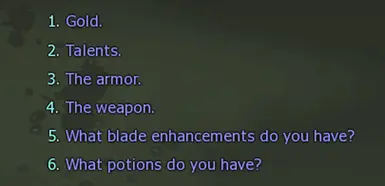About this mod
This mod gives Geralt a magic bottle. When he rubs the magic bottle, a genie appears. This genie will grant a wish. Geralt can wish for any one of the following: gold, talents, weapons, armor, blade enhancements, and potions.
- Permissions and credits
DESCRIPTION
This mod gives Geralt a magic bottle. When he rubs the magic bottle, a genie appears. This genie will grant a wish. Geralt can wish for any one of the following:
1. 10,000 orens
2. More Talents (choose one, depending on how much you want to cheat)
a. 5 bronze talents
b. 5 bronze and 5 silver talents
c. 3 Silver talents
d. 3 Gold talents
e. 10 bronze, 20 silver, and 10 gold talents
3. Weapons (choose one)
a. Gwalhir steel sword
b. Mahakaman rune sihill steel sword
c. Aerondight silver sword
d. Moonblade silver sword
4. Armor (choose one)
a. Excellent Leather Jacket
b. Raven's Neutral Armor
c. Raven's Armor of the Elves
d. Raven's Armor of the Order
5. Blade Enhancements (choose one)
a. 2 Perun rune stones
b. 5 Diamond dusts
6. Potions (choose one)
a. 5 Swallows
b. 5 Tawny Owls
c. 5 White Rafford's Decoctions
d. 5 Cats
e. 3 Full Moons
f. 3 Maribor Forests
g. 3 White Honeys
g. 3 Wives' Tears
i. 10 White Gulls
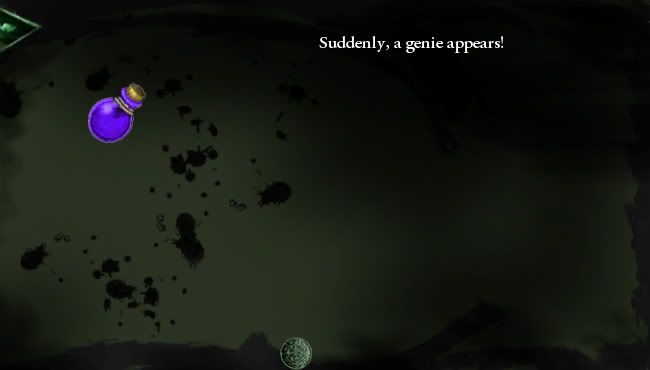
It takes about five seconds for the script that gives you the magic bottle to work, so once you've installed the mod and started the game, wait 5 - 10 seconds. You should get a notice that says "Received Magic Bottle." The magic bottle goes in your regular inventory -- so you can drop it afterwards if you want to -- but that means that you'll need one free space in your regular inventory. If you wish for an item, of course you'll also need enough space for whatever you wish for.
When you right-click on the bottle to use it, the tooltip will say "right-click to read." This is because if I'd made the bottle a potion, Geralt would have drunk it, and that's not what we want. By tricking the game into thinking the bottle is a scroll, I'm able to give you a pop-up that says, "A genie has appeared!" So yeah, I know it claims that you "read" the bottle. WE know that Geralt actually rubs the thing. :-)

Of course you recognize who's being the genie here. ;) In recoloring Azar Javed, I took a much closer look than ever before at his model and textures. I swear, that man must be the vainest guy on the planet! He's got armbands and piercings and decorative stitching and decorative cutouts and necklaces and belts and buckles and godknowswhatall! I had originally envisioned recoloring every piece of his outfit, but after I got a look at how extremely complicated it was, I decided to "only" spend a couple of hours recoloring him.
The genie will teleport out after he's given you whatever you asked for. In theory, you get ONE wish. But in practice, if you want more, you can just rub the bottle again. I thought about making the bottle self-destruct after the first wish, but given that we ARE cheating here, I figured letting you use it as often as you like was better.
Is the mod very cheaty? Yes, it's very cheaty. :-) A user I admire told me that he sometimes uses the Witcher Saved Game Editor to hack his saved games when he feels like cheating, and I thought that wasn't much fun. If we're going to cheat, let's do it in a fun way, via gameplay. That's why I made this mod.
INSTALLATION
Download the folder and unzip it. Put the unzipped folder into your The Witcher Enhanced Edition\Data folder or your The Witcher Enhanced Edition\Data\Override folder. Notice that the folder for the mod does NOT go into the Witcher folder where your saved games are; it goes in the Witcher folder where the game data is. This is The Witcher Enhanced Edition\Data.
Note: Like all my mods, this is for The Witcher; it's not for The Witcher 2 or The Witcher 3.
CONFLICTS
Many other mods conflict with the Genie Wish Mod! Any mod that uses the custom_script.ncs and def_arealoaded.ncs scripts -- which includes FCR and many others -- will conflict with this mod. Also, any mod that uses the appearance.2da file will conflict; this includes the Scabbard Mod, FCR, Rise of the White Wolf, and many others.
It's easy to work around this, though! You don't actually need the genie for very long; once he's given you stuff, you'll keep it, as long as you save the game afterwards. The only part that other mods conflict with is getting the bottle and calling up the genie -- the actual items or gold or talents he gives you are the same as any other items or talents or gold; the other mods don't conflict with them.
So, to work around conflicts with other mods, do this:
1. Temporarily take out your other mods -- just move all of the files and folders they've installed to your desktop. (FCR installs a folder, z_FCR; just move the entire folder out of your Data folder to someplace easy to find, like your desktop; you don't need to use an uninstaller.)
2. Install the Genie Wish Mod.
3. Start up your game, wait five seconds to be given the bottle.
4. Call the genie and ask for whatever you want, as many times as you need to until you have whatever you want.
5. SAVE THE GAME and exit it.
6. Move the files and folders for the other mods from your desktop back to your Data folder and restore from the save where the genie gave you the stuff you wanted.
If a conflicting mod uses the custom_script.ncs and the def_arealoaded.ncs scripts but NOT the appearance.2da file, there's a way to have both in your game at once. (These mods include the Difficulty Potions mod, the Wolf Companion mod, and several others.) Scroll down to the section called "HOW TO MAKE THE GENIE MOD WORK WITH OTHER MODS THAT USE THE DEF_AREALOADED SCRIPT"
If you want to use J_Slash's wonderful "Stuff That Makes Geralt's Life Easier" mod or some of my other item mods along with this one, check out the Many Items Mod, which combines several item mods into one.
INSTALLATION HELP FOR THOSE HAVING TROUBLE FINDING THEIR DATA FOLDER
If you have trouble finding your Data folder (Yes, I swear, you DO have one!), then go to the shortcut that you use to start the game, right-click on it, and scroll down to Properties, then click on that. The Properties box that pops up will have a path to your launcher.exe or witcher.exe file in a box labelled Target. Make note of that path! The path to launcher.exe will lead you to your The Witcher Enhanced Edition folder, which will have four subfolders: Data, Launcher, Register, and System. The path to witcher.exe will lead you to your The Witcher Enhanced Edition\System folder. Just go up one level, and you'll be in your The Witcher Enhanced Edition folder, where you'll see those four subfolders: Data, Launcher, Register, and System.
HOW TO MAKE THE GENIE MOD WORK WITH OTHER MODS THAT USE THE DEF_AREALOADED SCRIPT
(Note that this procedure only needs to be used for mods that use that script; simple texture mods, for example, don't use that script, and you don't need to do anything special to get them to work with your other mods. If you don't know whether or not a mod uses that script, then look at the files in the mod -- do you see def_arealoaded.ncs among them?)
1. Put ONE of the mods (not the Wolf or Dark Elf mod, if you use either of those; one of the other ones) in your The Witcher Enhanced Edition\Data folder.
2. Start the game, and wait until Geralt has been given the item(s). Check your inventory to make sure your new items have been added, since you don't always get the "Received item X" text on the screen. (If the item goes in your quest item inventory, remember that that inventory scrolls back and forth. If the item does not go in your quest inventory but goes in your regular inventory, before you add the mod, you'll need to make sure that there's a space in your inventory for it.)
3. Save and exit the game.
4. a. Add the files for the second mod to the same folder as the first. There should be no subfolders (folders within folders)! When you are told that the file custom_script.ncs already exists and asked if you want to overwrite it, answer yes. (This is okay because you already have the item(s) from the first mod, and it's a different script that adds functionality to the items; all custom_script does is give the items to Geralt.)
b. If you're using a mod that has a folder of its own -- like the scabbard mod or the difficulty potions mod -- then you'll need to take ALL of those files out of their folder and put them in the same folder as whatever mod you started with OR you'll need to manually remove the custom_script.ncs and def_arealoaded.ncs files -- but ONLY the custom_script.ncs and def_arealoaded.ncs files -- from the first mod you used.
c. Everything that's in your The Witcher Enhanced Edition\Data folder is loaded when the game begins. We've been recommending an Override folder to make it easy to keep track of your mods, but putting some mods in Override and some mods in folders of their own in the The Witcher Enhanced Edition\Data folder does NOT keep them from conflicting. If you feel comfortable keeping track of custom_script.ncs and which ones have been used already and which haven't, you can have mods in subfolders. If that sounds difficult or complicated to you, then you should put every file for every mod in the exact same folder, with no subfolders, and let custom_script.ncs overwrite itself each time.
5. Start your game up again, wait a few seconds, and you should get the second item(s) added. Check your inventory to make sure your new items have been added, since you don't always get the "Received item X" text on the screen. (If the item goes in your quest item inventory, remember that that inventory scrolls back and forth. If the item does not go in your quest inventory but goes in your regular inventory, before you add the mod, you'll need to make sure that there's a space in your inventory for it.)
6. Save and exit the game.
7. Repeat steps 4 - 6 for every mod you want to use that uses the def_arealoaded.ncs script.
Keep doing this until you have everything you want.
If you use the Wolf Companion mod or Dark Elf mod, it should be the very last mod you add. Since the wolf/elf gets "added" frequently, she needs to have her custom_script working all the time, whereas most items are only added once, so the custom_script for those items can be dispensed with once Geralt has the items.
Versions
New in version 1.4a -- Added a new README to make the conflicts with other mods clearer.
New in version 1.4: Added Raven's Armor and small amounts of Silver and Gold talents, both by request. I'm leaving version 1.3 up so that those of you who want to do the Raven's Armor quest without being tempted by easy armor can still have this mod without Raven's Armor.
Please note that it takes the game 10 - 20 seconds to catch up with your new stats once you get Raven's Armor. At first, your Vitality and Endurance
will be what they've always been, but wait half a minute, and you'll have the new, armor-given maximums for those stats.
The new lines have been added to the Polish version, but -- as in version 1.2 -- in English.
New in version 1.3: Added Cat potions by request. Also, all potions now have a secondary substance as well. Swallows are nigredo; Cat, White Rafford's Decoction, Full Moon, and Maribor Forest are rubedo, and Tawny Owl, White Honey, and Wives' Tears are albedo.
New in version 1.2: Previously, this mod was only available in English, and if you played in any other language, the dialogue lines with the genie were
empty. It's still only available in English, but that English text has been copied to the Polish section of the dialogue, so you can have your text language set to Polish and still use this mod. Of course, you have to be able to read enough English to know what you're wishing for ... but if you can read this, you'll be able to read that. Nothing else in the Polish game has been changed, so everything else about your game is still in Polish; it's just that now you can use this mod if you want to.
For players who play with their text language set to English, nothing has changed; this version of the mod adds something for Polish players but doesn't alter anything for English players.

LANGUAGES
This version of the mod is available in English and in English-under-Polish. The mod has been translated into Russian and is available here from the Russian site http://modgames.net/load/201
(The Nexus version is not in Russian, because the translator didn't send me his translation; he just uploaded it to the Russian site, so if you want it in Russian, you need to visit the site above.)
CREDITS
The def_arealoaded.ncs script is from J_Slash (who made the oh-so-useful Stuff That Makes Geralt's Life Easier mod). The custom_script files are my adaptations of his custom script, so full credit to J_Slash for both of those.
NOTE
Because of a variety of things going on in my personal life -- from my own chronic illnesses to attempts to support a suicidal friend to a shift in my interests (I'm now writing Star Trek fan fiction (under another name), rather than making Witcher mods) -- I have retired from Witcher modding. I am still supporting my new adventures for The Witcher, but all of my other mods are provided on an "as is" basis. I'm sorry that I no longer have the time and energy to reply to comments from people who haven't read the README.
All of my mods DO work. If you're having trouble with one of them, the problem is likely to be one of the following:
1. ALL of my mods are for The Witcher ONE. Don't try to use them with The Witcher TWO or THREE, because that will not make you happy. :-)
2. Many other mods conflict with my mods. These include Full Combat Rebalance (FCR), Flash Mod, the Scabbard Mod, Rise of the White Wolf, and a few others. If you're trying to use one of my mods with The Witcher ONE, and it's not working for you, you almost certainly have a conflicting mod. (I retired from Witcher modding before Rise of the White Wolf came out, but from what I hear, it's a big mod, like FCR is, and any of my mods that use custom_script.ncs or appearance.2da will probably conflict with it.)
3. Occasionally a mod's file gets corrupted during download. If you're SURE that you have NO conflicting mods, and you're SURE that you're using the mod for The Witcher ONE, try redownloading.
4. If you're using the mod with The Witcher ONE and if you're absolutely CERTAIN that you have no conflicting mods (because you've never used FCR
or Rise of the White Wolf or Flash Mod or the Scabbard Mod), and one of my mods isn't working for you, then you have it installed incorrectly. Make sure you UNZIP the file and put it in the DATA folder.
5. Occasionally, rare circumstances pop up. I once spent hours helping a guy who turned out to have TWO installations of The Witcher One on his computer. He was putting the mods in the Data folder for one TW1 installation but playing the other one. We tracked that problem down eventually. So that was still a case of his not having installed the mod correctly, though it was a much more interesting and unusual case of that than I normally see. :-)
Although I have retired from Witcher modding, I still have a soft spot in my heart for the game, and I hope you have a wonderful time playing TW1. Happy Witchering!