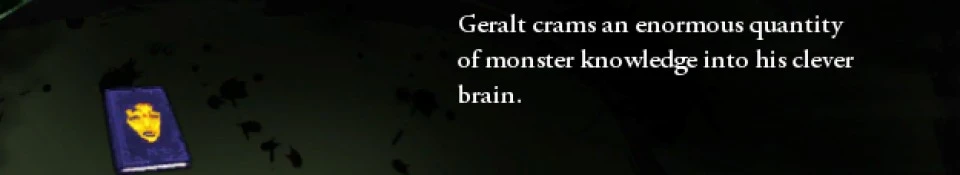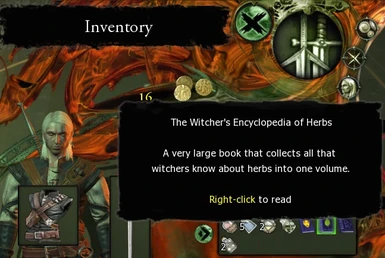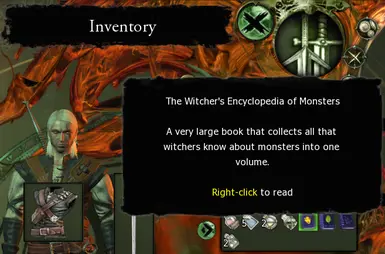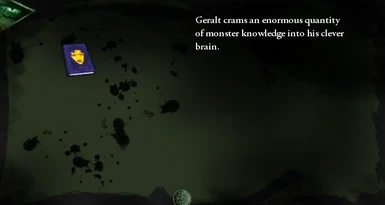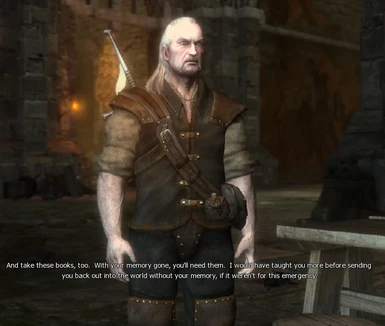About this mod
This mod will give Geralt three books: 1. A book that gives him knowledge of every monster in the game. 2. A book that gives him knowledge of every herb in the game. 3. A book that gives him the formulae for every potion and oil in the game (but not the bombs).
- Permissions and credits
1. A book that gives him knowledge of every monster in the game.
2. A book that gives him knowledge of every herb in the game.
3. A book that gives him the formulae for every potion and oil in the game (but not the bombs).
There are three ways that Geralt can get the books, and two versions of the mod.
The GAMEPLAY version of the mod will give you the books in one of two ways:
1. If you're starting a new game, Vesemir will give Geralt the books during the Prologue, at the same time that he gives Geralt his armor and sword. I've always felt bad that Vesemir sent Geralt out into the world with so little knowledge, after the poor guy lost his memory. Now he doesn't. :-)
This new dialogue is partially voiced -- Vesemir will say "Take these" aloud, then explain silently what they are and why he's giving them to Geralt. The new dialogue is only visible if you're playing in English, and the books' descriptions are only in English, but reading the books should give you all the necessary journal entries, no matter which language you're playing in. You can tell which ones are the mod's books because they're dark blue.
2. If you're past the Prologue, then you can buy the books for a modest sum. They're available in the following places:
Chapter 1: The Antiquary in the inn, who sells other books, will also sell these.
Chapter 2: The Anitquary in Merchant's Row in the Temple Quarter of Vizima will also sell these.
Chapter 3: The bookseller in the Trade Quarter will also sell these.
Chapter 4: The witch/healer in Murky Waters, the one who lives in the hut next to the inn, sells these books in addition to her other wares.
The books will be added to any of these shops that you have not already visited. If you've visited one or more of these shops already, the books will not be present in the shop(s) that you've already visited. (The game saves the state of shops you've visited -- so you can buy back items in case you've sold something you shouldn't -- so once you've visited a shop, that shop is now part of your saved game.)
If you're in the middle of a chapter and have already visited the bookstore for that chapter, then you can use the second version of the mod -- the FORCED version. This version simply gives the books to Geralt when the game starts up. I thought doing that was less fun than getting them from Vesemir, plus doing it in that way requires that I use the def_arealoaded.ncs script, and a lot of other mods already use that script.
This is Version 1.2 of the mod, which makes sure that the formulae for Perfume and Wives' Tears are available when you make potions and not just present in your journal. (Thanks to Galaxydj for reporting that this change needed to be made.)
Version 1.1 of the mod made two changes:
1. It adds the formula for Specter Oil to the book of formulae. (Thanks to Slmisfit for reporting that this change needed to be made.)
2. It makes the games NOT flash an update on your screen for every single entry that the books add to your journal. Since some of the books add a very large number of entries, having all of these entries flash on the screen can be tedious. They'll still be in your journal whenever you want them; it's only the notification of the entries that has been suppressed.
Each book adds quite a large number of journal entries to Geralt's journal, so save your game right after reading each book.
By rights, these books should cost -- and sell for -- a pretty penny, but using the Vesemir-gives-you-the-books version of the mod will already unbalance the game where money is concerned, so I didn't want the books to sell for what they're actually worth; that would only unbalance the game further. So the books cost 10 orens apiece to buy, and you can sell them for a measly 2 orens. Hey, you're saving hundreds -- maybe thousands, depending on how you play -- on books that you don't have to buy, so you don't need to be able to sell these books for a lot. :-)
LANGUAGES: This version of the mod is only available in English, but the mod has been translated into Russian and is available here from the Russian site http://modgames.net/load/201
(The Nexus version is not in Russian, because the translator didn't send me his translation; he just uploaded it to the Russian site, so if you want it in Russian, you need to visit the site above.)
INSTALLATION: Download the folder, unzip it, and put all of the files it contains into your Override folder. If you don't have an Override folder, then you'll need to make one. The Override folder does NOT go into the Witcher folder where your saved games are; it goes in the Witcher folder where the game data is. This is The Witcher Enhanced Edition\Data.
IF you're using the forced version, this mod will conflict with any mod that also uses the def_arealoaded.ncs and custom_script.ncs scripts, and there are a lot of mods that use those, including J_Slash's Stuff mod, Flash's Doppler's Essence mod, my Wolf Companion mod, Full Combat Rebalance, the Scabbard Mod, and a lot of others. BUT, you can get mods that use that script to work together, with a little effort. See below for how.
HOW TO MAKE THE BOOK OF KNOWLEDGE MOD WORK WITH OTHER MODS THAT USE THE DEF_AREALOADED SCRIPT
(Note that this procedure only needs to be used for mods that use that script; simple texture mods, for example, don't use that script, and you don't need to do anything special to get them to work with your other mods. If you don't know whether or not a mod uses that script, then look at the files in the mod -- do you see def_arealoaded.ncs among them?)
1. Put ONE of the mods (not the Wolf mod, if you use that; one of the other ones) in your Override folder.
2. Start the game, and wait until Geralt has been given the item(s). Check your inventory to make sure your new items have been added, since you don't always get the "Received item X" text on the screen. (If the item goes in your quest item inventory, remember that that inventory scrolls back and forth. If the item does not go in your quest inventory but goes in your regular inventory, before you add the mod, you'll need to make sure that there's a space in your inventory for it.)
3. Save and exit the game.
4. a. Add the files for the second mod to the same folder as the first. There should be no subfolders (folders within folders)! When you are told that the file custom_script.ncs already exists and asked if you want to overwrite it, answer yes. (This is okay because you already have the item(s) from the first mod, and it's a different script that adds functionality to the items; all custom_script does is give the items to Geralt.)
b. If you're using a mod that has a folder of its own -- like the scabbard mod or the difficulty potions mod -- then you'll need to take ALL of those files out of their folder and put them in the same folder as whatever mod you started with OR you'll need to manually remove the custom_script.ncs and def_arealoaded.ncs files -- but ONLY the custom_script.ncs and def_arealoaded.ncs files -- from the first mod you used.
c. Everything that's in your The Witcher Enhanced Edition\Data folder is loaded when the game begins. We've been recommending an Override folder to make it easy to keep track of your mods, but putting some mods in Override and some mods in folders of their own in the The Witcher Enhanced Edition\Data folder does NOT keep them from conflicting. If you feel comfortable keeping track of custom_script.ncs and which ones have been used already and which haven't, you can have mods in subfolders. If that sounds difficult or complicated to you, then you should put every file for every mod in the exact same folder, with no subfolders, and let custom_script.ncs overwrite itself each time.
5. Start your game up again, wait a few seconds, and you should get the second item(s) added. Check your inventory to make sure your new items have been added, since you don't always get the "Received item X" text on the screen. (If the item goes in your quest item inventory, remember that that inventory scrolls back and forth. If the item does not go in your quest inventory but goes in your regular inventory, before you add the mod, you'll need to make sure that there's a space in your inventory for it.)
6. Save and exit the game.
7. Repeat steps 4 - 6 for every mod you want to use that uses the def_arealoaded.ncs script.
Keep doing this until you have everything you want -- J_Slash's "Stuff," my stop-the-rain scroll, the difficulty potions, whatever you want.
If you use the Wolf Companion mod, it should be the very last mod you add. Since the wolf gets "added" frequently, he needs to have his custom_script working all the time, whereas most items are only added once, so the custom_script for those items can be dispensed with once Geralt has the stop-the-rain scroll, the "Stuff" items, and so forth.
I hope you'll enjoy being full of knowledge! :-)