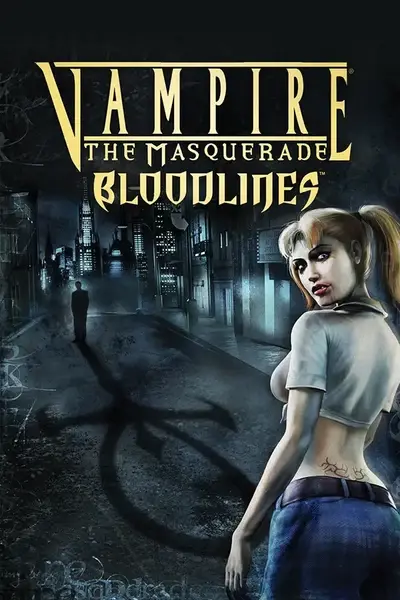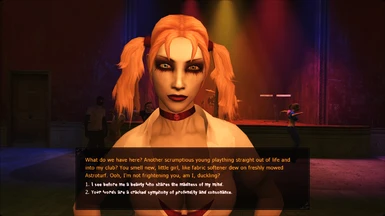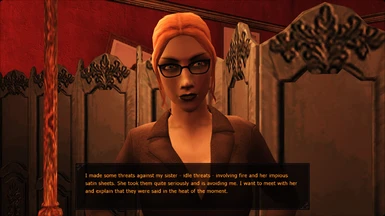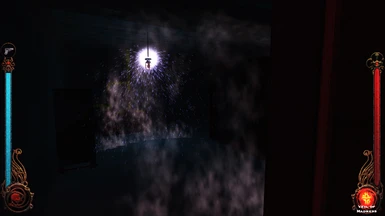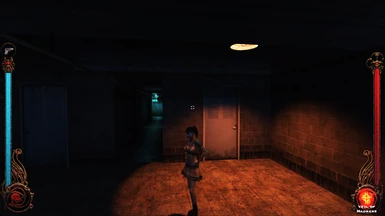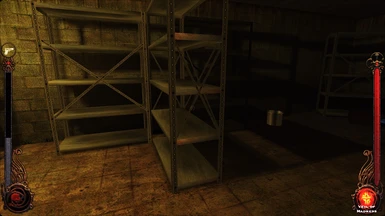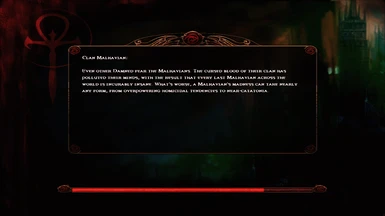1. Download and learn how to use GeDoSaTo here.
2. Place "vampire" folder from my archive to "config" folder of GeDoSaTo, so it would be like (GeDoSaTo folder)\config\vampire\GeDoSaTo_user.ini and so on.
3. Add "vampire" to user whitelist via GeDoSaTo GUI. It's a simple textfile in the config folder in case you're wondering.
4. Be sure that GeDoSaTo is launched before the game and is activated (it is by default).
5. Launch the game.
I highly recommend that you install the latest Unofficial Patch by wesp5 of course.
Beware that GeDoSaTo already has a lot of presets for different games, so you might want to turn it off when not playing Bloodlines.
Details:
This preset was configured for 1920x1080@60 normal LCD. I tried to balance performance and quality. It maybe a bit heavier than usual SweetFX
analogues, but it's definitely much less fps-killing than average ENB for Skyrim for example. I'm playing comfortably on a laptop with GeForce GTX 850M with occasional minor fps drop, but it's solid 60 almost all the time.
I utilized the Advanced CRT option settings to soften the image after all that coloring and sharpening. I think it turned out pretty good in the game itself, with motion and animations and interactive lighting.
If you don't like it you can disable it in the beginning of "post.fx" file (#define USE_ADVANCED_CRT 0). As all other things too.
On my config I use the mix of antialiasing both from GeDoSaTo and NVidia videocard settings. It's up to you how to configure your card. Don't forget to add some anisotropic filtering.
Notes:
Yes, command console is not very pretty to look at now. It's post-processing effects preset for an HD image, not for tiny letters. For all other letters' sake though I suggest 4x FXAA in videocard settings, this will look nice mixed with AA settings from preset.
Just in case - graphic transparency glitches when drinking blood right from the activated Obfuscation is not GeDoSaTo's fault - you can test this for yourself by running the game without it.