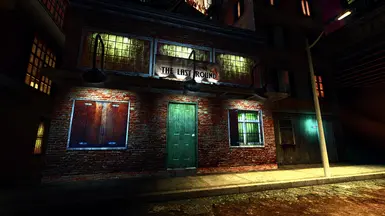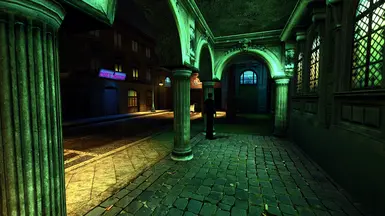About this mod
The VTMB ENB was a little messed up, so I took a look at using another source-engine ENB, the one for HL2.
- Requirements
- Permissions and credits
The VTMB ENB was a little messed up, so I took a look at using another source-engine ENB, the one for HL2.
What i was trying to emulate with this ENB config was a darker/neon look, thinking Bladerunner/Cyberpunk. I've only spent a few hours messing around with it.
Info:
- This includes sweetFX, so it might override your configs
- ENB: Colour correction is is set to provide higher levels of colour, dark areas are made much more dark
- ENB: Anisotropic filtering is enabled, there is a noticable difference, go and stand on a road and look into the distance
- ENB: Bloom is on, it is set to look sort of "smokey"
- ENB: Water Effects: The HL2 ENB water effect doesn't work, it actually screws up some lights, so i have left it off
- ENB: Depth of field is currently off because I don't like it all that much
- ENB: Anti-Aliasing is on, you may need to turn it off if you are doing this already via your video card
- SweetFX: HDR is on
- SweetFX: Lumasharpen is on
Install
- Just extract this .zip into the same directory as your vampire.exe
Notes
- Nexus user Frolich has pionted out that to take screenshots you should try using the built in ENB screenshot capabilities to catch all the post-processing effects
- Nexus user doyoume has noted that Gangrel beast vision might be too dark. Use Shift-F12 to toggle the ENB effect on and off if you have the same problem.
- There's some help here for people who are having issues with Windows 10: https://www.nexusmods.com/vampirebloodlines/mods/54
Credits:
- Boris Vorontsov for ENB Series
- CeeJay for SweetFX
- Thanks to Nexus user Frolich for his screenshots