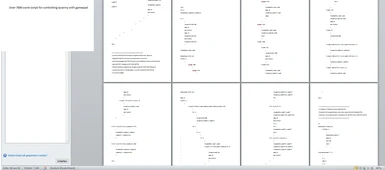About this mod
Automated coursor movement in different situation and well thought key layout will bring you complete and smooth gaming with controller for Tyranny.
- Permissions and credits
This mod uses AUTOHOTKEY and XPADDER in combination to realize a smooth gamepad control for Tyranny. To create it i have spend over 130
hours of testing and scripting. The result is a realy good alternative to control Tyranny smoothly with the gamepad near that fast that it is with
keyboard and mouse. Most problem of those games and a controller is that it is much harder pointing things with gamapad than with mouse.
BUT: This "mod" will reduce this issue to minimum. Most situations are controlable without moving the cursor manually.
--- This mod provides auomated cursor movement and different behavior of keys in different situations. This makes the game controllable via gampead without having to move the cursor that much and without having to target symbols or icons/items with cursor. ---
>>> ONLY working for this resolution: 1920x1080 <<<
Newest Gameplay Video (mainly showing infight and battlefield control):
Release Video: (do not ask what i am dooing, just showing controlling :-))
In the next relase this will be added/changed/fixed:
-nothig.....ended gameplay---
-
-
________________________________________________________________________________________________________________________________
1. Installation:
0 --- delete ALL prev. versions (Tyranny-Gamepad_LOSTI_XX_XX.ahk file, and Tyranny_LOSTI_XX.xpadderprofile) ---
1. download the mod archive
2. extract it
3. apply LostisGamepadControl_V6_TYRANNY_XX_KeyConfig.reg
....NOTE: In case of an uninstallation, save your Registry-Profile for Tyranny (HKEY_CURRENT_USER\SOFTWARE\Obsidian Entertainment\Tyranny)
4. get X-Padder and install (http://xpadder.com/) i am on version 2015.01.01.
5. get AutoHotkey and install (http://ahkscript.org/)
6. open X-Padder
7. configure your gamepad (you have to assign all buttons, sticks, triggers like this:

8. open Tyranny_LOSTI_V6_XXX.xpadderprofile in X-Padder, should look like this:

9. open the Tyranny-Gamepad_LOSTI_V6_XX.ahk (just double click or enter on it aufter Autohotkey installation)
(you should see a little green H in the task bar)
10. start Tyranny, choose your party member count (this can also be done in game) ___ (NUM * = more .... NUM / = less (BEEP sound will indicate how many players are selected)
.....Note: AutoHotKey will change many keys from normal behavior, so if you want to do something in windows, Suspend Hotkeys or disable it !!!----
____________________________________________________________________________________________________________________________
2. General Key Definitions:
---- hopefully i do not have forgot something :-) ----
ASK ME if you have problems....or you miss a function....
2.1) If you are not in any menue:

_______________________________________________________________________________________________________________________________


_______________________________________________________________________________________________________________________________



_______________________________________________________________________________________________________________________________


_______________________________________________________________________________________________________________________________



_______________________________________________________________________________________________________________________________





_______________________________________________________________________________________________________________________________




_______________________________________________________________________________________________________________________________




_______________________________________________________________________________________________________________________________




_______________________________________________________________________________________________________________________________




_______________________________________________________________________________________________________________________________


_______________________________________________________________________________________________________________________________

_______________________________________________________________________________________________________________________________



_______________________________________________________________________________________________________________________________




_______________________________________________________________________________________________________________________________




_______________________________________________________________________________________________________________________________




_______________________________________________________________________________________________________________________________


.........................................use it for dra'g-drop items (DO NOT DRAGGN DROP TOOLTIPS)
.........................................use this button if there are more than 8 answers in dialoges to click it (DO NOT USE A BUTTON TO CLICK ANSWERS > 9!!!!)
_______________________________________________________________________________________________________________________________

_______________________________________________________________________________________________________________
_______________________________________________________________________________________________________________
_______________________________________________________________________________________________________________
_______________________________________________________________________________________________________________
2.2) If you are in inventory/other menue (entered with





_______________________________________________________________________________________________________________________________


_______________________________________________________________________________________________________________________________




_______________________________________________________________________________________________________________________________

_______________________________________________________________________________________________________________________________

_______________________________________________________________________________________________________________________________







_______________________________________________________________________________________________________________________________


_______________________________________________________________________________________________________________________________

_______________________________________________________________________________________________________________________________




.......................................pressing


_______________________________________________________________________________________________________________________________




_______________________________________________________________________________________________________________________________




.......................................pressing


_______________________________________________________________________________________________________________________________


.............................................use D-PAD to navigate as used to
_______________________________________________________________________________________________________________________________


_______________________________________________________________________________________________________________________________

...............................can also be used for USE a potion or item to (YOU HAVETO press B-Button to reset config, so .... dont wonder...)

_______________________________________________________________________________________________________________________________

_______________________________________________________________________________________________________________
_______________________________________________________________________________________________________________
_______________________________________________________________________________________________________________
_______________________________________________________________________________________________________________
2.3) Vendor menue control:


Near the same as in Inventory:
_______________________________________________________________________________________________________________________________


_______________________________________________________________________________________________________________________________

_______________________________________________________________________________________________________________________________

_______________________________________________________________________________________________________________________________




_______________________________________________________________________________________________________________________________


_______________________________________________________________________________________________________________________________





_______________________________________________________________________________________________________________________________


_______________________________________________________________________________________________________________________________


_______________________________________________________________________________________________________________________________


_______________________________________________________________________________________________________________________________

_______________________________________________________________________________________________________________________________
_______________________________________________________________________________________________________________________________
_______________________________________________________________________________________________________________________________
_______________________________________________________________________________________________________________________________