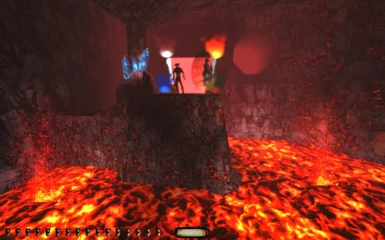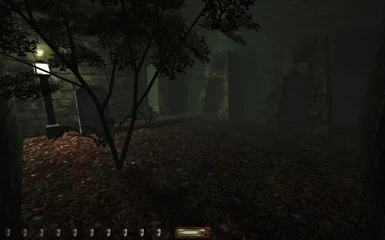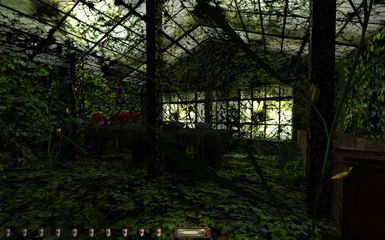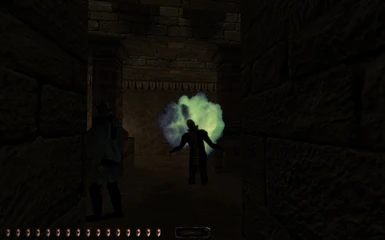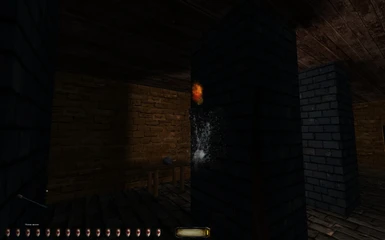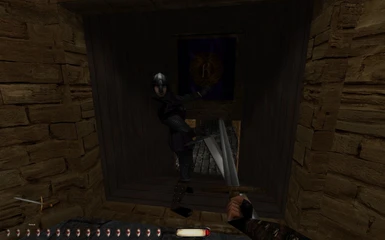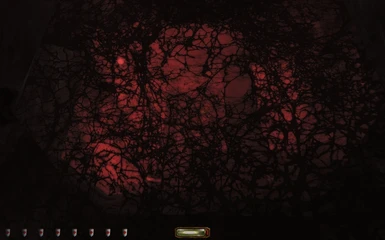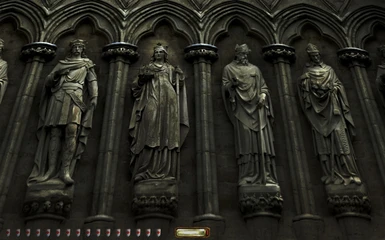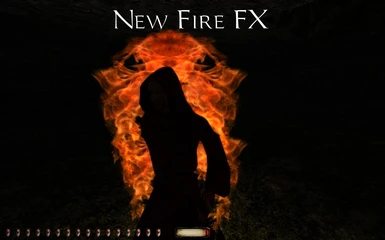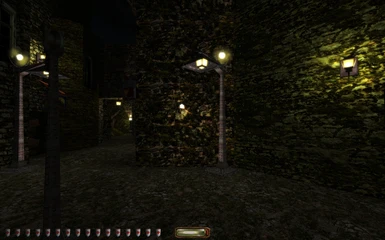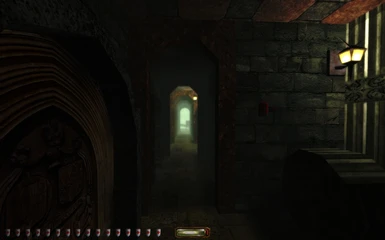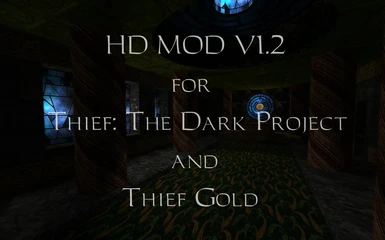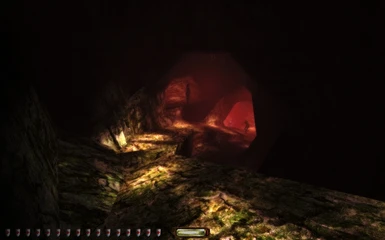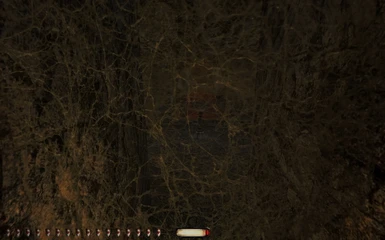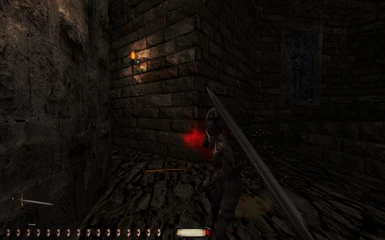About this mod
This is the full Installer Setup of version 1.2 - New water arrow FX, new gas arrow FX, new smoke FX, new water FX, new explosion FX, new blood FX, new Zombie models...
- Permissions and credits
- Mirrors
- Changelogs
- Donations

Thief: The Dark Project / Thief Gold HD Mod 1.2
What is the HD Texture Mod?
The project is a HD texture mod for the first part of the game series Thief: The Dark Project / Thief Gold.
The HD mod requires a lot of graphic and CPU power!
What adds the HD Mod to the game?
- added HD textures for all original missions
- added new vegetation
- added new water and lava textures
- added new torch and fire flames
- added new Fog FX (Applies only to the following missions - Escape!, Strange Bedfellows, Into The Maw of Chaos)
- added new Bugbeast HD skin
- added new Burrick HD skin
- added Zombie HD skin
- added new "t2skies" skies
- added Interactive Candels
- added new water arrow FX
- added new gas arrow FX
- added new smoke FX
- added new waterfall / fountain FX
- added new fire attack / explosion FX
- added new moss arrow texture
- added new flame FX for the "Fire Shadow" model
- added new blood FX for all enemies
- added new blood FX for Garrett
- added new cobweb attack FX on red spiders
- added new earth mage attack FX
- added new electricity FX in Break from Cragscleft Prison
- added new lava FX in "Into the Maw of Chaos"
- added a lantern in Break from Cragscleft Prison
- added new zombie models from T2X (you can cutting off their arms and
head. If a zombie loses both arms he can´t fight with you)
- added new Farkus model
- added carry body mod (THX to R Soul)
- added "NewDark Graphics Settings Tool v1.1"
- added full english subtitles for all characters
How do I get the game ready with the HD Mod?
Step 1:
Start with a clean fresh installation of the game!
Step 2:
Download and install the newest TFix version!
Please install "TFix" BEFORE installing the HD Mod! DO NOT install "TFix" AFTERWARDS!
TFix: unofficial patch for Thief1/Gold
TFix is an all-in-one fix pack for Thief and Thief Gold (apply & play, no other fixes are necessary). it uses NewDark, the brand new update of the Dark Engine - this improves compatibility
with new pcs significantly, fixes graphic issues, adds support for
widescreen resolutions and much more (see the notes, including the final
one).
Step 3:
Download and install the newest Thief 1 HD Mod Full Version (1.2) to your Thief 1 / Gold main directory!The path should look like this:
(Example 1): D:\Games\Thief1\
(Example 2): D:\Games\SteamApps\common\thief_gold\
After a correct installation the HDMOD folder should be directly in your Thief 1 / Gold directory!
Full Installer
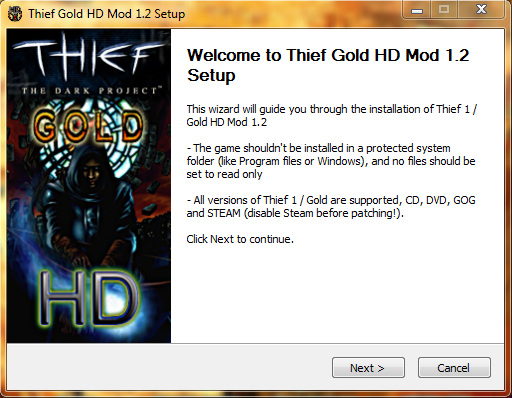
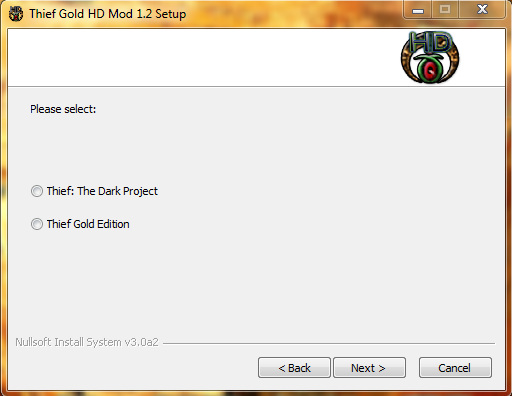
NewDark Graphics Settings Tool v1.1
- If you move the mouse cursor over a button you will see a short info about the function!
- Subtitles are disabled by default! Use the Tool to activate them!
Use this tool to change your thief 1 graphics settings (Anti-Aliasing, Bloom FX...)
New Screen Overlay Blood FX:
The new blood FX is disabled by default. You can activate it with the "NewDark Graphics Settings Tool".

New Screen Overlay Blood FX:
The new blood FX is disabled by default. You can activate it with the "NewDark Graphics Settings Tool".
!!!You have to enable Vsync!!!
In "The Haunted Cathedral" mission those pedestals (you put stones on it to open the gates) don't
work if Vsynch is set to off! This is a strange NewDark problem. Also in
"Down in the Bonehoard" the falling rock trap isn't working if Vsync is
set to off! And i think there are more problems who exist!
So Vsync has to be ON -> for EVERYONE!
Water Mod Tool:
With the new "Water Mod Tool" you can choose between 5 different water types. Change your thief water when ever you want!
Water Mod Tool:
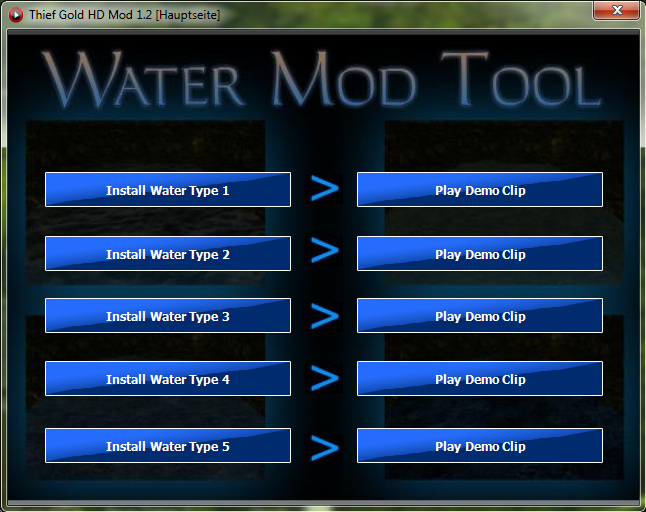
Some Notes:
Please do NEVER try to edit the "cam_ext.cfg" manually... don´t play with the files! The tool may
not work correctly after that! Use ALWAYS the "NewDark Graphics
Settings" tool!
DO NOT OVERRIDE THE "cam_ext.cfg" FILE WITH ANOTHER!
Don't use this tool for Thief 2! The game will crash!
There are also preview images for all configs (full color version)!
Open the "NewDark Graphics Settings" tool and click on the "Config
Preview" buttons on the left window corner below!
IF YOU USE OLD SAVESGAMES YOU HAVE TO RESTART YOUR MISSION! BETTER DON'T USE OLD SAVEGAMES!
Fog-FX:
=======
(Applies only to the following missions - Escape!, Strange Bedfellows, Into The Maw of Chaos!)
You can deactivate the "Fogging FX" if you don't like it.
To do that, start the game and select "options" -> "video".
You don't get any info about the loot you steal - there is only the sound...?
Take a look at the game options:
Options > Game > Auto-Equip
Set it to "ON" !
How To Enable Screenshots in Steam:
Go into your game installation folder and open up the file "cam_ext.cfg" with notepad and search for ;d3d_disp_no_rgb10_buf
Remove the semicolon (;) at the front, save and exit. Steam screenshots should work now! :)