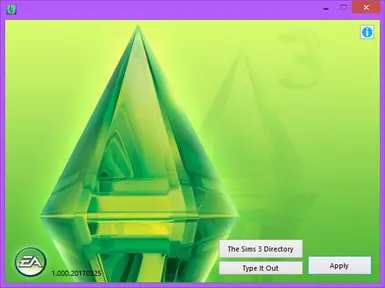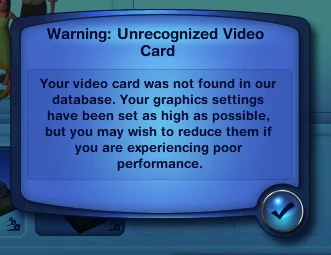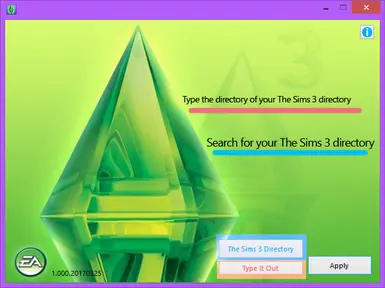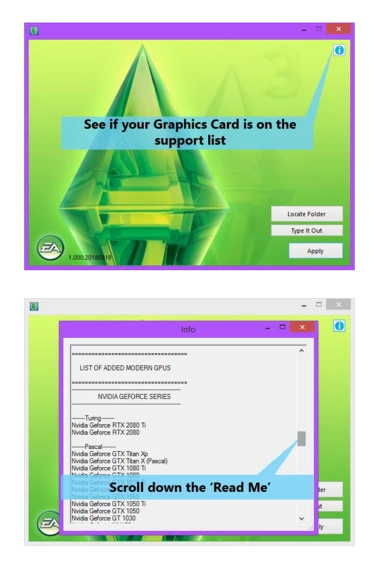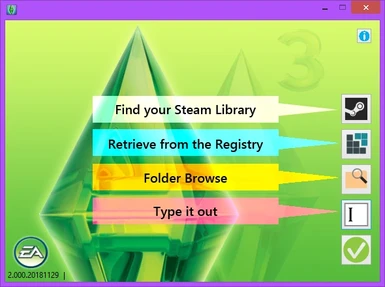- All games
- The Sims 3
- Mods
- Miscellaneous
- The Sims 3 GPU Add-on Support
The Sims 3 GPU Add-on Support
-
Endorsements
-
Unique DLs--
-
Total DLs--
-
Total views--
-
Version20240308
- Download:
- Manual
File information
Last updated
Original upload
Created by
alfa1295Uploaded by
alfa1295Virus scan
Some manually verified files
Tags for this mod
Current section
About this mod
Updates the graphics database and graphics rules of The Sims 3.
- Requirements
-
Off-site requirements
Mod name Notes Microsoft .NET Framework 3.5 Microsoft .NET Framework 4.0 Ony for 19 May 2018 and onwards Microsoft .NET Framework 4.5 Only for 14 November 2022 and onwards - Permissions and credits
-
Author's instructions
Please don't distribute or upload elsewhere. Since this is being continuously updated.
There's also GameBanana as a secondary download site, though that will only contain the latest version, Tools, Troubleshoot and Guide.
https://gamebanana.com/tools/6866File credits
Visual Studio C# tutorials and forums
Donation Points system
This mod is opted-in to receive Donation Points
- Changelogs
-
-
Version 20240308
- Updates the Tool's database
-
Version 20231215
- Improved Nvidia RTX Ampere support
- Improved Nvidia RTX Hopper support
- Improved Nvidia RTX Ada support
-
Version 20231202
- Improved Intel graphics support
-
Version 20231127
- Improved AMD RX 7000 series support
-
Version 20231103
- Improved Intel Raptor Lake support
-
Version 20231008
- Delete DeviceConfig.log on start, due to the stupidity of users
- Improved Intel Arc series
-
Version 20230804
- Improved Intel Arc series
-
Version 20230709
- Add the all, new, latest and greatest, RTX 40 series
-
Version 20230603
- Add the all, new, latest and greatest, RTX 40 series
- Add AMD Radeon RX 7000 series
-
Version 20230505
- Improved GeForce RTX 30 series support
-
Version 20230425
- Add the all, new, latest and greatest, RTX 40 series
-
Version 20230224
- Improved GeForce RTX 30 series support
- Improved GeForce RTX 20 series support
-
Version 20230213
- Add the all, new, latest and greatest, RTX 40 series
-
Version 20230109
- Add the all, new, latest and greatest, RTX 40 series
-
Version 20230101
- Improved GeForce RTX 30 series support
-
Version 20221222
- Improved GeForce RTX 30 series support
-
Version 20221214
- Add AMD Radeon RX 7000 series
-
Version 20221124
- Add the all, new, latest and greatest, RTX 40 series
-
Version 20221114
- Improved Graphics Cards Rule
- Remove Save Diagnostics option
- Remove Text instead of Icon option
-
Version 20221019
- Improved GeForce 600 Mobile series support
-
Version 20221012
- Add the all, new, latest and greatest, RTX 40 series
-
Version 20221006
- Add the all new Intel lastest Arc series graphics processing
- Improved Intel Alder Lake graphics support
-
Version 20220925
- Improved Radeon RX 6000 series support
-
Version 20220914
- Improved GeForce GTX 16 series support
- Improved Radeon RX Vega series support
-
Version 20220731
- Improved GeForce RTX 20 series support
- Application Update
-
Version 20220629
- Improved GeForce GTX 16 series support
-
Version 20220623
- Fixed an if-elseif-else statement under Intel
-
Version 20220621
- Add the all new Intel lastest Arc series graphics processing
-
Version 20220512
- Improved Radeon RX 6000 series support
- Improved Radeon RX Vega series support
-
Version 20220421
- Improved Radeon RX 6000 series support
-
Version 20220416
- Add the all, new, latest and greatest, RTX 30 series (RTX 3090 Ti)
-
Version 20220325
- Improved GeForce RTX 30 series support
- Improved GeForce RTX Ampere series support
-
Version 20211107
- Add the Intel UHD graphics series (Alder Lake)
- Add the Intel Iris Xe graphics series
-
Version 20210929
- Improved GeForce RTX 30 series support
- Improved GeForce 800M series support
- Improved Quadro series support
- Improved Quadro RTX series support
- Improved RTX A-series support
-
Version 20210909
- Improved GeForce RTX 30 series support
- Update Application's DeviceID Database
-
Version 20210803
- Improved Radeon RX 6000 series support
-
Version 20210612
- Add the all, new, latest and greatest, RTX 30 series (RTX 3080 Ti and 3070 Ti)
- Improved RTX 30 series support
- Add Nvidia RTX A-series
-
Version 20210414
- Add the all, new, latest and greatest, RTX 3050 series
- Improved DID message box
-
Version 20210331
- Simplify Nvidia's Uber rule set
- Fixed if-elseif-else statement
-
Version 20210319
- Add the Intel UHD graphics series (Rocket Lake)
- Improved Nvidia graphics support (non-GeForce)
- Improved Intel graphics support
- Add AMD Radeon RX 6000 series support (RX 6700 series)
- High-level card will default to 1920x1080
- Medium-level card will default to 1280x720
- Automatic Device ID detection
-
Version 20210225
- Add the all new Nvidia latest and greatest GeForce RTX 30 series (RTX 3060)
- Improved GeForce 400 series
- Improved GeForce 300 series
- Critical Fix on the database
- Classic button
-
Version 20210212
- Add the all new Nvidia latest and greatest GeForce RTX 30 series (Laptop)
- Improved Nvidia GeForce 10 series support (GT 1010)
-
Version 20201225
- Proper message box when Steam Library VDF not found
- Improved Graphics detection method
-
Version 20201216
- Quadro NVS Workstation - Tesla and newer
- Quadro NVS Mobile - Full Support
-
Version 20201203
- Add the all new Nvidia latest and greatest GeForce RTX 30 series, GeForce RTX 3060 Ti
-
Version 20201201
- Improved Intel Comet Lake support
-
Version 20201122
- Ability to revert fix
-
Version 20201118
- Add AMD Radeon RX 6000 series support (RX 6800 series)
-
Version 20201112
- Improved Diagnostic (Get The Sims 3 Directory you're locating and DeviceID)
-
Version 20201111
- Improved GeForce 900 mobile series support
-
Version 20201101
- Add the all new, latest and greatest GeForce RTX 30 series - RTX 3070
- Improved GeForce 900 mobile series support
-
Version 20200918
- Add the all new, latest and greatest GeForce RTX 30 series - RTX 3090, 3080
-
Version 20200917
- Add the all new, latest and greatest GeForce RTX 30 series - RTX 3080
- Add Intel Gen12 graphics support
- Improved Intel Gen11 graphics support
- Improved Intel Gen8 graphics support
- Improved Intel Gen7 graphics support
- Add Radeon Pro W5700 and W5500
- Add Radeon RX 5300
-
Version 20200827
- Add Geforce MX300 support
- Add Geforce MX400 support
- Improved Quadro Turing support
- Improved RTX 20 series support
- Improved GTX 16 series support
- Update Troubleshooting Guide
-
Version 20200627
- Improved AMD Graphics support (HD 7/8000 series, APU related)
- Improved Nvidia Graphics support (700 series)
- Settings now forwarded
- Patreon support
- Tool-tip when mouse is hovered on button (main page only)
-
Version 20200404
- AMD Renoir APU
- Intel Comet Lake Iris Graphics
- Improved Intel graphics support
-
Version 20191205
- - Add AMD Radeon RX 5300M
- // App Related Update //
- Add Unsupported device in the list (*)
-Add Intel DeviceID
(*) - Need Feedback
-
Version 20191122
- Adds the all new, latest and greatest Nvidia GeForce GTX 16 SUPER (1650 SUPER)
- APP RELATED - Add extra Nvidia Vendor IDs
-
Version 20191030
- Adds the all new, latest and greatest Nvidia GeForce GTX 16 SUPER (1660 SUPER)
-
Version 20191022
- APP RELATED - Add a crude way to detect the GPU vendor and device ID
- APP RELATED - Add file detection for [I] on [Save], so you don't need to restart the app
-
Version 20191021
- Add AMD FirePro S10000
-
Version 20191017
- Improved AMD Radeon HD 6800 support
- Improved AMD Radeon HD 6800M support
- Improved AMD Radeon HD 5900 support
- Improved AMD Radeon HD 5800 support
- Improved AMD Radeon HD 5500 support
- Improved AMD Radeon HD 5000 support
-
Version 20191016
- Add AMD Radeon RX 5500 Series
-
Version 20191008
- Add the latest Ice Lake Gen 11 Graphics support
- Add Gemini Lake Graphics support
- Add a simple save log error to your Documents
- Improved Nvidia GeForce RTX 2060 series support
- Improved Nvidia Quadro P2000 series support
- Improved AMD APU support
- Improved AMD Radeon HD 8300 series
- Improved AMD Radeon HD 8200 series
- Improved AMD Radeon HD 8100 series
- Improved AMD Radeon R4 series
- Improved AMD Radeon R3 series
- Improved AMD Radeon R2 series
-
Version 20190724
- Adds the all new, latest and greatest Nvidia GeForce RTX 2080 SUPER
- Improved Nvidia GeForce RTX 2070 SUPER
- Improved Nvidia GeForce RTX 2060 SUPER
- Update List of Support Table
-
Version 20190707
- - Add the all new, latest and greatest RTX SUPER series cards
- -- Nvidia GeForce RTX 2070 SUPER
- -- Nvidia GeForce RTX 2060 SUPER
- - Add the new AMD Radeon RX 5700 series cards.
-
Version 20190424
- Add the all new, Nvidia GeForce GTX 1650
- Add NVS 810 and 510 support
- Improved Nvidia Quadro support (Kepler and Maxwell)
-
Version 20190326
- Add Intel Whiskey Lake Graphics support
- Add intel Amber Lake Graphics support
- Improved Intel Coffee Lake support
- Improved Intel Graphics Optimisation Rules
-
Version 20190319
- Add the all new GeForce RTX 20 series Max-Q
- Add the latest Nvidia MX 200 series
- Improved GeForce MX100 series mobile support
- Improved GeForce 900 series mobile support
-
Version 20190315
- Add the all new, GTX 1660
- Add AMD Radeon WX support
- Improved AMD Radeon VII support
- Reduced Message Boxes on App Information
-
Version 20190224
- Add the all new, GTX 1660 Ti
-
Version 20190211
- Improved Nvidia Quadro support (Pascal and Turing)
-
Version 20190210
- Improved AMD Radeon HD 8000'D' series support
- Improved AMD Radeon HD 8000'G' series support
- Improved AMD Radeon HD 7000'D' series support
- Improved AMD Radeon HD 7000'G' series support
- Improved AMD Radeon RX Vega series support
-
Version 20190208
- Add AMD Radeon VII
- Rule Settings Add (AMD GPU only, may not work)
-
Version 20190205
- Fixed a critical bug found on the Graphics Rule
- Add AMD Radeon HD 8000 'D' series
- Add AMD Radeon HD 8000 'G' series
-
Version 20190109
- Add the all, new, latest and greatest, RTX 2060
- Add GTX 1060 GDDR5X
- Improved Quadro RTX support
-
Version 20181221
- Add another MX150 support
- Add the all, new, latest and greatest, RTX TITAN
-
Version 20181214
- Automatically check if The Sims 3 is on Steam or Origin
-
Version 20181213
- Add Zubor AMD APU
- Add AMD Raven Ridge APU
- Remove duplicate Device ID (AMD only)
- Improved Graphics Rules
-
Version 20181211
- Add non-GL RTX 2080 Ti, 2080, 2070
- Add RTX 2080 Mobile
- Improved Quadro Pascal support
- Moved the Nvidia GT 200-700 series into High preset
- Improved Consumer Kepler support
- Improved Consumer Fermi support
-
Version 20181205
- Able to select The Sims 3 (Steam) directory if it exist on multiple in the Steam Libraries (Need feedback on this one)
- Requires Administrator privilege (missing from the development reset)
-
Version 20181201
- - Added Steam support (Highly experimental, and requires feedback)
-
Version 20181130
- - Add Intel Coffee Lake HD & Iris Graphics
- Add Intel Haswell Mobile HD & Iris Graphics
- Improved Nvidia Quadro Kepler Mobile support
// App Related Update //
The app was completely created from scratch, on Windows 10 and Visual Studio 2017
- Add Use Registry Value Button
- User Interface revamped
-- Can enable use text instead of image
- Will check if The Sims 3 executable exists after registry
- Bug fix on Locating Registry Key
- Removed Directory Warning, since there's a Use Registry Value button
- - Add Intel Coffee Lake HD & Iris Graphics
-
Version 20181126
- - Adds Quadro RTX 6000
- Adds GeForce MX 110
- Adds Radeon RX 590
- - Adds Quadro RTX 6000
-
Version 20181019
- Main:
- Adds the newest, latest and greatest Nvidia GeForce RTX 2070 into the database!
Others:
- Adds Nvidia Tesla V100
- Adds AMD FirePro cards
- Adds AMD RX Vega M
- Main:
-
Version 20180919
- - Adds the newest, latest, powerful and greatest RTX 20 series!
-
Version 20180824
- -Add GeForce 10-series mobile support
-Add Quadro GV100 support
- -Add GeForce 10-series mobile support
-
Version 20180519
- - Use the Windows Registry Key to locate your The Sims 3 download
-
Version 20180328
- - Improved Titan V support
- Add Vega 12 device ID
- - Improved Titan V support
-
Version 20171211
- - Add GTX Titan V
- Add Nvidia Quadro Pascal series
- - Add GTX Titan V
-
Version 20171103
- - Add GTX 1070 Ti
- Add MX150, 1070 and 1080 (Notebook)
- Add Coffee Lake iGPU support
- Add GTX Titan Xp
- Finalised HD 5xx and 6xx support (Limited or no Server and Iris Pro Graphics)
- Finalised Apollo Lake support
- Minor improved support Pascal notebook
- Improved User Interface
- - Add GTX 1070 Ti
-
Version 20170907
- - Improved RX Vega support (include Frontier Edition)
-
Version 20170722
- - Added RX Vega and Polaris 12 device ID (Untested)
-
Version 20170517
- - Add GeForce GT 1030
- Slightly improved Skylake and Kaby Lake support (Desktop and Mobile)
- Mildly improved Skylake and Kaby Lake support (Server)
- Limited Apollo Lake support
- Skylake and Kaby Lake will set to automatic high settings
- - Add GeForce GT 1030
-
Version 20170515
- - Add Radeon RX 580 and 570
- GeForce 10 series notebook (No 1070 and 1080)
- Limited Skylake and Kaby Lake support
- Slightly better Haswell and Broadwell support
- - Add Radeon RX 580 and 570
-
Version 20170405
- - Improve support for Intel HD Graphics (Desktop Haswell to Desktop Kaby Lake only)
- Add Nvidia Quadro Support (Fermi to Pascal, limited)
- Add GT 420 and GTX 465 support
- Graphics Cards Rules optimisation
- - Improve support for Intel HD Graphics (Desktop Haswell to Desktop Kaby Lake only)
-
Version 2017038
- - Add R9 280, R7 260, R7 250X, R7 250 support
- GT 740 and GTX 750 auto set to High
- GT 710, 720, 730 auto set to Medium
- R7 200 series auto set to High
- R5 200 series auto set to Medium
- - Add R9 280, R7 260, R7 250X, R7 250 support
-
- Donations
-
Straight donations accepted
About
This is an easy app that adds most of the GPU after year 2013 to the list and its rules.
Directions
Before even applying this patch, please run the game first, in order to determine if the game is working in the first place. If the game doesn't work BEFORE you apply this patch, it's not this tool's fault, it's something on your end. Refusing to follow directions, it's not my issue.
No, the Tool's Database is SEPARATE FROM THE GAME. If a newer card seemingly supported in the readme, but the App fails to say it's supported, DO NOT STOP AND COMPLAIN LIKE IT'S END OF THE WORLD. RUN THE FREAKING GAME.
Please, you must have a genuine copy of the game, not a pirated one.
Disclaimer
Requirement
This is an easy app that adds most of the GPU after year 2013 to the list and its rules.
Directions
Before even applying this patch, please run the game first, in order to determine if the game is working in the first place. If the game doesn't work BEFORE you apply this patch, it's not this tool's fault, it's something on your end. Refusing to follow directions, it's not my issue.
No, the Tool's Database is SEPARATE FROM THE GAME. If a newer card seemingly supported in the readme, but the App fails to say it's supported, DO NOT STOP AND COMPLAIN LIKE IT'S END OF THE WORLD. RUN THE FREAKING GAME.
Please, you must have a genuine copy of the game, not a pirated one.
- 1. Click on TS3_GPU_Addon.exe
2. Find your The Sims 3 installation directory (e.g. C:\Program Files (x86)\Electronics Arts\The Sims 3, no it's not under your Documents, it only contains settings and saves)
3. Click Apply
For video direction: https://www.youtube.com/watch?v=nrGIWr1ZXoQ
Disclaimer
- There are many graphics devices of the same name, but it does have different device identification. While it may list your graphics chipset support, it may not.
- Small (Laptop) and embedded solution may have limited support.
- AMD and Intel graphics devices may have limited support.
- Due to the Graphics Card Rule, some lower end graphics devices may automatically be set to high/ultra graphical settings. If you aren't satisfied with the performance, turn the graphical settings down.
- Not responsible if it damages your system in anyway.
Requirement
- Windows OS
- .NET version 4.8 (8-03-2024)