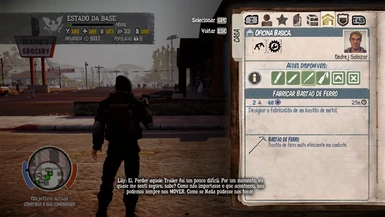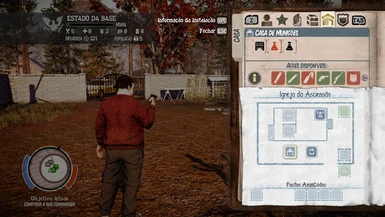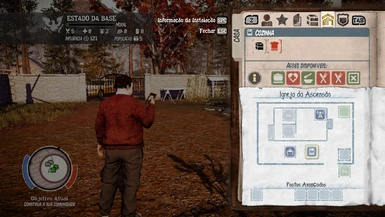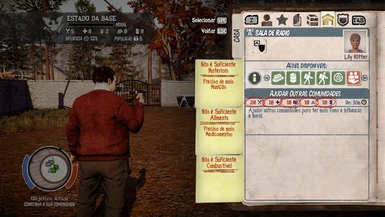EZEQUIELSENIOR = ASSIM SERÁS
=========================================DEMO==============================================
THE MOD HAVE NORMAL COOLDOWN, COOLDOWN NO = VÍDEO.
Full Screen Video - Click Here
=========================================DEMO=============================================
ENGLISH
How Install:
Copy the "Game" folder to you game directory, if your is steam user:
C:\Program Files (x86)\Steam\steamapps\common\State of Decay\
if you need help , give tips, etc ... post a comment .
How to Uninstall:
Delete the file in the folder: ...State Of Decay\Game\libs\class3\rts\facilities.win.bmd
Delete the file in the folder: ...State Of Decay\Game\libs\class3.1\rts\facilities.win.bmd
Delete the file in the folder: ...State Of Decay\Game\libs\class3.2\rts\facilities.win.bmd
Description of Mod:
1ºAdded to the command center 6 new options.
2ºAdded to basic workshop 1 new option
2ºAdded to the weapons workshop 2 new option
UPDATES(v1.1)
1º Known bugs removed.
2º Now to create weapons in the workshop of weapons need have a experts characters.
3º Added new 3 options to make food.
4º Added new option to create rifle.
5º Added new option to create ammunition.
6º Corrected some translation errors.
7º Option search for objects useful modified.
incompatibility:
mods that use the file:
"facilities.win.bmd"
|=============================|
|Found a bug? comment to i fix it. |
|=============================|
PORTUGUÊS
Como Instalar:
Copie a Pasta "Game" para o diretório principal do seu jogo, se for usuário steam:
C:\Program Files (x86)\Steam\steamapps\common\State of Decay\
se precisar de ajuda, dar dicas, etc... posta um comentario.
Como Desinstalar:
Delete the file in the folder: ...State Of Decay\Game\libs\class3\rts\facilities.win.bmd
Apague o arquivo que está na pasta: ...State Of Decay\Game\libs\class3.1\rts\facilities.win.bmd
Delete the file in the folder: ...State Of Decay\Game\libs\class3.2\rts\facilities.win.bmd
Descrição da Modificação:
1ºAdicionado ao centro de comando 6 novas opções
2ºAdicionado a oficina básica 1 nova opção
3ºAdicionado a oficina de armas 2 novas opções
ATUALIZAÇÕES (v1.1)
1º Bug's conhecidos removidos.
2º Agora para criar armas na oficina de armas precisa ter personagens especialistas.
3º Adcionado 3 novas opções de fazer comida.
4º Adcionado nova opção de criar rifle.
5º Adicionado nova opção de criar munição.
6º Corregido alguns erros de tradução.
7º Opção de procurar objétos úteis modificada.
incompatibilidade:
modos que usem o arquivo:
"facilities.win.bmd"
|========================================|
|Descobriu um bug? comente para eu corregi-lo. |
|========================================|
ESPAÑOL
Cómo instalar:
Copie la carpeta " Game" en el directorio principal de su juego, se eres usuário steam:
C:\Archivos de programa(x86)\Steam\SteamApps\common\State Of Decay\
si necesita ayuda , dar consejos , etc ... publicar un comentario .
Cómo desinstalar:
Delete the file in the folder: ...State Of Decay\Game\libs\class3\rts\facilities.win.bmd
Elimine el archivo en la carpeta: ...State Of Decay\Game\libs\class3.1\rts\facilities.win.bmd
Delete the file in the folder: ...State Of Decay\Game\libs\class3.2\rts\facilities.win.bmd
Descripción del Mod:
1ºAgregado a lo centro de mando 6 nuevas opciones
2ºAgregado a el taller básica 1 nueva opción
3ºAgregado a el taller de armas 2 nuevas opciones
ACTUALIZACIONES (v1.1)
1º Errores conocidos removidos.
2º Ahora para crear armas en el taller de armas necesita tener caracteres expertos.
3º añadido nuevas 3 opciones para hacer la comida.
4º Añadido nueva opción para crear rifle.
5º Añadido nueva opción para crear munición.
6º Se ha corregido algunos errores de traducción.
7º Opción de buscar los objetos útiles modificados.
incompatibilidad:
mods que utilizan el archivo:
"facilities.win.bmd"
|================================================|
|¿Encontraste un error? Comento que yo voy a corregirlo. |
|================================================|
=========================================DEMO==============================================
THE MOD HAVE NORMAL COOLDOWN, COOLDOWN NO = VÍDEO.
Full Screen Video - Click Here
=========================================DEMO=============================================
ENGLISH
How Install:
Copy the "Game" folder to you game directory, if your is steam user:
C:\Program Files (x86)\Steam\steamapps\common\State of Decay\
if you need help , give tips, etc ... post a comment .
How to Uninstall:
Delete the file in the folder: ...State Of Decay\Game\libs\class3\rts\facilities.win.bmd
Delete the file in the folder: ...State Of Decay\Game\libs\class3.1\rts\facilities.win.bmd
Delete the file in the folder: ...State Of Decay\Game\libs\class3.2\rts\facilities.win.bmd
Description of Mod:
1ºAdded to the command center 6 new options.
2ºAdded to basic workshop 1 new option
2ºAdded to the weapons workshop 2 new option
UPDATES(v1.1)
1º Known bugs removed.
2º Now to create weapons in the workshop of weapons need have a experts characters.
3º Added new 3 options to make food.
4º Added new option to create rifle.
5º Added new option to create ammunition.
6º Corrected some translation errors.
7º Option search for objects useful modified.
incompatibility:
mods that use the file:
"facilities.win.bmd"
|=============================|
|Found a bug? comment to i fix it. |
|=============================|
PORTUGUÊS
Como Instalar:
Copie a Pasta "Game" para o diretório principal do seu jogo, se for usuário steam:
C:\Program Files (x86)\Steam\steamapps\common\State of Decay\
se precisar de ajuda, dar dicas, etc... posta um comentario.
Como Desinstalar:
Delete the file in the folder: ...State Of Decay\Game\libs\class3\rts\facilities.win.bmd
Apague o arquivo que está na pasta: ...State Of Decay\Game\libs\class3.1\rts\facilities.win.bmd
Delete the file in the folder: ...State Of Decay\Game\libs\class3.2\rts\facilities.win.bmd
Descrição da Modificação:
1ºAdicionado ao centro de comando 6 novas opções
2ºAdicionado a oficina básica 1 nova opção
3ºAdicionado a oficina de armas 2 novas opções
ATUALIZAÇÕES (v1.1)
1º Bug's conhecidos removidos.
2º Agora para criar armas na oficina de armas precisa ter personagens especialistas.
3º Adcionado 3 novas opções de fazer comida.
4º Adcionado nova opção de criar rifle.
5º Adicionado nova opção de criar munição.
6º Corregido alguns erros de tradução.
7º Opção de procurar objétos úteis modificada.
incompatibilidade:
modos que usem o arquivo:
"facilities.win.bmd"
|========================================|
|Descobriu um bug? comente para eu corregi-lo. |
|========================================|
ESPAÑOL
Cómo instalar:
Copie la carpeta " Game" en el directorio principal de su juego, se eres usuário steam:
C:\Archivos de programa(x86)\Steam\SteamApps\common\State Of Decay\
si necesita ayuda , dar consejos , etc ... publicar un comentario .
Cómo desinstalar:
Delete the file in the folder: ...State Of Decay\Game\libs\class3\rts\facilities.win.bmd
Elimine el archivo en la carpeta: ...State Of Decay\Game\libs\class3.1\rts\facilities.win.bmd
Delete the file in the folder: ...State Of Decay\Game\libs\class3.2\rts\facilities.win.bmd
Descripción del Mod:
1ºAgregado a lo centro de mando 6 nuevas opciones
2ºAgregado a el taller básica 1 nueva opción
3ºAgregado a el taller de armas 2 nuevas opciones
ACTUALIZACIONES (v1.1)
1º Errores conocidos removidos.
2º Ahora para crear armas en el taller de armas necesita tener caracteres expertos.
3º añadido nuevas 3 opciones para hacer la comida.
4º Añadido nueva opción para crear rifle.
5º Añadido nueva opción para crear munición.
6º Se ha corregido algunos errores de traducción.
7º Opción de buscar los objetos útiles modificados.
incompatibilidad:
mods que utilizan el archivo:
"facilities.win.bmd"
|================================================|
|¿Encontraste un error? Comento que yo voy a corregirlo. |
|================================================|