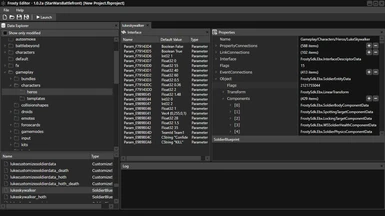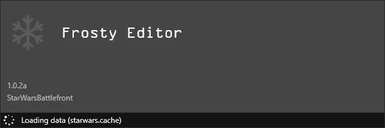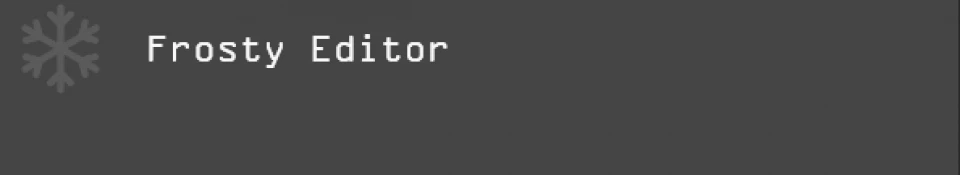
Frosty Tool Suite for SWBF
-
Endorsements
-
Unique DLs--
-
Total DLs--
-
Total views--
-
Version1.0.3a3
About this mod
The frosty tool suite is a suite of tools for editing games that run on the Frostbite
engine.
- Requirements
- Permissions and credits
- Changelogs
The frosty tool suite is a suite of tools for editing games that run on the Frostbite engine. Currently the tool suite consists of an editor for creating the mods that change the game and a mod manager for launching game with said mods.
NOTE: I have removed the files from here. Latest version is always located: http://frostytoolsuitedev.gitlab.io/downloads.html
The current list of supported Frostbite games is as follows:
- Mass Effect: Andromeda
- Mirrors Edge: Catalyst
- Star Wars: Battlefront
- Dragon Age: Inquisition
- Need for Speed
- FIFA 17
_
The following features are available from the Editor:
- Texture previewing/import/export
- Mesh previewing/export to fbx, dae, obj (fbx, dae support skinning)
- Sound previewing/export to wav
- Full asset editing capabilities through a property grid, including new class instantation. New asset creation is not available at this time
- Launching from the editor to be able to quickly preview your mod ingame
- Bookmarking frequently accessed assets
- Searching/filtering by name and type of asset (hint: the following keywords are supported - type, contains, startswith, endswith. Searches can be concatenated via AND/OR eg. contains: core AND type: TextureAsset would return all TextureAsset assets with cora in the name)
_
The following features are available from the Mod Manager:
- Multiple profiles
- Install mods directly from rar, zip, 7z (7z can be a little problematic, if it crashes the tool, just extract the files and install thru the normal process)
- Additional command line arguments can be passed thru to the executing game
- Mod Manager can be launched via a shortcut or command line to execute a given profile and then shutdown (setup a shortcut with the following: FrostyModManager.ini -profile <ProfileName>)
For some tutorials on how to use the editor and mod manager, please go to the following website where user munchyfly goes over some howtos in video and text format: https://munchyfly.me/frostytoolsuitetutorials/
Before submitting an error, please go through the Error Compendium, also located at https://munchyfly.me/frostytoolsuitetutorials/. Your issue may have already been looked into.
For further support please go to the following discord server: https://discord.gg/sB8ZUAT and post in the "troubleshooting" channel. Make sure to take a look at the pinned items to see if your question has already been answered.