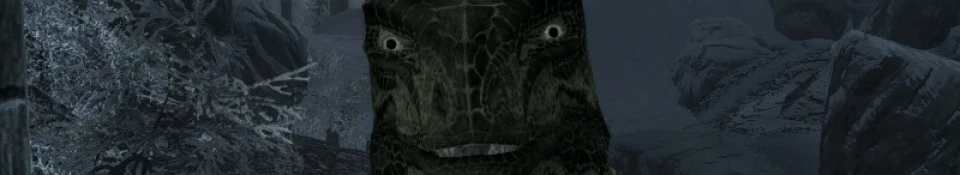About this mod
This mod adds a mercenary dealer, Emissi, to the Windpeak Inn in Dawnstar. You can hire mercenaries from races and genders of your choice and using the gear you provide for them. After you pay the (one-time) fees, of course.
You can have up to 60 under your command at one time. You can also give them basic combat orders.
- Permissions and credits
- Changelogs
- Donations
This mod does not have audio files, so some text may be skipped. Also, use subtitles in order to read what Emissi says.
What this mod adds:
This mod adds Emissi, a mercenary dealer, to the Windpeak Inn in Dawnstar. Talk to him in order to use his services (his initial fee is 2000 gold).
After paying his initial fee, you'll be able to hire mercenaries (archer, melee or archer with special ammo) of races and genders of your choice, give Emissi follow/wait commands and follow/wait commands to all mercenaries hired. You'll also have options to set combat behaviours of both Emissi and the mercs.
Mod Features/Instructions (after paying Emissi):
You've paid Emissi his 2000 gold. He's given you a Summon Emissi spell (it's under Conjuration), which you can use to summon him anywhere, anytime, and a "Merc Orders" spell (more info on this below).
What now?
The first thing you'll probably want to do, just to see if it works, is:
-Hire Mercs
Talk to Emissi again and choose the new "I'd like to hire a mercenary" option. Then, pick the type of mercenary you'd like to hire (specialized in ranged or melee combat?). The third option, "rangers with that ammo" refers to the last ammo type you gave Emissi. Use this option if you've
given Emissi some bolts and crossbows (using the default option, "I need archers", results in mercs armed with crossbows but with only 1 bolt instead of the default 999). The process of giving items to Emissi is described in one of the next sections below this one (Providing Gear to Future Mercenaries).
Archer mercs have high archery and light armor skills and medium one-handed skill. Melee mercs have high one-handed, two-handed and heavy armor skills.
After picking the merc type, a window with the text "How many mercenaries do you wish to hire? (Currently, 0 mercs will be hired)" will appear. This is where you specify the number of mercenaries you want to hire right now (you can hire more later, and it's probably better to just hire one now).
The window has numbers from 1 to 5 and this "5 plus..." option, besides the End/Cancel option.
This is how these options work:
- Picking the 5 plus option closes and immediately reopens the window. You'll notice the X in "Currently, X mercs will be hired" was incremented by 5. You can repeat this process as many times as you want. The number will increase limitlessly.
- Picking one of the numbers from 1 to 5 will close the window and that many mercs, plus the X in "X mercs will be hired" will be hired.
- Picking End/Cancel closes the window and the number X in "X mercs will be hired" are hired (pressing this button right after starting the process will hire 0 mercs, which results in cancelation of the hiring process)
Examples:
(Each bullet below is a separate situation. Each one starts right after you've decided which merc type you wish to hire)
- Pressing 3 results in hiring 3 mercs
- Pressing 5 plus, and then 5 plus again and then 2 results in hiring 12 mercs
- Pressing 5 plus, 5 plus, 5 plus and then End/Cancel results in hiring 15 mercs
- Pressing End/Cancel results in hiring 0 mercs (no gold is spent)
The cost of hiring one mercenary is, by default, 150 gold, but can be configured (there is a section below describing the process of altering this cost).
Attempting to hire 5 mercs while only having gold to hire 3 will result in only 3 mercs being hired.
You can have up to 60 mercenaries at the same time.
Talking to a mercenary displays commands that affect all of the mercs, just like when talking to Emissi. You can tell them to follow you, hold their positions (they will sandbox), and stick with Emissi. Commands can take a little while to affect all recruited mercenaries, depending on how many you've got hired.
There is also the "I needed to tell you something..." option, which allows you to give the same commands, but only to the mercenary you're talking to.
Besides those commands, there are two more options: the "I no longer am in need of your protection. You're dismissed." option, which makes the merc you're talking to leave your service immediately, (there are no refunds for dismissing a merc, and you can't hire them again; dismissing a merc does make room for a new one, however), and the "I'd like to give you some items." option, which opens the merc inventory, but you can only give, not take, items from the merc.
After hiring a mercenary, you'll notice he/she's wearing some civilian clothing, which isn't very helpful in combat. That's something that can be addressed by...
-Providing Gear to Future Mercenaries
(Note: You cannot take the items of mercs that have already been hired! Their inventory cannot be accessed, even after death. You can give items to a specific mercenary by talking to him/her, but it may be a better idea to give that item to Emissi so that more mercs may use it in the future)
Talk to Emissi and pick the "I need you to carry some items. Give the equipment to any mercenaries I hire." option.
Emissi's inventory will be opened, and you'll be able to add any kind of item to it. Mercs you hire after putting items in Emissi's inventory will get one copy of each item you've put there (this means you don't have to put 5 armor pieces if you plan on hiring 5 mercs; just put 1 and Emissi will clone them for you).
Also, Emissi remembers the last ammo type (arrows, bolts or ammo from mods) you give him; when hiring mercs, choosing the "I need rangers equipped with that ammo I gave you." option will spawn mercenaries equipped with that ammo. You should give Emissi some bolts and a crossbow and pick this option if you want archers with crossbows or flintlocks from mods.
Mercenaries will use healing potions if provided.
Now, if you attempt to hire more mercenaries, they'll come wearing the nice armor you've provided! If they insist on using the default clothes even if you gave Emissi better stuff, disable the "Always give default clothes" option, in Emissi's extra options, described in the next section.
But... what if you want a male-Khajiit-only army of mercs? What if you think the mercenaries are too cheap?
Those two concerns are addressed by...
-Configuring mercenary options (and Troubleshooting)
It's time to talk to Emissi again, this time choosing the "I'd like to change some details of the service you're providing." option.
Another menu opens; this one asks you: Which aspect of the mod would you like to configure?
-If you pick Allowed Mercenary Races/Genders, options with each race you can pick in Skyrim are displayed (go to the next page if you can't find the race you're looking for). After picking a race, more options! The selected race's current configurations will be displayed. Both Males and Females will be enabled (by default, all genders from all races are) and can be disabled if you want to. You can repeat this process for all races in order to customize your mercs. Note: disabling all races will probably result in Nord-only mercenaries.
-If you pick Merc Hiring Cost, yet another window opens, telling you that the "Current cost to hire one mercenary is: X gold. Default is 150 gold" The options allow you to customize that, and, after picking an option, the X in "X gold" should update to the new value.
-If you pick Troubleshooting, there's another window for you. This one has some big text in it, explaining a bit about a problem you might face. If you notice Emissi is providing the mercs with gear you have already removed from his inventory, it's probably a good idea to reset the list, take all items from Emissi and give them again to him.
-If you pick Extra Options, you will find 4 more configurations, with some explanations about them:
Toggle Auto Re-Hire, which, when active, makes a new mercenary be hired whenever one dies, and the new one will be of the same type (melee/ranged/special ranged) of the fallen one;
Toggle Merc Health Regen enables/disables mercenaries regenerating health over time, like the player; and
Toggle Random Item Chance, which makes items that aren't marked as equipment - potions, for example, but possibly other stuff as well - have a chance of less than 100%, of being given to the merc (while this option is disabled, mercs will always get those items).
Toggle Give Default Clothes, which, when active, prevents mercs from appearing naked if you didn't give Emissi any armor. It's best to disable this once you've given him armor, since, sometimes, the mercs may insist on wearing the clothes instead of armor.
Still, the fact that all the archers are charging at the Rumiirua from Sands of Time instead of staying away from them is annoying you? Then, it's time to...
-Set Mercenary types' combat options
One of the spells (it's a power, actually, used with Z, like a shout) Emissi taught you is the "Merc Orders" spell; it can be used to define mercenaries' combat behaviour. When you use the spell, a menu opens, prompting you to pick a merc type to give orders to (or all types at the same time).
Available orders are:
-Charge: mercs of the chosen type will get as close to the enemyas they can get, and fight them while doing it;
-Cover me: mercs of the chosen type will attempt to stay close to you while fighting the enemy;
-Hold Target Pos: mercs of the chosen type will run to where you aimed when using the spell, ignoring enemies in the way, but fighting once they get there;
-HF (Hold Fire) Stick to Player: Like "Cover me",but mercs won't fight enemies. Good for retreating; and
-HF Hold Target Pos: Like "Hold Target Pos", but mercs won't fight enemies. Good for keeping mercs that don't have
ranged weapons away from the battle until it's time for them to charge.
"Hold Target Pos" orders will take effect even if the "target pos" is far or
somewhere else, so make sure to give new orders when the "target pos" is
no longer a good one!
You can also talk to Emissi before combat to set his combat behaviour: using the "If you get into combat..." option, you can make him:
-Fight: just like the mercs' "charge", mostly;
-Stay close to you at all times: he won't fight and will keep following you, no matter what;
-Stand still: yeah, he'll just stand there after saying "Aha! Found you!", until combat ends; and
-Flee: he'll do the "run away" behaviour, staying away from you, and won't fight. He's not guaranteed to run away from the enemy though!
Good luck! If you find an issue / need help with the mod / want to provide feedback, please use the mod's topic and issue tracker!
Source script files, as of 1.2, are no longer inside the mod's .bsa, but can be found here (Github).
Installation, Load Order, Compatibility:
-Installation
Drag the files that are inside the .7z files inside your skyrim special edition /Data folder. You know you're in the right folder if there are other .bsa files and maybe other .esp files there.
Do the same procedure for the patches, if needed.
If upgrading from version 1.1, a new game is required for merc orders to work.
-Load Order
LOOT usually does a pretty good job at keeping things tidy. If you don't use it, it's probably a good idea to put this mod after others that affect the Windpeak Inn's interior. Also, patches made for this mod should be placed after this one and after any other mod involved in the patch (the SOT patch, for example, should be placed after EXM and after SOT)
-Mod Compatibility
This mod is known to have conflicts with:
Ultimate Deadly Encounters - The Way of the Dovahkiin aka Sands of Time Legendary Edition ( increased spawns ) by Tonycubed2 and his team
-Sands of time is an awesome mod which greatly increases enemy spawns. The conflict with this mod is that SOT apparently thinks the mercenaries are enemies and attempts to clone them to give the player a greater challenge. This results in friendly and naked mercenaries running around, hehe.
-There is a patch available in the Files section. Use it only if you have this mod and SOT installed and active.