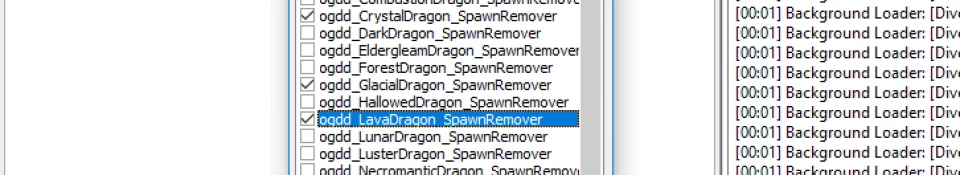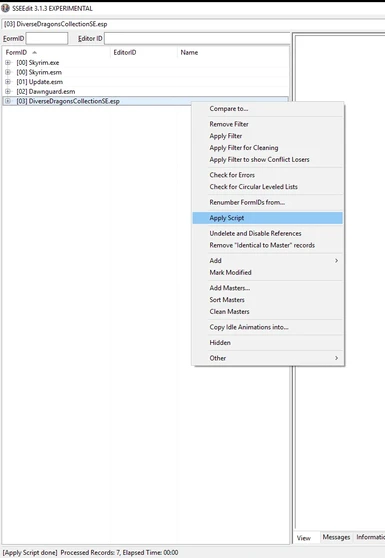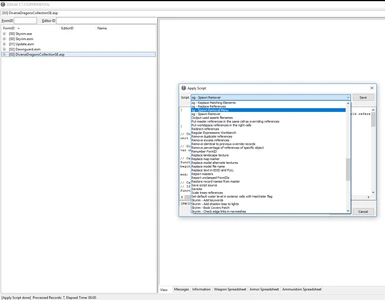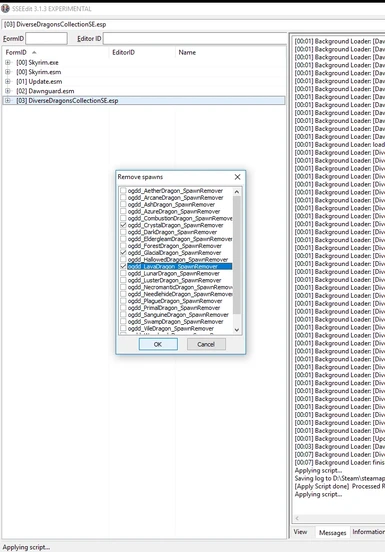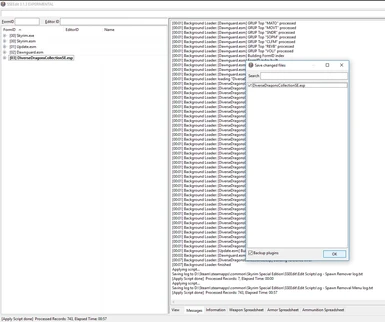About this mod
xEdit plugin that can be packaged with mods for easy creature removal.
- Permissions and credits
- Donations
This is a small plugin for xEdit (SSEEdit, TES5Edit, etc) that can be customized to allow users to easily disable groups of creatures from your mod, with an automatically-generated menu inside of xEdit.
FOR MOD AUTHORS:
You are welcome to distribute this file with your mod. I recommend changing the script's prefix to avoid version control issues. I also recommend packaging it with the included Readme. (And I'd greatly appreciate if you credit me.)
In order for this script to work with your mod, you must create FormLists in your mod that contain all of the Actors you would like to let users disable. Any FormList whose name ends with "_SpawnRemover" will show up as one option in the xEdit menu. If users select that option, all Actors in that list will be removed.
Under the hood, the removal consists of three parts:
(1) All world-placed references (ACHR) are set to IsInitiallyDisabled.
(2) All LeveledActor (LVLN) entries for the target actor are removed -- if a LeveledActor becomes empty, the function recurses on it to disable its spawns as well.
(3) When recursing on a LVLN only: any Actors (NPC_) using this LVLN for a template will be recursed upon, to disable that actor as well.
Actors that spawn into the world without being placed directly into a LVLN or ACHR cannot be disabled. That could include creatures spawned via script or magic effect (but not necessarily). Consider your spawning mechanisms before trying to incorporate this script.
Obviously, if a spawn is required to progress through a quest, you should not allow your users to disable it.
INSTALLATION:
Drag the .pas file into "Edit Scripts" in your xEdit folder.
USE:
1) Open xEdit. Make sure the mod you are editing is loaded. (Do NOT hold shift when you click OK.) Wait until you see "Background Loader: finished."
2) Right click on the mod you are editing -> Apply Script -> "og - Spawn Removal Menu" (prefix might be different based on which mod you downloaded the script from) -> OK.
3) Select if you would like to create a new plugin (recommended) or edit the old one (can't be undone).
4) Select all creature categories that you would like to disable and click OK.
5) Exit xEdit. Check the box to save your edited mod. (You probably want to check "Backup plugins" too.)
6) Enjoy.
IMPORTANT NOTES:
1) This does not remove any creatures that have already spawned in your game, but it should prevent them from spawning again in the future.
2) This version of the script only allows users to make the changes that you've designed. Feel free to point your users to the more general tool, Spawn Remover. It allows each NPC to be disabled individually without requiring mod author support.
CURRENTLY USED BY:
Beasts of Tamriel
Diverse Werewolves Collection (coming soon)
Diverse Dragons Collection (coming soon)