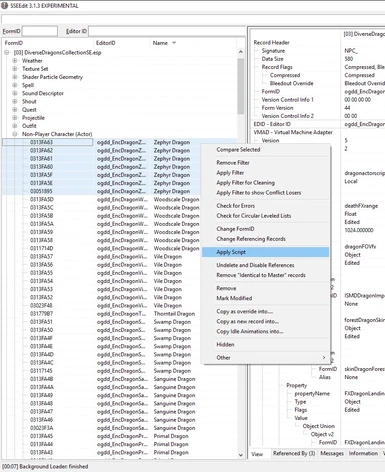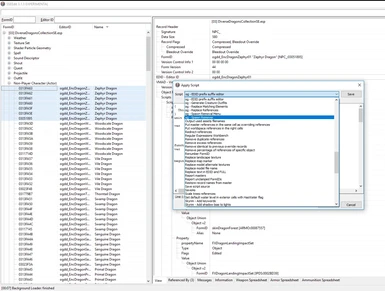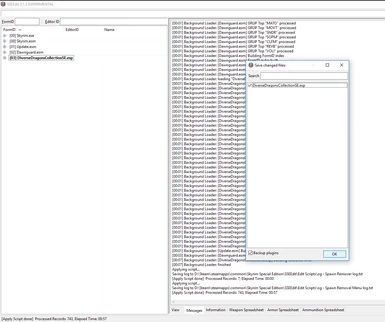About this mod
xEdit plugin used to disable spawns of specific creatures from creature mods.
- Requirements
- Permissions and credits
- Donations
INSTALLATION:
Drag the .pas file into "Edit Scripts" in your xEdit folder.
USE:
1) Open xEdit. Make sure the mod you are editing is loaded. (Do NOT hold shift when you click OK.) Wait until you see "Background Loader: finished."
2) Find the section titled "Non-Player Character (Actor)" and select all creatures that you would like to disable (CTRL + click to select multiple). (See the Important Notes section below.)
3) Right click -> Apply Script -> "og - Spawn Remover"
4) Select if you would like to create a new plugin (recommended) or edit the old one (can't be undone).
5) Exit xEdit. Check the box to save your edited mod. (You probably want to check "Backup plugins" too.)
6) Enjoy.
IMPORTANT NOTES:
1) This does not remove any creatures that have already spawned in your game, but it should prevent them from spawning again in the future.
2) It is your responsibility to make sure you aren't disabling any creatures that you shouldn't. If a spawn is required to progress through a quest/dungeon, disabling it may prevent your progress.
3) This can only disable creatures that are spawned using traditional methods. Some mods might use other techniques that I can't account for. See Technical Details below.
TECHNICAL DETAILS:
The removal of each selected creature consists of three parts:
(1) All world-placed references (ACHR) are set to IsInitiallyDisabled.
(2) All LeveledActor (LVLN) entries for the target actor are removed -- and if a LeveledActor becomes empty, the function recurses on it to disable its spawns as well.
(3) When recursing on a LVLN only: any Actors (NPC_) using this LVLN for a template will be recursed upon, to disable that actor as well.
Actors that spawn into the world without being placed directly into a LVLN or ACHR cannot be disabled. That could include creatures spawned via script or magic effect (but not necessarily). Consider a creature's spawning mechanisms (look in the "Referenced By" tab) before applying this script. As a rule of thumb, if a mod already provides a way to disable creatures in-game, you should use that rather than my xEdit script.
If you are a mod author, there is another version of this script that can be customized and packaged with your mod: Spawn Removal Menu.