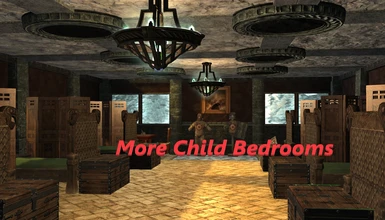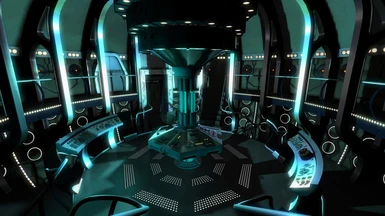About this mod
Adds a TARDIS to Skyrim
Its smaller on the outside!
- Requirements
- Permissions and credits
-
Translations
- Portuguese
- Changelogs
- Donations

TARDIS-STL-Reborn by Benka Malinson
Update Replacement Standalone plugin for STL-Regenerated by TheShatteredSteel
NOTE: You still need SKSE for SE and SkyUI for SE installed on on Special Edition as well so don't forget that.
Ported version from Reborn OldRim Nexus site.
** Checkout My Mystery Hatch for a simpler more lore friendly TARDIS
What Reborn offers:
- Travel to 250 different locations across Skyrim
- Save & Name 128 custom landing markers
- Programmable fast travel buttons
- TARDIS sounds and FX tremor Effects
- Vast storage and sorting system with remote access.
- TARDIS usable as a family home (Requires Hearhfire Family plugin)
- Unlock the secrets of Gallifreyan regeneration
Where to Find it:
Loading the mod adds a note about the blue box to your inventory. Read it to start the quest!
Alternatively, climb the mountain north-west of Whiterun.
How to use:
To fly the TARDIS,
1. Activate Dematerialization Primer
2(a). Optionally enter co-ordinates into Nav-Computer or hit the Fast Return Button
2(b). Disengage Handbrake or
2(c). Engage AutoPilot (Do not throw the Handbreak if you want to engage autopilot)
3. Set Space-Time Throttle to full (Only if not using AutoPilot).
4. Follow onscreen instructions (Only if not using AutoPilot).
5. Have a seat or take a RL bathroom break. (Only if using AutoPilot).
Requirements:
SKSE
SkyUI 5.1 ( 64-bit version for SE, Needed for the TARDIS Menu systems)
Hearthfire multiple adoptions (Only needed if you want your family to live in your TARDIS. ( NOTE: Do not install optional requirement mid-game )
All Official DLC ( Dawnguard, Hearthfire and Dragonborn )
Known Issues:
- This mod's update will add SOME keywords to various vanilla game assets
for use with the P.O.E.T. This was a mistake and I did what I could to
back-peddle that. Anyway, it will spark a conflict report when you have
other mods that edit those same assets. My edits are not important so
just allow them to take priority. Your P.O.E.T. will still work just fine.
- If adopting, it will take awhile for the kids to eventually show up; just
don't wait for them in the TARDIS, any area technically inside the TARDIS
Which includes Damogran, or in the external area near the TARDIS Oculus
or their former home. It could take as long as a week - just do a Quest or
something, but stay away from those areas or else their arrival could get
pushed out indefinitely.
Plus, make sure you have the HearthFire mod installed and have the Temporal
Oculus to Skyrim activated. You need to also cast the Bless Home spell provided
by the HearthFire mod in the appropriate area. Just the mod's page for instructions
on using that spell.
Known Conflicts:
- DO NOT install TARDIS HearthFire Patch by Chet for this plugin already does what it does and beyond. Now, I've spoken with Chet and he has some
great ideas that together we can bring to Reborn; so I'm looking forward too that.
- DO NOT install Prince and the Pauper if you plan to use TARDIS as a family home. For even with its Hearthfire Compatibility Patch, by TMPheonix,
there are still issues that get in the way of successfully adopting all six kids and getting them to move into the TARDIS. Uninstalling is not
enough, you need a new game without that plugin.
::: Contributors :::
- TheShatteredSteel For setting up the groundwork and bringing the TARDIS to Skyrim.
- Ian Smith (AKA Doctorhr2) For TARDIS 1963 - 96 Exterior Models, various meshes and future models and sets.
- TARDIS Builders For TARDIS plans, reference materials as well as a resource for TARDIS props and Doctor Who lore.
- DarthTjaa2040 for providing Special Edition support
- SparrowPrince Providing Assets for custom interior models, glow effects and other model texture tweaks.
- Tony Farrell of TARDIS Builders for providing dims for assets.
- Spyduck For creating the 11th Doctor's Sonic Screwdriver model
- Murfy27 TARDIS exteriors assets
- Brian Rocz (and WitchBoy for permissions) For using some control models optimized and re-textured.
- Wooden Picture Frames extracted from HQ Real Painting Modder's Resource
- Misc Assets from Resources For Modder's, Modder's Resource and Modder's Resource Pack
- Arie Manor Furniture resource by Arion50
- Pillars modders resource by Incaendo and Yughues
- Upper Class Furniture Pack V2.0 by Monk_ide and Icecreamassassin
- Elianora's Extra Resources by Elianora
- Book binder mesh (Reborn v7.00) from Stroti's Printing Press Resource by Stroti and Tamira
- Eolhin (Creator of TARDIS by Eolhin for Oblivion) for assets, input and layout ideas.
- Project Modularity by DarkFox127 for scripts, meshes and his Youtube tutorial videos.
- SkyUI Team For making the TARDIS menu systems possible.
- Michael of GamerPoets for his educational videos on SKSE and other Skyrim essentials.
- BBC For creating Doctor Who.
SOME FEATURES TO EXPECT
Rooms:
- Asteroid Room (good place to mine and get lost in the process)
- Greenhouse Room: (If farming is your thing)
- Farm House: (Yeah, it has a farmhouse in there with running water too)
- Farmhouse Basement: (with an oven and misc furnishing.)
- Sky Room (Orbital Platform with spot made for use with optional Fieldlab)
- Several Librarys (With more shelf space than I think I should have made - oh well)
- Big Empty Room: (Just a big room to build things in or whatever)
- Kids Bedroom (Even if you don't want any there's room for six of them.)
- Captured Planet: (Okay, now this is insane; your own personal planet with caves, new resources and even a saw mill)
- Secret Treasure Room (Linked to the Crap-Shoot; It's Located behind a secret something but I ain't say'n where - hehe)
- Drinks Bar (Linked to the Crap-shoot; A good place to store and categorize booze of all ilk.)
- Regeneration Temple (Where you manage collected artron energy and or obtain regeneration cycles. Also includes all of the divine shrines.)
- Master Bedroom (With a fireplace, TARDIS Face Sculpter and a secret passage that leads somewhere I ain't say'n; ain't I a stinker??)
- Console Rooms ( I'll let you see them for yourself; working to make more with Blender.)
- Secret Dark Chambers Just a fun area for those who tread the line to the dark side.
- Spider Laboratory Now, I just might think you'll love making spider companions to travel with you. Comes with its own quest too.
INSTALLATION
DO NOT install this plugin on an X-Box or a version of Skyrim that does not support SKSE and SkyUI. To use, you must install all of the official
DLC content which is Dawnguard, Hearthfire and Dragonborn. You need to also install SKSE as well as SkyUI. Load high in load order.
USING AUTOPILOT
To use the autopilot, press the dematerialization button and set your desired location as you normally would. However, instead of unlocking
the break pull the autopilot lever instead. From that point on the TARDIS will control itself. Now, it will lockout access to the controls while it
takes over so don't get worried when you can't do anything with the controls while it's doing its thing. Just have a seat or use the real-life
restroom while it travels. When it's done it will unlock everything and you can venture outside for some adventure.
Oh, almost forgot, you don't have to remain in the flight room while the autopilot is engaged.
TARDIS Fast Travel
To use the TARDIS fast travel feature, press the dematerialization button than then use the NAV computer to select your desired destination.
Next, release the breaks as the quest instructs you too but instead of next applying thrust, press the dematerialization button once again. There
will be some violent shaking as the TARDIS screeches to its destination.
NOTE: There may be a delay before the fast travel takes place if you use the function straight away after loading up the game.
TARDIS P.O.E.T. Hypercube
Located in the mechanical themed desktop control room you will find a hypercube called the P.O.E.T. (Portable Oculus Equipment Transfer).
When placed in your inventory, you will be given a power to remotely access the Crap-Shoot, its controls, all the containers it sends too and all
the item control levers that direct those items.
This allows you to access all of them anywhere you travel where baddies are not nearby. Connected to this system are levers (found in the
Greenhouse room) that allow you to redirect items to be recycled via the smelting bins.
Item smelt-down is not a complete feature provided by this mod even though the TARDIS smelter of options. The system was designed to
complement Complete Crafting Overhaul's smelting options.
To use, simply fill the crap-shoot with your stuff and press the button or select the button option if using the P.O.E.T. to begin item sorting.
Your items will be distributed to their respective containers throughout the TARDIS. It categorizes important items such as notes, journals,
artifacts, etc., all things have their place for any well to do hoarder.
Custom Fast Travel Buttons
In the console room of your choice, you will discover eight buttons you can program via the new NAV system. Once programmed, they will
function similarly to the fast travel button for faster returns to common places.
New Resources
On the Captured planet of Damogran (your own personal planet inside the TARDIS), you will find many resources to aid in your adventures. You
will also find a mine that yields salty clay. Now, although salty clay is useless in of itself, you can use the TARDIS matter Converter to extract the salt for salt piles. You can even use the matter converter to not only make black and other soul gems from scratch, but charge them up as well.
Although the TARDIS matter converter is its own separate system, I designed it so that recipes for use with the atronach forge located in the
Midden will work just the same on the Converter. Yet, the converter does not function the same way or use the same FX effects. In fact, the
converter is a much more useful and capable device.
INSTALLING AND SETTING UP SKSE
After you install SKSE via Steam, navigate to (steam - SteamApps - Common - Skyrim). Right-click the 'SKSE_Loader.Exe' and select to
send a short-cut to your desktop from its drop-down menu.
From now on, you will launch the Skyrim game from this executable shortcut and NOT through the Steam launcher. This is important
otherwise SKSE will not be able to establish its system registries and file pass for it to work.
SKSE also expands script capabilities beyond Skyrim's original 32-bit allowing for scripts to move beyond those limitations opening doors to
more expansive Mods.
Make sure that before you launch Skyrim via the SKSE executable that you already have Steam loaded up. If Steam is not loaded up, the
executable will still launch steam but the file pass will fail and steam will launch Skyrim from within itself. This can potentially corrupt
your game's .INI files as they might get overwritten launching Skyrim in this fashion.
NOTE: Many veteran players perform tweeks to their game .ini files to both enhance their play experience as well as to reduce lag and CTD.
In time, you will Eventually discover just how beneficial those tweeks can be. As such, I always try advise keeping backups of your
game's ini files if and when that time occurs.
with Steam running, go ahead and launch the game via the new SKSE shortcut you created. When you have made it to the game's main menu
(where you create or continue games) press the '~' key to bring up the console.
Type GetSKSEversion (CAPS not Needed) and press <ENTER>
If an SKSE version is returned then you have properly installed SKSE. If an Error is returned, then you will need to double check the installation steps.
Adjusting the SKSE ini File
Navigate to (Steam - SteamApps - Common - Skyrim). Open the Data Folder.
At this location, if an SKSE folder does not exist, right-click in the blank space and create a new folder and name it 'SKSE'.
Make sure to uncheck the 'Hide Extensions for Known File Types' in the folder's options if you are using windows.
Within that new SKSE folder, right-click and create a new text document. Rename the document being sure to delete the
file extension '.txt' that should appear as apart of the name field.
Again, if the '.txt' does not appear along with the name such as 'New Text Document.txt', then you need to go back to the windows
properties and uncheck the "Hide Extensions for Known File Types" in the folder's options.
Name the file 'SKSE.ini'. A window will popup warning you about the file extension select 'yes'.
Edit the skse.ini file using a standard text editor. Cut and paste the text below:
[Memory]
DefaultHeapInitialAllocMB=768
ScrapHeapSizeMB=256
Click save and exit.
This will take advantage of the built-in memory patch that fixes vanilla Skyrim's memory problem by giving you the full 512 MB the game
originally intended the player to receive.
For those new to SKSE, vanilla Skyrim uses two memory block allocations called the default heap (256 MB) and the scrap heap (256 MB).
Upon exhausting it's default heap, Skyrim is known to freeze or CTD when it taps it's scrap heap memory which is actually unstable.
To correct the problem, SKSE adjusts the default heap accordingly, significantly reducing memory related CTD and infinite loading screens.
Some Undocumented List Of Fixes And Additions Done By Malinson After Support For Regenerated Ended in 2016
>- Numerous fixes done at first.
>- Overhauled the entire living area.
>- Added Asteroid room and other misc rooms.
>- Corrected clipping, NAV-Mesh and other graphical issues.
>- Added the Captured World of Damogran and a Sawmill.
>- Automated the sliding doors inside the TARDIS.
>- Incorporated Hearthfire Multiple Adoptions compatibility to make the TARDIS a potential family home.
>- Added the Oculus to Skyrim and laid out furniture markers.
>- Rearranged the TARDIS hallways, entry points and added additional hallways and space.
>- Added a kitchen, Greenhouse Room and Farmhouse. Also laid out some custom artworks and furnishings.
>- Added a vampire room.
>- Added a matter converter
>- Added a second library with mannequins and office furnishings
>- Added a Spell-book Crafting station and connecting storage containers.
>- Added code to reduce the crooked door issue at beginning of game.
>- Fixed spelling errors and fixed the TARDIS sounds not always starting during flight.
>- Fixed the TARDIS flight controls not sequencing in the break and throttle properly at end of flight.
>- Added additional control components for flights.
>- Corrected a design flaw that allowed players to just leave the TARDIS while it's still inflight.
>- Replaced In-Flight Sound with a more mellow and metro version of it. ( Thanks to DarthTjaa2040 for sound)
>- Fixed the MCM Menu issues.
>- Fixed Problems with the NAV-Computer and Custom Locations not being stored by creating a new system from scratch.
>- Added timed tremor effects for normal landings and takeoffs (it's really cool!)
>- Added additional sounds for the console.
>- Added an AUTOPILOT feature. Just watch the controls toggle themselves for a change - hehe.
>- Added an alpha version of the TARDIS item sorting system.
>- Deleted Regenerated's old NAV-Computer Script and just made a new one from scratch.
>- Eliminated the annoying 'Location List Post Processing' by simply packaging the lists already processed.
>- Added eight fast travel buttons you can program using the new NAV system
>- Added a face sculptor device in the main TARDIS bedroom.
>- Made script corrections to the NAV-Computer's search functions.
>- Upgraded TARDIS sorting system to beta.
>- Added the P.O.E.T. the Portable Oculus Equipment Transfer device to access TARDIS storage remotely anywhere.
>- Upgraded TARDIS sorting system up from beta and integrated the P.O.E.T. with it.
>- Fixed issue where the auto-pilot would create stacking orphaned flight quests.
>- Added TARDIS Artron energy charging system.
>- Made FX changes to the TARDIS summoning effect.
>- Creating TARDIS Custom Locations no longer costs Artron energy points.
>- Eliminated limits on Artron charge capacity.
>- Player gets a 30 Artron energy point bonus for completing the Cracks in Time Quest.
>- Expanded Greenhouse Room entrance as it was difficult for followers to navigate
>- Added a Hay Baler crafting station so that you can grow and make your own bales of hay.
>- Misc fixes and corrections.
>- Added new recipes to the Matter Converter including gem purification, recipes added to the manual found on the steps next to it.
>- Replaced Smelter with the TARDIS Smelter which can also convert steel to iron as well as make glass from malachite.
>- TARDIS console room monitors give info upon clicking.
>- Added a Sawn Log pile next to the Sawmill so that you can monitor your Sawn Log inventory.
>- Added a Woodworking station next to the sawmill so as to make things from your logs.
>- Added many new resources (some hidden) to be found and collected on Damogran.
>- Added a cave on Damogran.
>- More Script fixes and corrections.
>- Fixed old issue where players could not always activate the cracks in the Cracks in Time quest. (about time I did that)
>- Added another cave on Damogran and laid out NavMesh.
>- Added a salty clay mines to Damogran, a new Skyrim resource.
>- Added new recipes to the Matter Converter, and established a new systemof item fabrications for making filled black soul gems from scratch.
>- TARDIS flight energy will be depleted when entered for the first time (as would be expected).
>- Reduced the sound volume of the P.O.E.T. as it was wearing on my ears.
>- Added auto repeat feature to matter converter for multiple production projects.
>- Performed various fixes on scripts, recipes, resource distribution and oversights.
>- Overhauled the Asteroid Room.
>- Performed additional FX Changes to the matter converter
>- Performed minor changes, terraforming and NAV-MESH on Damogran
>- Main Regenerated Plugin Merged with Regurgitated Update and Became REBORN !!
See Reborn Change-logs for further recent changes..