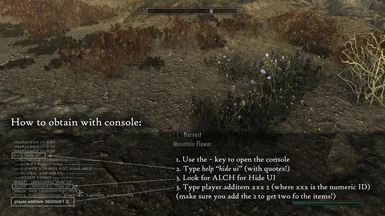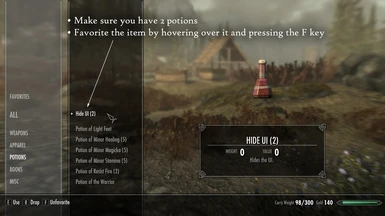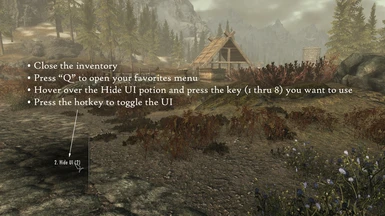About this mod
A simple method (potion) that lets you toggle the UI, which you can favorite to have a hotkey for hiding the HUD! Very simple, extremely lightweight.
- Permissions and credits
- Donations

PLEASE NOTE: This mod was made before SKSE was released and was just a holdover until Immersive HUD was completed.
So, you should use Immersive HUD instead; it's much better, and this mod is no longer being developed!
-----
A simple method (potion) that lets you toggle the UI, which you can favorite to have a hotkey for hiding the HUD! Very simple, extremely lightweight.
Don't expect robust/complex/customizable functionality, this is really just a hold-over until we get SKSE / iHUD!
I highly recommend pairing this with SkyHUD to customize your UI experience!
Finding a way to hide and toggle the UI is one of the first things I do in a video game. Open world games feel much more immersive to me when there aren't health bars, magic bars, compasses, enemy position markers, crosshairs, and whatever else all over the screen. Of course, these are very useful when you want them, so the ideal scenario is to be able to have a way to turn them on and off at will.
Unfortunately, in Skyrim Special Edition, we do not yet have the Skyrim Script Extender, or SKSE, and it's looking like that may be a very long ways off. SKSE has always been a requirement to tap into the UI components that are otherwise closed off to the scripting engine, to allow manipulation of specific UI elements, add widgets, and add hotkeys.
However, I've found temporary a workaround that is good enough to hold us over until SKSE is released and mods like Gopher's wonderful Immersive HUD make their way to special edition.
Much like my HideUI mod for Fallout 4, I scoured through the game's engine functions to find a native function that could hide certain UI elements. It turns out there actually is a native function for this. All I had to do was tap into that function in a friendly way.
To do that, this mod adds a potion that when consumed, puts the UI into that mode to hide the elements. When the potion is consumed again, the UI comes back. Each time the potion is consumed, a new one is added to your inventory so you don't run out. Favoriting the potion, then assigning that favorite to a hotkey gives you a handy toggle switch. I use the '2' key since it's right above the W key for movement. Now you have a hotkey to toggle the UI on and off.
The crosshair, compass, activate message, NPC names, enemy health bars, player health, stamina, messages, and magicka will all disappear. If you're using a mod that changes the crosshair, you might still see a very faint remnant of it remaining, but I actually prefer that (this is due to different opacity settings in the interface SWF files.)
Unlike the "TM" console command, dialogue menus, inventory, map, etc. will still show when the HUD is toggled off, so you can talk to NPCs, or manage your inventory without having to toggle anything beforehand. It's actually quite nice to walk up and talk to NPCs without seeing their name, and not seeing enemy health bars makes fights feel a bit more dangerous and unpredictable.
More features and polish (such as automatically adding the potions) may be coming, but I just wanted to get this out, as I'm incredibly busy over the holidays.
TO ADD THE POTION AND ASSIGN TO A HOTKEY:
(I know having to add stuff with console isn't sexy, updates will be more refined.)
NOTE: Two potions are required to be added initially, because if you consume the last one in your inventory and completely run out, the game does not know to re-favorite the one that was just added, so the favorites key stops working. This is vanilla behavior with any favorited potion, so just make sure you add two when you start and you'll never run out!
• Open the console using the ~ key
• Type help "hide ui" (including the quotes)
• Look for ALCH Hide UI (make sure it's the ALCH not the MGEF!) and look for the ID next to it
• Type player.additem xxx 2 where xxx is the full numeric ID next to the item. Make sure you add the '2' on there so you get two of them!
• Open your inventory, hover over the Hide UI potion and press the "F" key to favorite it
• Close your inventory and press the Q key to open the quick key menu
• Hover over the Hide UI potion, and press the key (1 thru 8) that you would like to assign the toggle to
• Enjoy a UI-free experience!
THINGS TO NOTE:
• The game is hard-coded to put the UI back to standard mode when loading a saved game, or when loading into a new cell. This can cause the switch to be temporarily out of sync, so you'll have to press it twice after changing cells. This is completely minor and not a big deal. There were some brute-force ways I could have handled this on game load and cell change, but because Skyrim is so unpredictable with script events, I thought it was better to avoid running into a situation where an uninstall or other unforseen situation caused the UI to get stuck off or something.
• I cannot customize any of the behavior so please do not ask or request adjustments like turning only certain things on or off. This is a deep engine function that cannot be altered and is all we've got at the moment until SKSE is out.
• When using the favorites key to toggle the UI, the game will play a default "click" sound for the favorites. There is a file in the optional files to MUTE this sound. I constantly turn the HUD on and off and it started driving me crazy :)
This is safe to add or remove at any time. The script that runs is a one-time "scriptlet" that is about 5 lines of code in the potion magic effect to simply toggle the UI mode. This is how vanilla potions perform certain effects. Also, script instances for magic effects are destroyed right after the effect is triggered, so there shouldn't be any worry about the long-term consequences of lots of toggling.
HAPPY HUD HIDING!
-fadingsignal