
About this mod
No more body searching! Now with harvester!
- Requirements
- Permissions and credits
-
Translations
- Spanish
- Polish
- Italian
- Changelogs
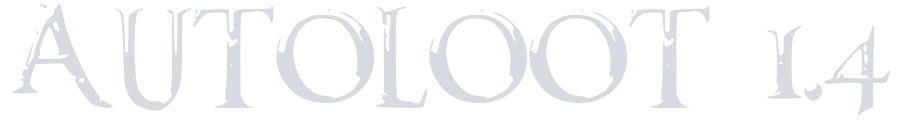
consider the mod dead as long as I do not say otherwise, you can still download latest stable version, if you want to use part of my work you must redirect user to this site for that piece download, any usage for commercial purposes is strictly prohibited
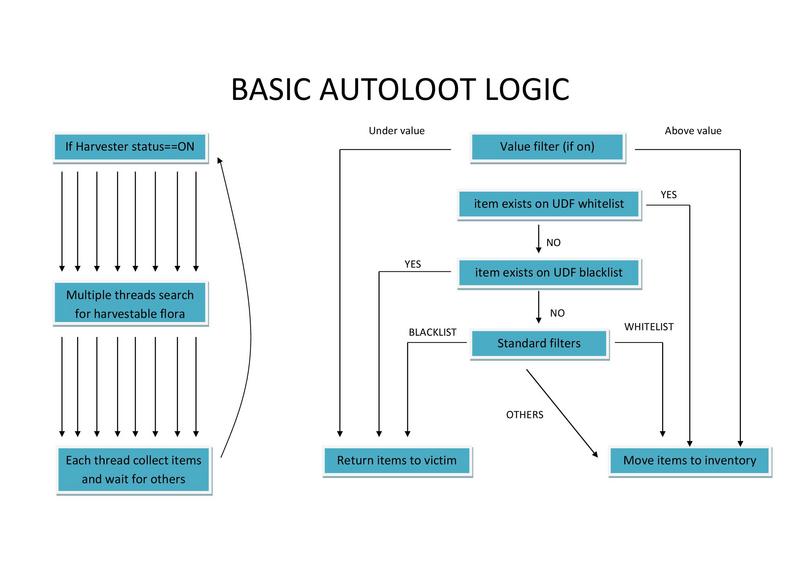
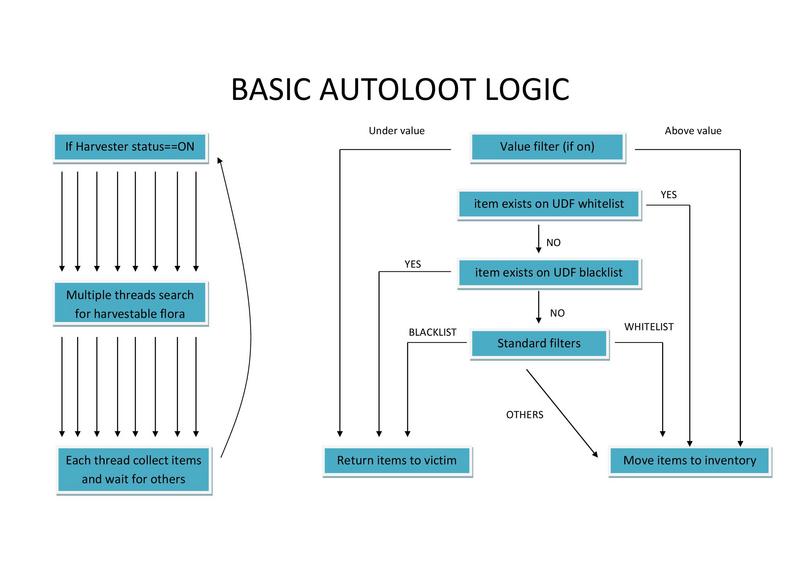


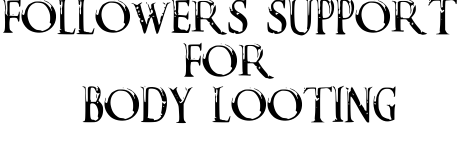
Now looting works also on enemies killed by follower.

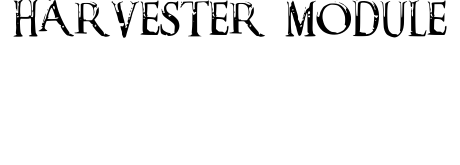
Added harvester with turn on/off options. For now it's only harvest all or harvest nothing system.

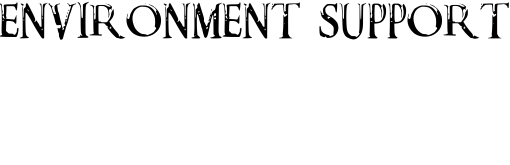
Items can now be added to UDF via ENV system. Just hold item in air and click "ENV whitelist" or "ENV blacklist" to add item. Some items exist only in environment (mods). You may also find it easier then adding it via inventories.
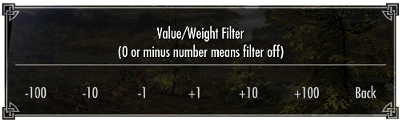
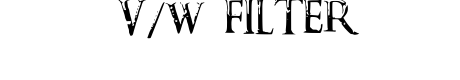
Added Value/Weight filter. Filter is standalone so item still has to pass through UDF or standard filter. This allows user to create advanced filter combination.
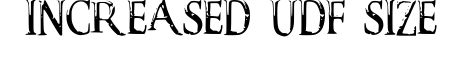
Just more space in UDF, I know that some people reach cap, now UDF has 250% more space.
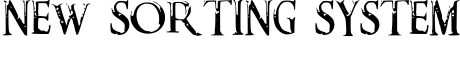
Now user can choose between two sorting systems- block all but(standard one) and allow all but(new). So yes, now you can configure autoloot to loot everything (everything but cheap clothes).


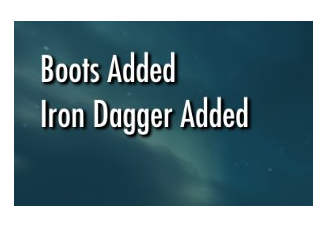
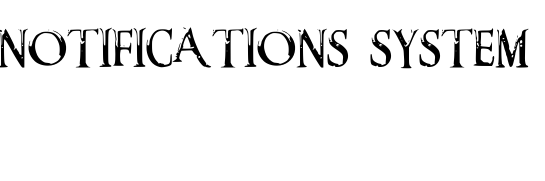
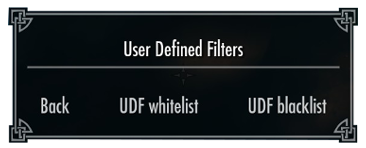
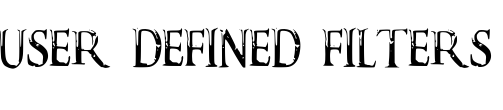
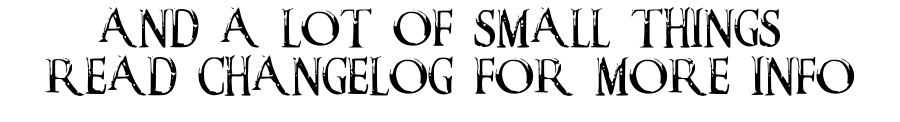
UDF SYSTEM
UDF system is nothing else than two inventories- one for whitelist and one for blacklist. You can add and remove items like in normal inventory. Only different thing is that UDF can store only one instance of each item so you can't use it as mobile chest. UDF system communicate with user via notification system so pay attension to this. User Defined Filters has maximum priority so they are over other filters.
What is it?
This is mod which loot your enemy after you kill him. You can also filter items as you want with simply menu.
How to use and what is important?
1.If NPC kill an enemy autolooter won't pick any items.
2.You can set up filters via mod menu which is accessible through Auto Loot spell
3.Currently autoloot start 3 seconds after kill, I set up deley because I don't like when items- for example armors-dissapear from enemy instantly
4.Keys are only items with always picking condition
5.Condition ALL in weapons and armors category means simply all this kind of item. So if you for example want to pick only elven armors you have to set ALL in blacklist and elven in whitelist. It means "block all armors but elven". If you want to pick all but elven you have to set ALL in whitelist and elven in blacklist. It works in that way.
Filters
You have whitelist and blacklist. All items are in whitelist on start. You can move items between whitelist and blacklist by clicking on it.
Installation
Just put files to data, overwrite if needed. Then activate mod in skyrim main menu. If mod was loaded correctly it will show message when you load game first time. You'll also find new spell in your magic interface.
Categories
Armors
- robes-all mages armor but without poor clothes
- elven and glass-all elven and glass armors (include shields)
- heavy-heavy armor (include shields)
Weapons
- staffs-no comment
- elven and glass-include bows
- heavy-warhammers,waraxes,maces,greatswords
Books
Gems-means gems/soul gems/jewelry
Arrows-all types
Food-raw
Potions-all
Gold
Ingredients-all
FAQ
1.I can't find suitable filter. What can I do?
Write in discussion session so I can add it to mod
2.Can I access menu via shortcut?
Unfortunately no, we have no directly access to keyboard inputs. It can be done via game code modification but I think that one shortcut is not worth to do this. SKSE team work on it already.
3.I find bug with item filters
Write about it so I'll be able to fix it
4.Mod doesn't work
Probably you did something wrong, remember mod was installed correctly if you see a message on first save load.
5.What about performance?
These scripts are faster then normal looting. You don't need to worry about it.
6.Some items which are set in whitelist were not collected
Most probably item just flew away from enemy (weapons and shields) and can't be picked via script.














