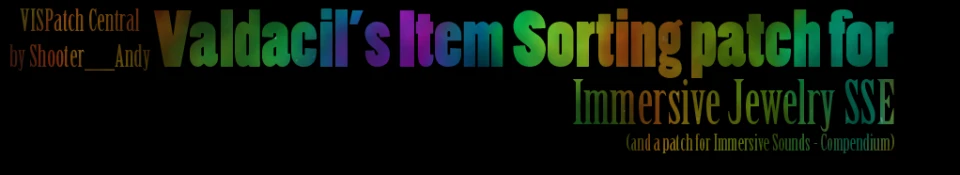About this mod
Applies the Valdacil's Item Sorting tags to the names of the items and magic effects added or changed by the Immersive Jewelry SSE by Forteverum. Also contains a patch for this to work with Immersive Sounds - Compendium by lazygecko.
- Requirements
- Permissions and credits
- Changelogs
- Donations
This mod applies the Valdacil's Item Sorting (currently supported version 3.0.0) mod, obviously by Valdacil, tags (such as [Ring] or [Necklace]) to the names of the items and magic effects added or changed by the Immersive Jewelry SSE mod (currently supported version 1.06) by Forteverum.
There quite a few notes on the details, though, so stick with me here:
- This mod also contains a patch for Immersive Sounds - Compendium (currently supported version 2.1) by lazygecko (lazyskeever). It just adds pick-up and put-down sounds to rings (including their other-slot variants), necklaces and gems.
- Also also, this mod contains a patch to make septims weightless.
- Also also also, this mod fixes a few bugs from the original, such as incorrect slot numbers and keywords, missing critical damage data, etc.
- I've tried to clean up the names for the items so that the tag is not repeated, so that instead of [Ring] Gold Ring you would just see [Ring] Gold.
- Related to this, since the original mod adds literally thousands of items, I didn't go through each manually, instead I wrote a simple xEdit script the did it for me. I've tried to check as much as I reasonably could've been expected to without going cross-eyed, but, of course, the script might've not been perfect. Then again, a manual approach probably wouldn't be either. My point is, if you see any bugs or overlooked issues, list them in the Bug section of this mod page and I will try to fix them.
This mod should be easily merged into a Bashed Patch, and just as easily ghosted to not increase the esp load on your load order.
What this doesn't do
This mod does not modify literally anything other than the records added or modified by the Immersive Jewelry SSE mod.
Known Issues
There are a couple of issues that come from the original mod and weren't fixed by this patch, like, for example, this one found by popcorn71:
Found an issue with a couple of item weights:
04CC43D9 <IJJackKnifeLeeClothesCloakRedRuby> Ruby Encrusted Gold Embroidered Red Velvet Cloak : 16.862
04CC43D4 <IJJackKnifeLeeClothesCloakBlackRuby> Ruby Encrusted Silver Embroidered Black Velvet Cloak : 11
This seem odd considering that the corresponding robes only have a weight of 2.
As I've said, because of the huge amount of records changed, I had to use a script and I couldn't test all of the resulting changes. If you notice an issue, please post a new bug report in the Bugs section of this page.
Detailed Installation Notes
- Download and install both Immersive Jewelry SSE and Valdacil's Item Sorting, if you didn't already. If you wish to, also downloand Immersive Sounds - Compendium.
- Download this file via the button to install it with Nexus Mod Manager or download this file via the
 button and put the VISPatch-SA-ImmersiveJewelry.esp file into your Skyrim\Data directory (something like C:\Program Files\Steam\steamapps\common\Skyrim Special Edition\Data), as well as either or both of the two optional files that come with it.
button and put the VISPatch-SA-ImmersiveJewelry.esp file into your Skyrim\Data directory (something like C:\Program Files\Steam\steamapps\common\Skyrim Special Edition\Data), as well as either or both of the two optional files that come with it.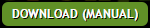
- Activate it with your mod manager of choice, be it the default one or the Nexus Mod Manager. Make sure all the newly added .esp files are below Immersive Jewelry.esp in your load order. The order should be as follows:
- Most of your mods (important, since they can overwrite Immersive Jewelry otherwise) and Immersive Sounds - Compendium.esp
- Immersive Jewelry.esp
- VISPatch-SA-ImmersiveJewelry.esp
- SAPatch-VIS-ImmersiveJewelry-ImmersiveSounds.esp (Optional)
- VISPatch-SA-ImmersiveJewelry-WeightlessSeptims.esp (Optional)
- Your Bashed patch and end-order mods such as Alternate Start.
- (Optional) Make a Bashed Patch (refer to the description for another patch of mine for details for that step and the next one).
- (Optional) Ghost the .esp files.
Reminder
Please, remember that while I did do some stuff, I'm not the one who created any of the wonderful mods mentioned on this page. Please, go and endorse the original mods!