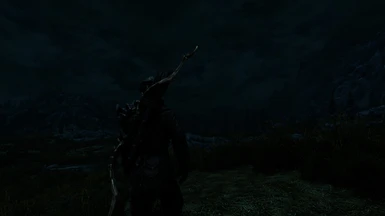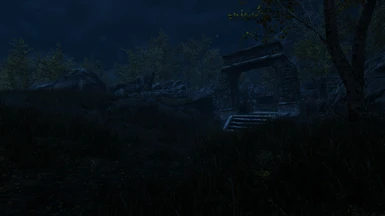About this mod
A vanilla-themed preset for ENB V.310. This preset removes the yellow filter from the vanilla game (so that it looks more like the OG Skyrim) and gives exteriors a clearer tint, as well as add darker interiors. Due to ENB not at its full at the moment for SE, there will be more to come in the future.
- Permissions and credits
- Changelogs
A very natural ENB preset for ENB V.310. Crisp ENB takes roots back in my original ReShade for Skyrim SE. It uses no esp files, and is meant only to tone down the harsh vanilla lighting, and give the game a very natural look. This ENB preset is very standard as presets go and is meant for players who are uncomfortable or unsure how to tweak an ENB, or that are just looking to make their game look less ugly. This preset is in an alpha stage at the moment but in my opinion, it is definitely worth the download.
INSTALLATION
I am using WinRAR and highly recommend it.
1. Head over to enbdev and download the appropriate files.
2. Extract d3d11 as well as the d3d11compiler46e from the Wrapper folder into your Skyrim SE directory folder (the one with the .exe.)
3. Download Crisp ENB and extract all files from the folder into your Skyrim SE directory.
4. Enable/disable godrays. Looks great either way as of v1.3.
4. Shift+Enter to bring up the in-game ENB menu.
5. Enjoy.
OTHER THINGS
Until the proper effects are added to ENB so that i can convert Kaleidoscope ENB over to SE, i will continue to update this mod (as long as new ENB versions are released) as changes occur. I KNOW other ENBs look better than mine, i just wanted to make an ENB so that beginners and natural lighting lovers could rejoice.
Huge thanks to Tapioks for ENB DNI, this mod along with many others would not be possible without him.
Got a question? Leave a comment and i'll get back to you as soon as i can.