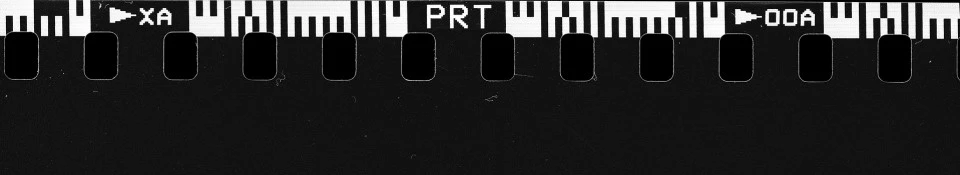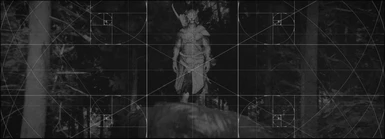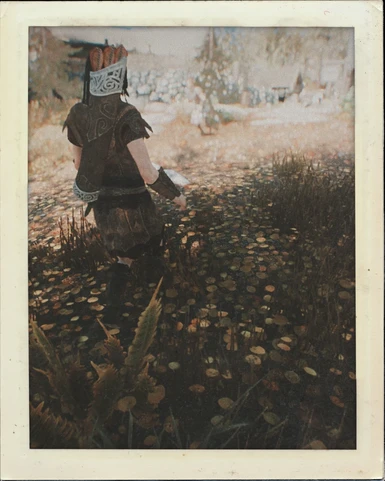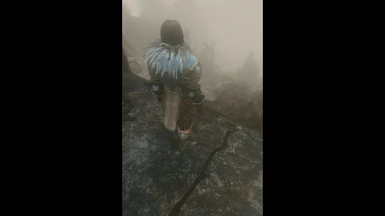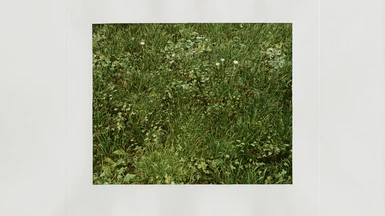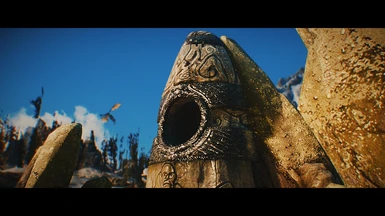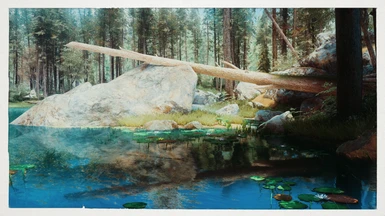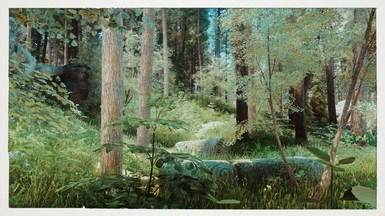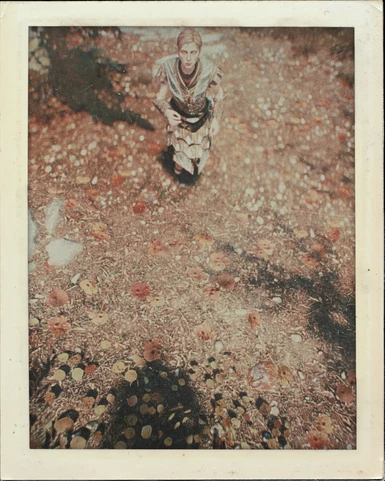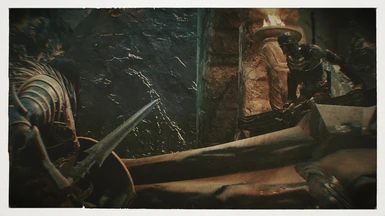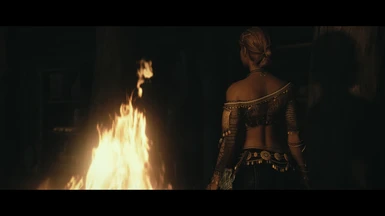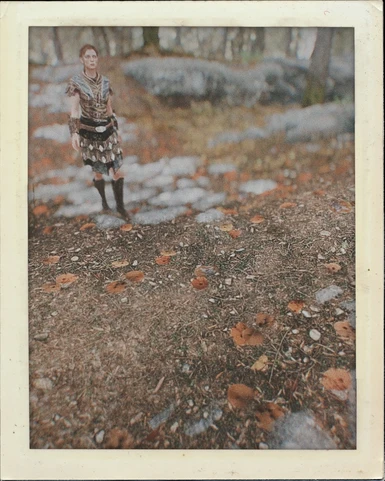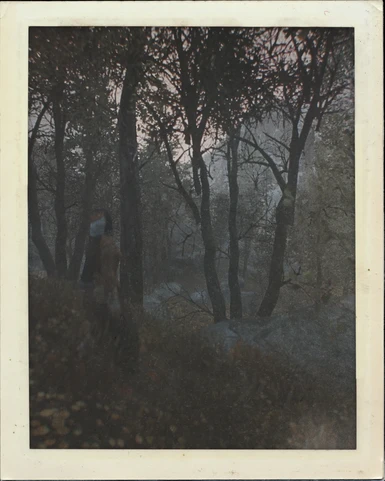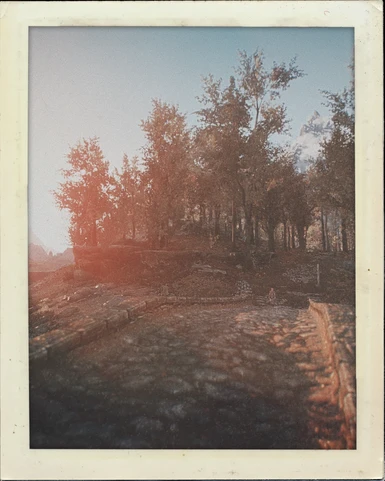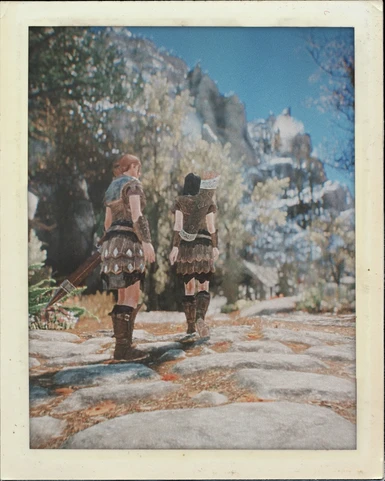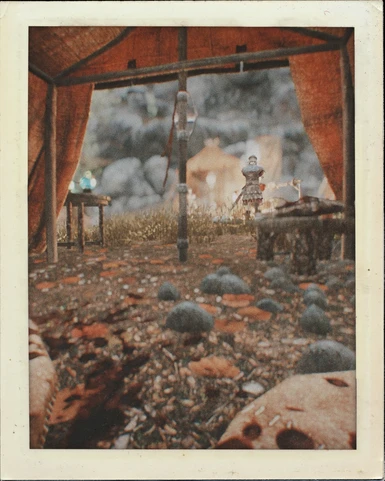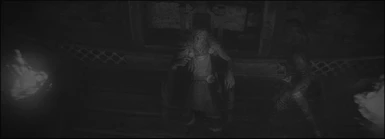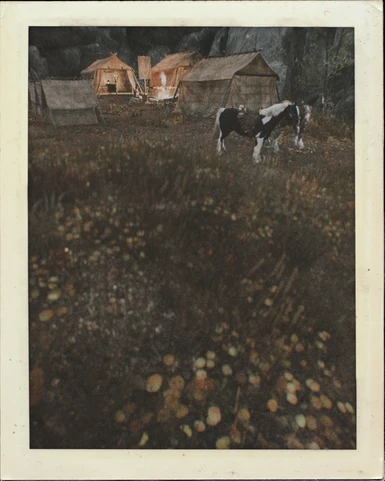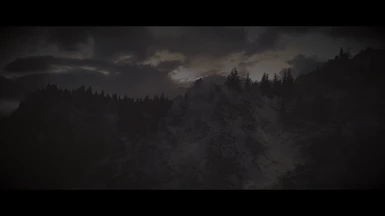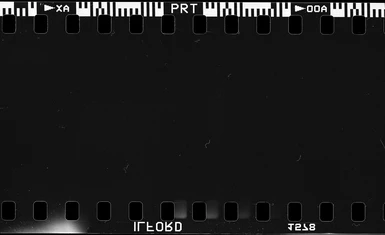About this mod
Sophisticated visual enhancer with custom shaders, PRT gives the most natural and realistic visuals possible to emulate photograph & movie pipeline.
More than 5000 different looks possible using accurate reproduction of cameras, films, cinematic colorgrades and post-processing.
- Requirements
- Permissions and credits
- Changelogs
- Donations
PHOTOREALISTIC TAMRIEL XII
12.7
DESCRIPTION CONTENTS:
(~5min read)
I: What is it (~30s read)
II: How it works (~1~2min read)
0: Shortcuts
1: The lens
2: The camera
3: The post-processing
4: The Bloom
III: Installation (~30s~1min read)
1: PRT MAIN ENB
2: PRT LITE
3: PRT Compatibility Patch for other weather mods or ENBs
IV: PRESETS
V: FAQ & Troubleshooting (30s~2min read)

It is designed to emulate photographs on a realistic base.
Most settings are preconfigured under the hood to handle the realistic rendering of the game,
some others are made and simplified so anyone can change them at will according to their preferences:
They are the camera and Post processing settings.
A link to this preset is available in the IV: PRESETS section down below

PRT comes naked from the download, with every settings either disabled or preconfigured at a default value.
Using NAT.ENB as a base of lighting, PRT is quite similar if left untouched, but PRT is meant to do much much more than NAT.ENB or any other ENBs.
It is an easy to use toolbox that cannot be too much this or not enough that, but only what you do with it.
The built-in user manual is enabled by default and set on the introduction page so you can learn the very basics of this ENB.
If you aren't familiar with photograph techniques, take 5 minutes to read all of it.
- Scroll lock key to toggle on/off the shaders ingame
- End key to open the Enb menu
- Del key to toggle on/off the Depth of Field
- numpad - to toggle the FPS counter
- Prinstscreen to take a png screenshot located in the Skyrim main folder
PRTXII (MAIN ENB) can be broke down into 3 main parts:

Located in the ENBDEPTHOFFIELD.FX window, the lense is the part of the ENB that captures the game's visuals before it reaches the Camera.
This is where to set the Aperture, the Depth of field and the lens qualities.
In the technique tab can be found two set of lens; the complex one adds lens distortion.
If you don't want to have depth of field (blur) DO NOT DISABLE THE ENB DEPTH OF FIELD, but reduce the scale to 0.
NEW in 12.2: Archery Focus for bow players so target don't get blurred

Located in the ENBEFFECT.FX window, Camera is the central part of the ENB where to define the balance of white, the exposure,
the cameras to use (from the Technique tab) and the films, as well as few other camera properties.
NEW in 12.4: Film amount can be set independently for Day, Night and Interiors

Located in the ENBEFFECTPOSTPASS.FX window, Post processing is the final part of the ENB to modifiy the end result of the visuals captured from the camera and the lens. This is where color correction, color grading and printing happens, just like a Photoshop or a Lightroom.
NEW in 12.4: Colorgrade amount can be set independently for Day, Night and Interiors, and a different colorgrade can be used for interiors.
NEW in 12.4: A final color correction pass can be added to "Finish" a preset in order to homogenize all the different settings

Optionally you can also change the intensity of the glowing around bright colors from the "EnbBloom.fx" window.
Feel free to open the User Manual at any time ingame by clicking the "::SHOW PR/SA TUTORIAL::" from the ENBEFFECTPOSTPASS.FX window
and learn more about the settings and quick tips.

- Uninstall any incompatible and redundant mods, Uninstall any ENB or ReShades presets.
- Make sure to DELETE ENB CACHE FOLDER before using this ENB preset !
- Disable from the game's launcher options: "Screen Space Ambient Occlusion" and "Antialiasing" and make sure to have the"Godrays quality" set to High.
BE AWARE that some SKSE plugins such as PrivateProfileRedirector SE and MiniMap are breaking ENB HELPER weather separation.
If after installed properly NATENB you have very bright and bloomy visuals it comes from an SKSE mod conflicts.
- Read about the NAT.ENB III - Natural and Atmospheric Tamriel ENB 3.0 features and incompability !
- Download, Install and enable at the very last position of your modlist the NAT.ENB - ESP PLUGIN v3.0, let it win any conflict.
- Download & Install ENB Helper SE ( requires SKSE64 ) as well as EVLAS
- Download latest ENB binaries from enbdev.com (currently v0.493) and extract ONLY: d3d11.dll and d3dcompiler_46e.dll to the game roots folder, next to the game's .exe.
- Download and extract the content from PRTX12.7-ENB preset folder/0- INSTALL MAIN FILES FIRST to the root folder of the game, next to the game's exe and ENB dlls. Accept to overwrite the EVLAS.cfg file.
- Then just select the quality version you want to use and drop the enbseries.ini file into the root folder of the game, next to the game's exe and that's it, you are done.
This is an addon based on the LITE Camera Toolbox you can download and install to patch another ENB than PRTX
- First install any ENB you like for any weather mod you prefer
- Then paste & overwrite the enbseries folder from Compatibility Patch into the Skyrim SE main folder
Enb Parallax is enabled by default with the PRT Main ENB and LITE ENB.
To enable/disable ENB Parallax you need to open enbseries.ini with notepad or similar and set : EnableTerrainParallax=true and save.
This setting cannot be changed ingame.
If you do use ENB Parallax, then you have to uninstall the SKSE parallax plugin, otherwise you will get bugs.

This are 12 presets I made as educational purpose and to showcase PRT.XII MAIN ENB features.
They all have been done with gameplay in mind and are ready to use, but you are more than welcome to tweak them to your taste, or just for you to look at the settings and to learn more about how to use PRT.XII. If you want to release a PRT preset of your own on Nexus, have a look at the files shared in this preset to know how to do it. (more info in the FAQ)
80's B. MOVIE
1962
BLOCKBUSTER
BLOOD & RUST
OLD POLAROID
DARK AGE
GOLDEN AGE
TRUE GRIT
VALHALLA
FANTASIA
and finally the one from the Youtube video above:
EXTREME NEXT GEN PHOTOREALISTIC GRAPHICS

A: Ingame, once you are happy with your settings, or once you want to make a backup, click the --SAVE CONFIGURATION-- button from the upper left window of the ENB menu. This will save your current settings. Then, to save or to backup your preset, either to share it on Nexus or for an update or just for you or a friend, you need to open your enbseries folder located in your main Skyrim folder and keep this files only :
enbdepthoffield.fx.ini
enbeffect.fx.ini
enbeffectpostpass.fx.ini
Q: It's very bloomy and/or bright.
A: NATENB has very extreme bloom and lens settings when the ENB weather separation isn't working. This is done on purpose
to immediatly spot that the ENB helper isn't workingas intended, either because it's not installed, or badly installed, or because another SKSE plugin breaks it.
Open the menu and check the statistics. If the "ENB Helper plugin Started" is not toggled then it means you aren't using SKSE or didn't installed the Helper.
Q: My game is all bright and blurry, my nights are yellow plez help !
A: You didn't installed the ENB properly, either the DLL are missing, either the NAT.ENB preset shaders are missing. Please follow the install process as I said.
Q: I have bunnies in my game.
A: You didn't installed the ENB properly. Please follow the install process as I said above and only use the 2 dlls from the enbdev.com archive.
Q: What are the performances ?
A: There is no answer to this question as it depends on the power of your computer, as well as the resolution you are using and the mod list that you use, but also the location you are in the game. Just try and see for yourself.
For reference I used to play on a old i5-4690K with an old 970 GTX 4gb at 1080p and a pretty intensive modlist: performance version costs me 10fps, Default costs me 20-30fps and Ultra HD burnt my house.
Now on a i5-13600k with a RTX 4070ti I have solid 60fps using the High quality settings in 1440p, withan even more intensive modlist.
Q: Can I safely install or uninstall this mid-game ?
A: Yes you can.
Q: I have installed the PRT Compatibility patch on another ENB but I can't see any difference ?
A: You may need to tick the EnablePostPassShader from the left panel/effect menu of your ENB.
Q: There is an outline around my character or some foliage ?
A: This comes from the resolution quality of the Depth of Field for performance reason, set the quality to Very High to entirely remove the edges.
Q: My game is looking weird, it's not blurry but it is bright and nothing like in the screenshots plez help !
A: Open the menu and check the statistics. If the "ENB Helper plugin Started" is not toggled then it means you aren't using SKSE or didn't installed the Helper.
Q: My nights are very bright !
A: Either the Helper is not working, either you didn't installed EVLAS, either you didn't deleted the ENB Cache folder. Note that night luminosity is different for each weathers and also changes with the moon phases. Considering the size of the two moons in Tamriel, a clear full moon night is like having two huge cosmic spotlights in the sky.
Q: Water disapears when it's snowing, plez help !
A: NAT.ENB uses a dynamic snow cover shader for snow weathers that can only be loaded during the prepass of the rendering, only this pass cannot affect fire, water or any transparent objects. If you prefer to see water rather than snow on the ground while it's snowing outside, just open the ENB menu and from the left panel/Effect disable Prepass.
Q: There is some sort of light flickering on the grass around my character or there is some noise on some objects and walls ?
A: Pronounced flickering comes from the screen space raytracing used in ENB and only happens to few people for unknown reason. You can either lower the interior ILAmount values from the enb left panel/SSAO-IL tab or use the performance version, This will fix the issue but will also reduce the raytraced lighting on the environment. Another method is to use the games TAA anti aliasing which will greatly reduced the visibility of the shimmering.
Regarding noise/pixels it comes from the resolution of the effect and the real only way to clean it is to use the HD version.
Q: There is a dark glow around my character or there is a dark line following me character ?
A: Wrong installation, most likely that you didn't deleted the ENB cache folder as recommended in the install instructions or are using weird Skyrim inis settings.
Q: I can't see the EnbEffect window !
A: if you can't see any window on the right of the enb menu, just tick "show shader window" on the left panel.
Q: What is that mod that you used in that screenshot ?
A: I can't really tell, all the screenshots have been done from plenty of different people with different setups (and me ofc) during the later developpment of the mod. They are here to show how coherent it looks even with different modlists.
Q: There is two black bars / the resolution of my game has changed plez help !
A: This is just the BORDER RATIO (letterbox) option located in the ENBEFFECTPOSTPASS.FX window, set it to 0.0 to disable it.
READ THE MANUAL while you there.