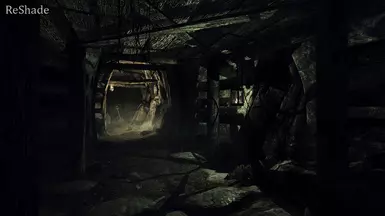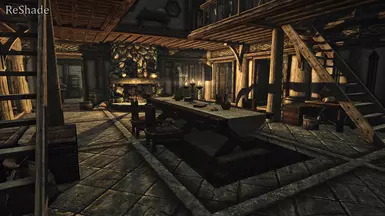About this mod
Ever wanted the world to look like what it didn't actually look like before you were born?
- Requirements
- Permissions and credits
- Changelogs

Installation Instructions:
Download and install ReShade. (Select SkyrimSE.exe, Direct3D 10+, click 'Yes' to the default shaders.)
Download this file (Scratch.ini) and place it uncompressed in your main game directory. (Where SkyrimSE.exe is located)
Run the game and open ReShade with shift+f2.
Select Scratch.ini from the dropbox or type it in.
Open the settings tab and change set the usage mode to "Performance Mode".

Usage Instructions:
Toggle on and off with shift+f3.
Complain bitterly about lack of DoF.
Screenshots are taken with ingame brightness set to maximum and the preset is designed with this as a baseline, though of course you can set it to whatever you like.

Removal Instuctions:
To remove ReShade delete the files "dxgi.dll", "dxgi.ini", "dxgi.log" and the folder "reshade-shaders" from your Skyrim directory.
To remove this preset delete the file "Scratch.ini" from your Skyrim directory.