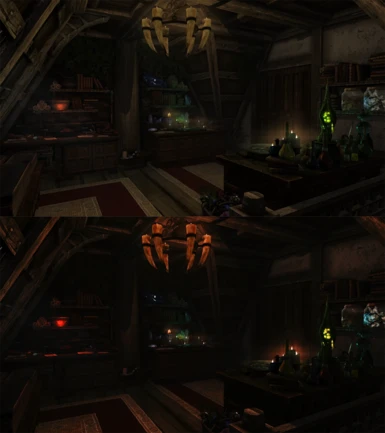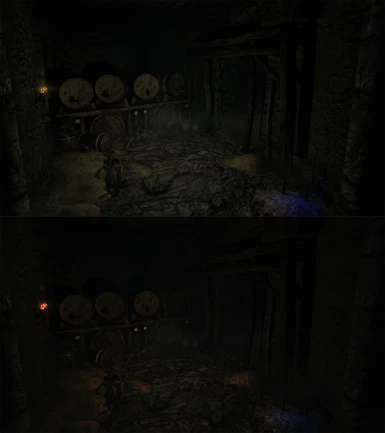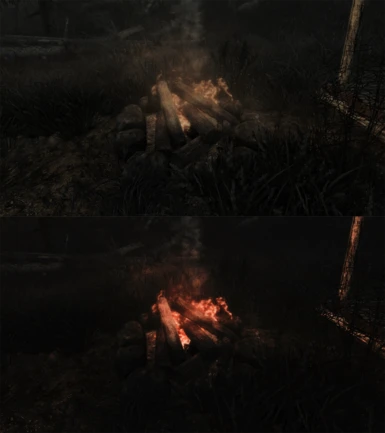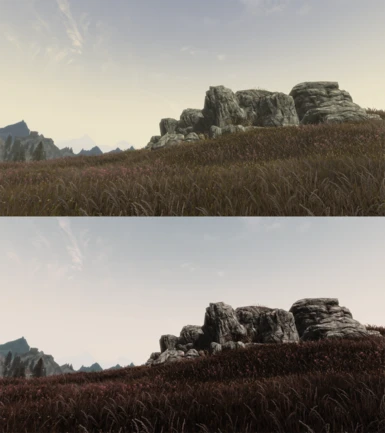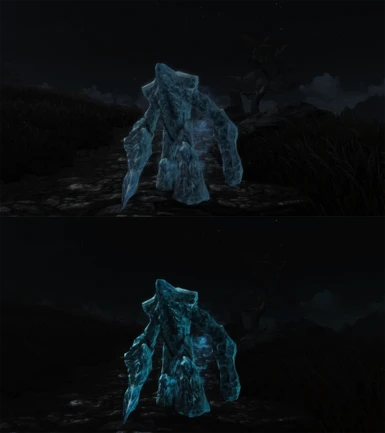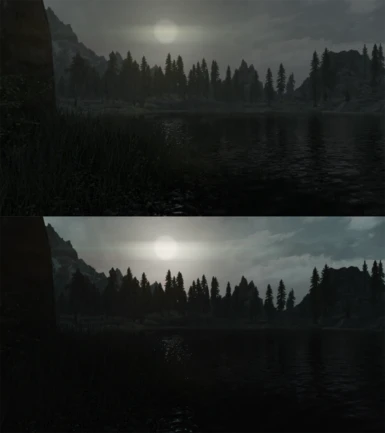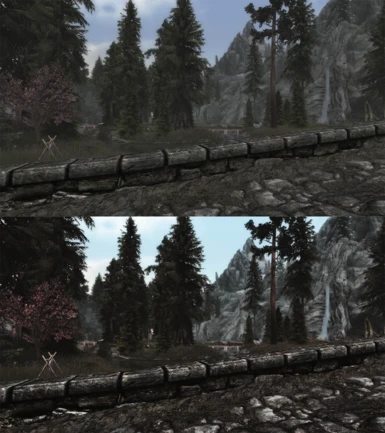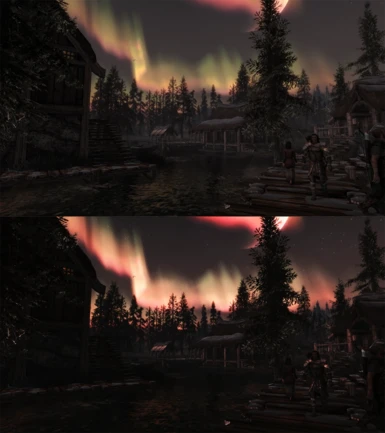The preview images above are a before (Top) and after (Bottom) to show the difference. These screen-caps are not Photoshop enhanced in any way. I do however have my in game brightness set to 4 clicks from minimum and I also have Screen Space Reflections turned off in the launcher settings.
What I did
Added in more natural coloring and lighting as well as eliminated the hazy overtones and washed out look. Also added in a DOF range that I thought was pretty suitable.
Uploaded Version 2 - Updated to use ReShade 3.0.5, ENB 0.310, and the new ENBBloom and ENBlens shaders. Switched from a ReShade provided NearDoF effect to use Marty McFly's ENB DoF effect.
Uploaded a Version 2 ReShade preset only. This does not have any DoF effects whatsoever.
Removed the "complete installation" for Version 1 since there were issues with the FPS counter and dxgi.ini. The version 1 preset only download is still available.
ENB + ReShade
For a new clean installation
1.) Download the latest ENB version from TES Skyrim SE ENB, drag and drop only the d3d11.dll and d3dcompiler_46e.dll into the Skyrim directory.
2.) Download and install the latest ReShade from ReShade.
2.) Drag and drop all the files from my archive into your Skyrim installation directory.
3.) Launch the game.
4.) Use the Shift F2 menu in ReShade to select my Skyrim Redux.ini
For users with existing ENB / ReShade installations
1.) If you already have the latest ENB and Reshade installed, just drag and drop the enbseries.ini, enblocal.ini and Skyrim Redux.ini into your Skyrim installation directory and overwrite the old files.
2.) Launch the game.
3.) Use the Shift F2 menu in ReShade to select my Skyrim Redux.ini
ReShade Only
For a new clean installation
1.) Download and install the latest ReShade from ReShade.
2.) Drag and drop all the files from my archive into your Skyrim installation directory.
3.) Launch the game.
4.) Use the Shift F2 menu in ReShade to select my Skyrim Redux.ini
For users with existing ReShade installations
1.) Drag and drop the Skyrim Redux.ini into your Skyrim installation directory.
2.) Launch the game.
3.) Use the Shift F2 menu in ReShade to select my Skyrim Redux.ini
If you have any questions feel free to contact me, or you can see me a message on Discord (DeviantHitman#7581)
What I did
Added in more natural coloring and lighting as well as eliminated the hazy overtones and washed out look. Also added in a DOF range that I thought was pretty suitable.
Uploaded Version 2 - Updated to use ReShade 3.0.5, ENB 0.310, and the new ENBBloom and ENBlens shaders. Switched from a ReShade provided NearDoF effect to use Marty McFly's ENB DoF effect.
Uploaded a Version 2 ReShade preset only. This does not have any DoF effects whatsoever.
Removed the "complete installation" for Version 1 since there were issues with the FPS counter and dxgi.ini. The version 1 preset only download is still available.
ENB + ReShade
For a new clean installation
1.) Download the latest ENB version from TES Skyrim SE ENB, drag and drop only the d3d11.dll and d3dcompiler_46e.dll into the Skyrim directory.
2.) Download and install the latest ReShade from ReShade.
2.) Drag and drop all the files from my archive into your Skyrim installation directory.
3.) Launch the game.
4.) Use the Shift F2 menu in ReShade to select my Skyrim Redux.ini
For users with existing ENB / ReShade installations
1.) If you already have the latest ENB and Reshade installed, just drag and drop the enbseries.ini, enblocal.ini and Skyrim Redux.ini into your Skyrim installation directory and overwrite the old files.
2.) Launch the game.
3.) Use the Shift F2 menu in ReShade to select my Skyrim Redux.ini
ReShade Only
For a new clean installation
1.) Download and install the latest ReShade from ReShade.
2.) Drag and drop all the files from my archive into your Skyrim installation directory.
3.) Launch the game.
4.) Use the Shift F2 menu in ReShade to select my Skyrim Redux.ini
For users with existing ReShade installations
1.) Drag and drop the Skyrim Redux.ini into your Skyrim installation directory.
2.) Launch the game.
3.) Use the Shift F2 menu in ReShade to select my Skyrim Redux.ini
If you have any questions feel free to contact me, or you can see me a message on Discord (DeviantHitman#7581)