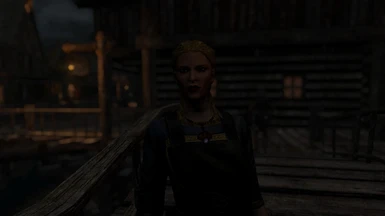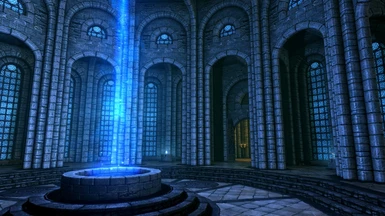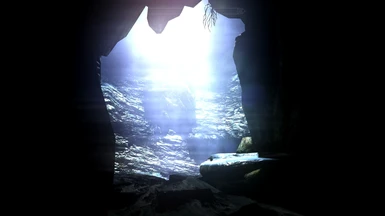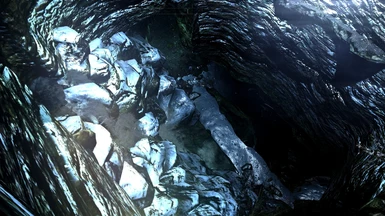About this mod
A lightweight ReShade preset featuring DOF, LumaSharpen and more.
- Requirements
- Permissions and credits

What is it?
VanillaPlus is built on ReShade 3.0 framework, enhancing the lighting and colors, adding some effects, while staying performance friendly. Intended to stay true to the vanilla aesthetic while adding some vibrancy and enhanced graphical fidelity, VanillaPlus features the following effects:
- Matso DOF - a somewhat heavier depth of field effect with nice Bokeh. Those of you who remember Sharpshooter's ENB will recognize this, although it is a more subtle effect. I understand some do not like DOF, see "Settings" section for how to change it
- LumaSharpen - simply adds some texture sharpening
- Ambient Lighting - uses ReShade 3.0's excellent ambient lighting effect, subtly tweaked. Greatly enhances the realism of the lighting
- Vibrancy and Contrast - slightly increases the intensity of colors and adds some more contrast without making the game too dark
Compatibility
This ReShade was made only with Realistic Lighting Overhaul, True Storms and no other lighting mods. Use those mod for the intended look.
Installation
1. Download ReShade 3.0 (bottom of page) from here
2. Run the executable and install by selecting SkyrimSE.exe in your game's main directory
3. Be sure to select Direct3D 10+
4. Download the main archive from this page and extract "VanillaPlus.ini" to your main Skyrim SE directory
5. Run the game, press Shift+F2 and go to the "Home" tab for ReShade (click through the tutorial)
6. In the drop-down menu for presets, select "VanillaPlus.ini"
You can toggle the effect on and off with the Scroll Lock key.
Performance and In-Game Settings
Please be aware the although VanillaPlus is not an intensive preset, it may have a larger performance cost on weaker systems. I have almost no performance loss with it, but am running the game on a very powerful rig (i7 4790k, GTX 980 Ti, 16 GB RAM). Performance will vary system-by-system.
As for in-game settings, all that should make a difference is your brightness. For intended look, I recommend you set it at my level. To do this:
1. Open your SkyrimPrefs.ini folder, located under Documents/my games/Skyrim Special Edition
2. Edit the following line to this value:
fGamma=1.0000
3. Save and close
IF YOU WANT TO REMOVE DOF:
1. Shift+F2
2. under settings, you will see a filter bar, type "dof"
4. You will see a drop down menu called DOF appear. One of these is called "Matso DOF"
5. Simply click the box next to it to turn it off, press Shift+F2 again to exit. Done
Recommend Mods
Some visual mods I use are:
Realistic Lighting Overhaul
Static Mesh Improvement Mod - SMIM
Detailed 2K Terrain
Enhanced Blood Textures SE
Verdant - A Skyrim Grass Plugin
Realistic Water Two
Book Covers Skyrim SE
Gecko's 4K Mountain Textures
Improved Teeth
JS Dragon Claws SE
LeanWolf's Better-Shaped Weapons
Nordic Snow (aka HQ Snow Texture)
RUSTIC ANIMATED POTIONS and POISONS
RUSTIC WINDOWS - Special Edition
Skyrim 2017 Textures
Skyrim Flora Overhaul SE
SSE Texture Pack - Osmodius
aMidianBorn Book of Silence - Armors
Total Character Makeover
Ethereal Elven Overhaul