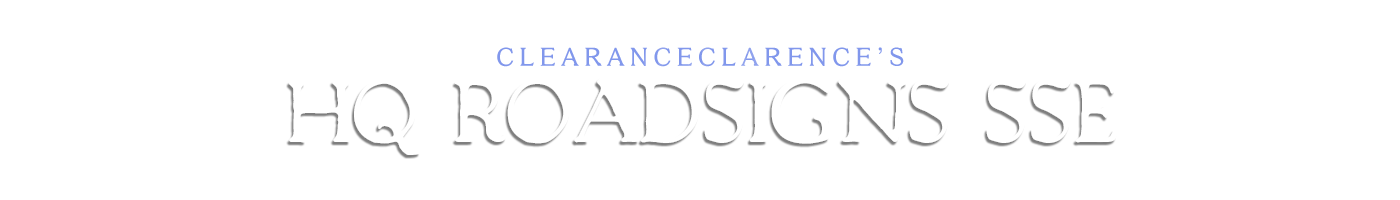File information
Created by
ClearanceClarenceUploaded by
ClearanceClarenceVirus scan
Some files not scanned
About this mod
New scratch-made textures for the roadsigns in 8K, 4K and 2K.
- Requirements
- Permissions and credits
- Changelogs
- Donations

This is a scratchmade retexture of all the roadsigns in Skyrim. They have been remade to be more easily read and look less flat and old. They are available in 8K, 4K and 2K. All screenshots were taken with the 8K version.
The goal of this mod is to provide roadsigns that are much more easy to read and less blurry. I do realise that having signs that are out in the wild in the old days would have resulted in them being covered by all sorts of crap, but I decided to turn a small blind eye to those details and rather focus on making the signs look aesthetically pleasing.

Recommended to install using Vortex (or NMM) and use the fomod installer.

Follow these steps if you want to do a manual install.
Main Mod
Navigate to Payload\main\ and copy the texture folder to the data folder. Be sure to also drag the contents of the Mesh folder in the main folder to the data folder.You have now installed the main mod without any patches.
Cutting Room Floor
Navigate to Payload\patches\CuttingRoomFloor\ and copy the two folders to the data folder. You have now installed the patch for Cutting Room Floor.
Point The Way
Navigate to Payload\patches\PointTheWay\ and copy the two folders to the data folder. You have now installed the patch for Point The Way.
Whistling Mine
Navigate to Payload\patches\WhistlingMine\ and copy the two folders to the data folder. You have now installed the patch for Whistling Mine.
Oakwood
Navigate to Payload\patches\Oakwood\ and copy the two folders to the data folder. You have now installed the patch for Oakwood.
Beyond Skyrim - Bruma
Navigate to Payload\patches\BSBruma\ and copy the texture folder to the data folder. Be sure to also drag the contents of the Mesh folder in the BSBruma folder to the data folder. You have now installed the patch for BS - Bruma
You have now installed all aspects of this mod and I hope you will enjoy the mod as much as I have done creating it

This mod WILL conflict with any mod that alters the textures or meshes of the roadsigns.

This mod has built in patches for the following mods:
This mod adds new textures to the signs from these mods.

This mod was entirely made by me using Substance Designer, Adobe Photoshop CC 2017, Quixel Suite 2 and Intel texture Plugin.
I do not permit this mod to be uploaded to any other site other the the Nexus. If you want to upload it elsewere, ask for permission. I usually say yes if you ask.