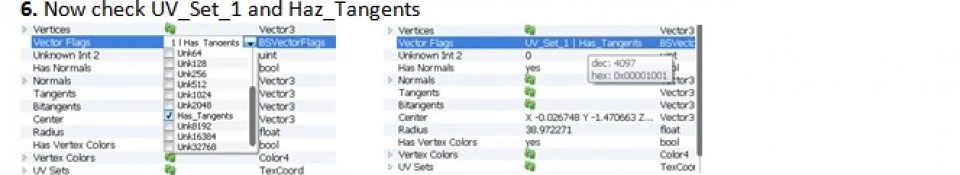About this mod
Some armor and weapon meshes made for Skyrim does not work in Special Edition.
This is step by step tutorial on how to make this meshes to work correctly in Skyrim Special Edition.
- Permissions and credits
1. Download latest NifScope:
https://github.com/jonwd7/nifskope/releases
2. Make backup of files.
3. Open xxxx_0.nif in NifScope.
4. Select NiTriShape that is not correctly displayed in the game.
5. Navigate to NiTriShapeData -> Vector Flags.
6. Now check UV_Set_1 and Has_Tangents.
7. Click Spells -> Batch -> Update AllTangent Spaces.
8. Do it with all NiTriShape except Skin. Save thefile.
9. Repeat steps 4 to 8 with xxxx_1.nif.
(For weapons or other items step 9 not needed)