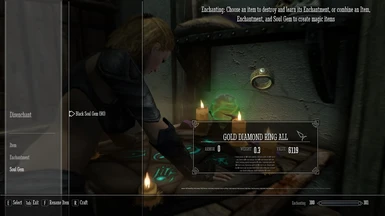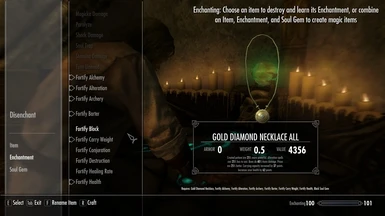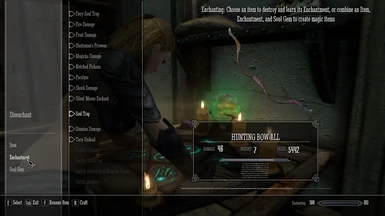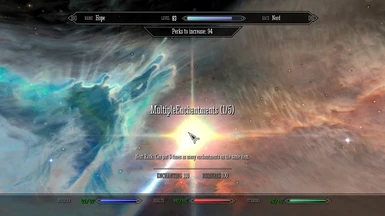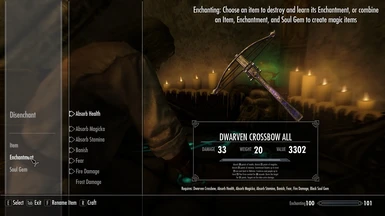About this mod
Renames (and adds 5 levels to) the Extra Effect perk found near the top of the vanilla (unmodded) Enchantment perk tree, allowing an increasing number of unique enchantments to be placed on an item as the level increases. The higher perk levels of this mod allow more unique enchantments to be placed on an item than are normally available in-game.
- Permissions and credits
-
Translations
- Changelogs
Thank you for all the support everyone has given this mod since it was posted.
If the Nexus management wants me to delete this mod, all they have to do is tell me.
Description:
Renames (and adds 5 levels to) the Extra Effect perk found near the top of the vanilla (unmodded) Enchantment perk tree, allowing an increasing number of unique enchantments to be placed on an item at one time as the perk level increases. The higher perk levels of these mods (MultipleEnchantments and MultipleEnchants32) allow more unique enchantments to be placed on a single item than are normally available in the vanilla(unmodded) game. If a unique enchantment is only allowed to go on a a class of item (head/armor/feet/hands/weapon) by the vanilla (unmodded) game, those restrictions are not altered in any way by these mods (MultipleEnchantments, MultipleEnchants6 and MultipleEnchats32). The only part of the vanilla (unmodded) Skyrim Special Edition games files (approximately 22.75GB) these mods (MultipleEnchantments, MultipleEnchants6 and MultipleEnchats32) affect in any way is the 'Extra Effect' perk on the Enchanting perk tree. They have no control over any aspect of disenchanting any item, and have NO interaction with any other Skill tree or any other part of the game.
Level 1 - 2x the number of unique enchantments can be placed on an item.
Until this perk is selected, only one unique enchantment may be placed on an item.
This first level of the perk doubles that number to 2.
Level 2 - 3x the number of unique enchantments can be placed on an item.
Level 3 - 4x the number of unique enchantments can be placed on an item.
Level 4 - 5x the number of unique enchantments can be placed on an item.
Level 5 - 6x the number of unique enchantments can be placed on an item.
My original intent was to have the five levels of the mod be increasing 'set val' amounts {MultipleEnchantments02/MultipleEnchantments04/MultipleEnchantments08/MultipleEnchantments16/MultipleEnchantments32}, with the number of enchantments indicated by the level's number. I thought it made for an orderly progression. Unfortunately, I could not get the 'set val' configuration setting to work in the manner I wanted. As soon as I started using "multiple # of enchantments allowed" instead, the mod started working, and you see are seeing/using/enjoying the results. This is why this mod allows application of more unique enchantments than are normally available in the vanilla(unmodded) game.
UPDATE #1: Thanks to a comment by LordRakton, I developed a version of MultipleEnchantments based on my original vision of linear progression of 'set val' amounts(MultipleEnchantsLinear), allowing application of 2/4/8/16/32 unique enchantments to an item. At first I was reluctant to release it because MultipleEnchantments appeared to be stable.
UPDATE #2: Thanks to a request by ZeinzuDebisu and a comment by Tiagoms, I developed a toned down version of MultipleEnchantments that allows a maximum of 6 unique enchants per item (MultipleEnchants6) and repackaged MultipleEnchantsLinear as (MultipleEnchants32), releasing them as optional versions of MultipleEnchantments. These mods make those five perk levels available based on my original vision of linear progression of 'set val' amounts: "MultipleEnchants6" will allow application of 2/3/4/5/6 unique enchantments to an item, while "MultipleEnchants32" will allow application of 2/4/8/16/32 unique enchantments to an item. The name change was implemented to try and reduce confusion about which mod version a player had installed and is using in their game.
Item Naming when applying Multiple Enchantments:
You may have been skipping over the ability to rename an item when you enchanted it (because it was only one enchantment), or you might have added an abbreviation of the enchantment's name to the item's name. I've found that it helps a lot to add the word ALL (in capital letters) to an item's name if I will be applying all available enchantments to it. This aids in differentiating between it and an otherwise identical item given to a follower, and (for me) makes inventory management easier.
Requirements:
None, other than having a valid copy of The Elder Scrolls V Special Edition installed.
Installation and Updating:
From the Nexus Skyrim Special Edition website: Select the Download with Manager button to initially install or update the mod, using either Mod Organizer (MO) or Nexus Mod Manager (NMM) application (whichever one is active and has been associated with downloading mods from the Nexus). Select Overwrite when asked if you are updating the mod.
Using MO to install from a mod archive: Click the "Install a new mod from an archive" icon in the menu bar, select the desired archive, and install it. Select Overwrite when asked if you are updating the mod.
Using NMM Application: Clicking the Add Mod from File + in the NMM application that can be installed on your computer should correctly install the mod for use by your installed game.
Manual:
1 - Download the archive and extract the contents to your installed Game's \Data folder.
2 - Load Skyrim and make sure that "MultipleEnchantments.esp" is ticked/selected in the mods list before playing the game.
Uninstall:
MultipleEnchantments has no scripting, so uninstalling the mod during a run-through should not adversely affect your save game. You may get a message that MultipleEnchantments.esp is missing when you load the game after deleting the mod, but this should not present a problem.
NOTE: If this mod is removed from the game, a character that had all 5 levels of MultipleEnchantments applied to the Extra Effect perk will loose all changes applied by this mod, and revert to the single level of the vanilla(unmodded) Extra Effect perk.
Using MO or NMM Application: The native uninstall function provided by either MO or NMM should have no problem uninstalling this mod.
Manual:
1 - Delete MultipleEnchantments.esp file from your installed Game's \Data folder.
Compatibility:
Renames (and adds 5 levels to) the Extra Effect perk found near the top of the vanilla (unmodded) Enchantment perk tree. No changes to any enchantments or any other part of the game are made (or attempted). If you use another mod that changes the "Extra Effect" perk, than there will probably be compatibility issues.
MultipleEnchantments, MultipleEnchants6, and MultipleEnchants32 are mutually exclusive mods: all three mods may be installed in a game at one time (because the .esp files are named differently), but only one of them may be active and in use in a game at any one time. All three mods perform one identical action (rename and add 5 perk levels to the 'Extra Effect' perk of the vanilla (unmodded) Enchanting skill tree); the difference between them is the number of unique enchantments allowed by each mod at each of the five perk levels.
Ordinator - Perks of Skyrim, by Enai Siaion: The update of that mod to version 8.12SSE affected the "Extra Effect" perk, and there will be no further attempts to develop, maintain, update, or support MultipleEnchantmentsORD, which had been an attempt to make MultipleEnchantments work with that mod. "Thanks!" went out to everyone who downloaded, endorsed, and used MultipleEnchantmentsORD.
DrDelirium has developed Multiple Enchantments - Ordinator Patch.
Loling91 ha desarrollado Multiple Enchantments - Ordinator Patch Spanish.
Known Issues:
None at this time.
Unknown Issues:
No testing has been done to see what would happen to your savegame if one of the 3 mods (MultipleEnchantments, MultipleEnchants6, or MultipleEnchants32) are installed and used in a run-through, and during the run-through uninstalled and replaced with one of the other 2 mods. Nothing should happen to your savegame (since all 3 mods perform the same action), but it is strongly recommended that if you install any one of the 3 mods and want to switch to one of the other 2, make the switch between run-throughs and create a new savegame using it.
Change Log:
2.0 - Initial published version.
2.0.1 - Made no changes to mod functions; only changed archive name to include Nexus mod information.
2.0.2 - Made no changes to mod functions; repackaged uploaded archive to support mod download using Nexus website and NMM.
2.1.0 - Removed restrictions that had been incorrectly carried over from perk level one of the mod.
3.0.0 - No change to MultipleEnchantments.esp; only updated MultipleEnchantmentsReadMe.txt.
Developed (MultipleEnchants6), allowing application of 2/3/4/5/6 unique enchantments to an item.
Developed (MultipleEnchants32), allowing application of 2/4/8/16/32 unique enchantments to an item.
Inspiration:
This mod was inspired by Unlimited Enchantments, by Hawkeyea32, written for TES-V. I decided to see if I could write a mod for TES-V SE that would provide the same functionality. This is my first mod. One of the things I learned from creating and publishing it is that the process for doing so is neither simple or smooth (especially if you have never gone though it before). I now have a far greater respect for all mod authors.
Building an Archive to be 'uploaded to/downloaded from' Nexus website:
I initially uploaded the MultipleEnchantments.7z archive without any Nexus related information embedded in the archive name, and with no ReadMe file included in the archive. The lack of information in the archive name prompted a very small incremental update (from 2.0.0 to 2.0.1) to correct that oversight. A second very small incremental update (from 2.0.1 to 2.0.2) was engendered to allow for a properly
packaged and named archive that would support using the Nexus website (MultipleEnchantments-2694-2-0-2.7z) that includes the
MultipleEnchantments.esp file and a MultipleEnchantments ReadMe.txt file. This Nexus Wiki guide (How to Create Archives) showed me how to make the change and upload a properly named and packaged mod archive. It was written for Morrowind, but can be applied to Skyrim.
I'm happy that so many people are using and enjoying these mods.
Permissions:
Put Simply: This mod CANNOT be used for paid projects/mods as the resulting work couldn't be released under the same license.
For more information about the WML 1.0 'Cathedral License', click the 'WML 1.0' icon seen above or access Guide:Open Modding {http://wiki.step-project.com/Guide:Open_Modding}.