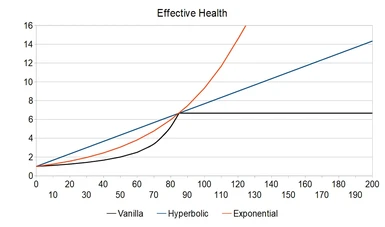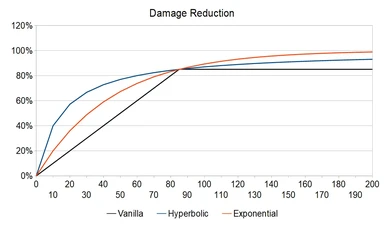About this mod
Fixes damage reduction formulas for the player, making each point of armor/resistance worth the same.
- Requirements
- Permissions and credits
-
Translations
- Mandarin
- Changelogs
Resistances Rescaled for Legendary Edition
Introduction:
Skyrim's damage reduction formulas are linear, which has two main problems:
- The damage reduction cap. To prevent players from becoming immune to damage, Skyrim has a damage reduction cap. This means once you reach this cap every point of armor/resistance beyond the cap is worthless.
- The closer you get to 100% damage reduction, the more useful each point of damage reduction is. This means armor/resistance have barely any effect in the early game, but are very strong in the late game.
This mod offers two alternative formulas which solve these problems:
Hyperbolic:
Hyperbolic ensures every point of armor/resistance increases your durability by the same absolute value.
This formula is used in multiple other games and is the default of this mod, because it is consistent with how other values like damage and health scale.
Exponential:
Exponential ensures every point of armor/resistance increases your durability by the same percentage.
This is closer to vanilla than hyperbolic and makes it easier to reach very high damage reduction.
Both formulas can be configured with two rescaling parameters:
Damage Reduction at 0 Vanilla Resistance: Allows you to set the desired damage reduction the player has with 0 vanilla resistance. This is typically 0, so there is no damage reduction if your resistance is 0. This setting can be used to balance physical damage against magic damage for instance.
Damage Reduction at 100* Vanilla Resistance: Allows you to set the desired damage reduction the player has with 100* vanilla resistance. This is 75 by default, so that means if you have 100 points of magic resistance you will take 75% less damage.
*For armor this is 1000 instead, because armor is usually much higher than other resistances.
The Mod Configuration Menu:
On the Magic, Elemental, Armor and Poison pages you can toggle rescaling for these resistances and set the rescaling parameters. On the right you can preview how resistances will be rescaled with your current parameters.
My Resistances shows you your current vanilla resistances and the rescaled resistances, so you can directly see the effect of the mod. If you have changed some settings on the previous pages you should exit the menu, so the game has time to update the resistances.
On Advanced you can toggle rescaling for the entire mod. If you plan to uninstall the mod, you have to disable rescaling here, otherwise the values will not be reverted to vanilla.
The following settings can also be changed on advanced, however in most cases you can ignore them:
Max Magic Damage Reduction (fPlayerMaxResistance) [0-100]:
This affects magic and elemental resistances and is the resistance cap. It is 85 in vanilla, but defaults to 100 with this mod.
If rescaling is enabled for magic and elemental these resistances will never reach 100, so the resistance cap is set to 100.
If you disable rescaling for one of these resistances it can make sense to use a resistance cap.
Max Physical Damage Reduction (fMaxArmorRating) [0-100]:
This affects armor and is the maximum damage reduction from armor. It is 80 in vanilla, but defaults to 100 with this mod. If rescaling is enabled for armor, damage reduction will never reach 100%, so the armor cap is set to 100. If you disable rescaling for armor it can make sense to use an armor cap.
Damage Reduction per Armor Point(fArmorScalingFactor) [0-2]:
This controls how much damage reduction each point of armor grants. If rescaling is enabled for armor, damage reduction is directly controlled by the rescaling parameters. This means this setting does not affect the player's damage reduction while rescaling is enabled for armor. It does however affects NPCs, so you could increase this value to increase damage reduction for NPCs.
How it works:
The mod keeps track of the resistances the player would have in vanilla (vanilla resistances). A mathematical function (rescale function) is used to calculate the rescaled resistance from the vanilla resistance.
The player's resistance value is then set to the rescaled resistance.
For example:
The player is a nord (50% frost resistance) and has boots granting 20% frost resistance. So vanilla frost resistance is 70. A very simple rescale function could divide the resistance by 2, so 70/2 = 35. Then the player would have 35 frost resistance and take 35% less damage from frost spells.
The rescale functions used in this mod are much more complicated to emulate the hyperbolic and exponential formulas.
Notes:
- Resistances and armor rating seen in the game are all vanilla resistances, so they are not affected by the mod.
- Only the total resistance/armor rating the player has is modified. So the total armor rating shown in the apparel section at the bottom of the inventory is the rescaled value. As a result adding up the armor rating of your armor items (vanilla resistance) will not result in the armor rating shown at the bottom of the inventory (rescaled resistance).
- Rescaling is not instant. If your vanilla resistance changes it will take a short time to update the rescaled resistance. This time is so small that it is not noticeable. However because the game is paused while you are in a menu, the updates will not update while you are in a menu.
Compatibility:
Should be compatible with everything, that doesn't do the same.
Uninstall:
Disable the mod on the Advanced page in the MCM. This resets your resistances to vanilla. Wait a few seconds outside the menu. This gives the game time to update and revert your resistances to vanilla. If you want to be extra safe, you can check your resistances with the console to verify they are back at their vanilla value. Then save & quit and uninstall the mod. Make sure to completely uninstall the mod (don't just disable the esp), so that the script files are no longer loaded.