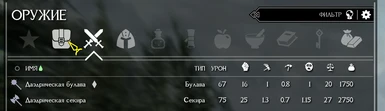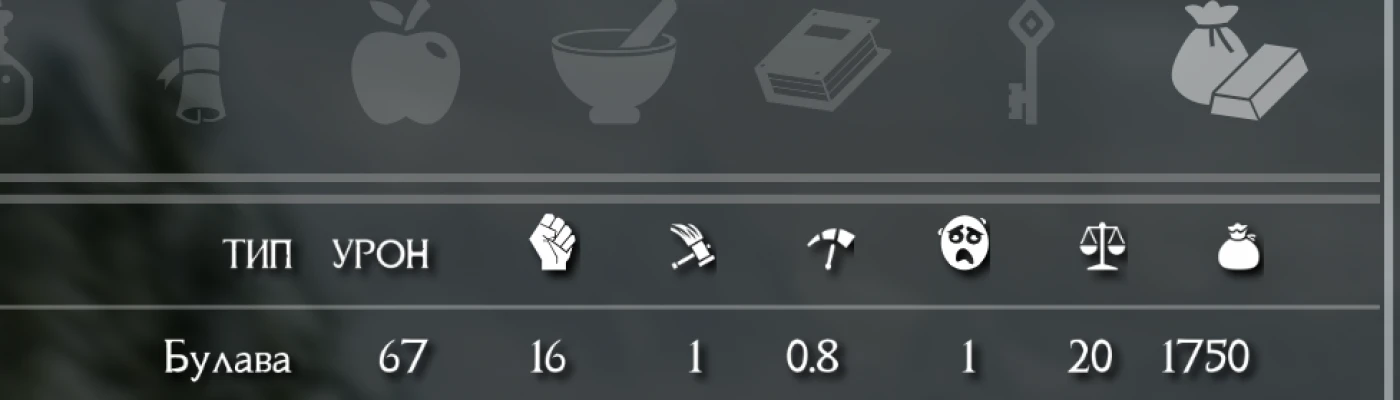
Icons in SkyUI header (EN)
-
Endorsements
-
Unique DLs--
-
Total DLs--
-
Total views--
-
Version1.0
- Original File
- Download:
- Manual
About this mod
Manual creating icons in the headers of SkyUI.
- Requirements
- Permissions and credits
-
Translations
- Changelogs
ENGLISH (using a translator):
I share instructions on how to add icons to any menu, as in my example...

It is still possible to do so, but I will not analyze it in detail...

So, I for myself, redid all the clothes from mods, and vanilla in the process...
We'll take it in order from the beginning... In the process of analysis, I will recommend mods and software, as I think they are more suitable and better of their kind, but this does not mean that there are no analogues.Some of the subtleties... I have my own storage mods and their naming. According to this, everything you see in the screenshots should not cause you confusion...
If interested, then proceed...
Everything we really need... :
1. Any Mod Manager convenient for you. I use Mod Organizer 2, what do you suggest... It will show...
2. Any file Manager depending on your system. I use TotalCMD and in the screenshots it is possible he will appear.
3. Font for Skyrim in swf format. We'll work with him
My favorite Sovngarde. On it and let us to do... On the Downloads tab it has a Desktop Edition, but I won't parse it to not skip steps...
Download Bold and Light versions...
4. JPEXS Free Flash Decompiler. To decompile the font.
5. The program for editing fonts. Best option FontCreator. The program is paid, but there are analogues, and there are other options... Google in the help... But I will show it on it...
6. SkyrimFontGen. The instruction is there, but I will show something in my example.
7. SkyUI
Process:
1.0 Install downloaded fonts in MO2. Since version 2 and they are not compatible with each other, then install them in different folders. And then create another mod, in which we will save your changes. While I have in MO2, it looks like this:

The font I intend to make will be stored in the "07 F0 02 A1Z in-font" folder.se_Sovngarde Bold & Light 8.5-Icon". Now this folder is empty.
2.0 Install JPEXS Free Flash Decompiler, then FD. You should install a version for your system or use an archive, which I will...
2.1 Launch FD. Open it fonts_sovngarde.swf in BOLD variation. Go to the fonts in the left panel and see this picture:

Here is our cherished the fine print! It's something we will continue to work.
Now either drag the fonts folder to the place where you installed this version of the font or click on fonts and PCM on the font in the right part of the window and "Export selection". Choose TTF variation.

2.2 Repeat step 2.1 for the Light version of the font to your folder.
2.3 Close FD.3.0 I Believe that you are "crafty" and you set yourself FontCreator. Open it Bold version of the font. I immediately renamed it " SovngardeBold.ttf"
3.1 Let's change the properties at once so as not to be confused later. Click " Alt + Enter"

and expose as in the picture.
3.2 Now we need to add a symbol that is not used in the font. Insert-Characters. In the window that opens, it is better to choose Display Font, which contains more characters. I change them to use symbols that are easy to remember. For example, Malgun Gothic Semilight,, MS Pgothic, Yu Gothic UI. At the last and stop. Enter $2464 in the "Go to Code-point" field and if you see the same thing as me then you can continue...

3.3 What word are we going to do with the icon? Let us, for example, weight... Let the Weight icon be the $2464 symbol. Select it and click 2 times with the mouse on the symbol or click the "Add" button in the window. We have the specified symbol in our font.
In order not to come back here later, I advise you to click now right mouse button on the symbol and copy it to the buffer.

And now insert it, for example in Notepad++, even if it is not defined as the selected character. Let him lie...

3.4 Now it's time to find the icon... Tell me how? Yandex, Google or whatever else you use...
You should understand that we need monotonous icons, so make a list of words that you are going to change to make it look decent. Lines should not be too thin or thick.. And don't forget about the style and Laura...)
I chose this picture... I save the image with the name of the icon in the folder with the mod.
3.5 now right mouse button on added symbol and "Import Image". Choose our image. Get such window: 
Now we need to adjust the dimensions and other subtleties. Since the icon I originally chose a contrast and without shadows, almost all leave by default. If you have an icon with shadows, look for a suitable filter and its blur threshold on the faces.
I only choose Resize to 25% (for this icon exactly)... And click Generate. Icon in font!
3.6 Let's get it under the font, what would it not much conspicuous size and their position. Let's open any letter.

Notice the "Baseline", the beginning and the end of the indented letter... Open other letters and see their values, for example"j, k". Conclude...
3.7 now back to our symbol and open it. We see that he correctly lay down on the Baseline, but its height and width is clearly too large...
In FontCreator when working with a symbol there are several modes of operation. You can switch them by double-clicking on the symbol. This is the symbol editing mode:

We need a different mode, where when you hover over a symbol, a four-sided arrow is added to the mouse cursor, indicating the ability to move.
Press "CTRL + A". Note that the icon consists of 3 parts and if you select with the mouse, make sure that all 3 parts are selected.
On the border of the icon was drawn dotted black frame with squares, moving beyond which we can change the size of the symbol. By default, if you pull the corners, the size will change proportionally... Pull from the upper right corner to the intersection of Baseline with zero axis. I will make 760 in height, that is, the upper limit of the symbol will pass along the WinAscent line. See if we don't like it we can easily increase or decrease the size.
After that, I drag the 2 vertical dotted red line to the right edge of the symbol. The first have us on 0. I have settled on 720. So it began to look:

3.8 Close the symbol.
3.9 Export the font to the same place by naming it, for example, SovngardeBold_Edit.ttf

Required as TTF

4.0 we Now need to convert it to swf format.
Launch SkyrimFontGen. If you are running it for the first time, it will need to download and install the Flex SDK. Do not discourage him, but only affirmatively encourage his desire...
When everything is downloaded and installed, a font selection window will open. Go to the mod folder and specify our newly created font modification.
I give it the name SovngardeBold

It converts and offer to keep us SovngardeBold.swf, that's what we do..
Total I have now in the fonts folder fashion such files:

4.1 Now copy the file SovngardeBold.swf to the Interface folder of the new mod (which was empty in MO2), the fontconfig file is also sent there.txt, which we now have to work with.

I do this so as not to change the original files.
4.2 Since I don't plan to leave the original font, I'm replacing the lines:
fontlib "Interface\fonts_sovngarde.swf"
map "$ConsoleFont" = "Arial" Normal
map "$StartMenuFont" = "Sovngarde" Normal
map "$DialogueFont" = "Sovngarde" Normal
map "$EverywhereFont" = "Sovngarde" Normal
map "$EverywhereBoldFont" = "Sovngarde" Normal
map "$EverywhereMediumFont" = "Sovngarde" Normal
на
fontlib "Interface\SovngardeBold.swf"
map "$ConsoleFont" = "Arial" Normal
map "$StartMenuFont" = "SovngardeBold" Normal
map "$DialogueFont" = "SovngardeBold" Normal
map "$EverywhereFont" = "SovngardeBold" Normal
map "$EverywhereBoldFont" = "SovngardeBold" Normal
map "$EverywhereMediumFont" = "SovngardeBold" Normal
Сохраняем файл.
5.0 I hope you are using SkyUI? Because if you don't use it, you've read it all for nothing... Well or not)
Now we need to create the translations folder in the Interface folder and copy the skyui_se_english file.txt. Again, you must understand what I am showing for English, for another language there will be another file...
Open skyui_se_english.txt in the editor. And look for the string "$WGT WEIGHT" and change the word "WEIGHT" for a long time copied the character that I offered you to throw in Notepad++. It turns out we have so:

Save files.
6.0 Make sure that we do not overwrite the config file.txt from the folder interface\skyui\ changing $WGT, for example, to $WT, as I have..
TO CHECK YOU?
By analogy, we make other icons, assigning them to any other symbols.
7.0 I actively and gratefully use the mod SkyUI AIO Survival,next SAS. So further write adjustments, if you also use or will use this mod. Plus we still have the Light font version and I use both of them at once.
7.1 Redo Light version of font likewise, can be without icons. Convert to font, calling it We will need it for General display. And Bold version of will do for headlines.
8.0 from mod SAS copy files skyui_se_english.txt (it there changed) and config.txt
8.1 Open fontconfig.txt and after string
fontlib " Interface\SovngardeBold.swf"
add
fontlib "Interface\SovngardeLight.swf"
a string
map "$EverywhereMediumFont" = "SovngardeBold" Normal
change to
map "$EverywhereMediumFont" = "SovngardeLight" Normal
Open config.txt. Find the line
defaults.label.textFormat.font = '$EverywhereMediumFont'
and change to
defaults.label.textFormat.font = '$EverywhereBoldFont'
It's headlines.
9.0 Make a bunch more icons for the values you want.Icon sizes can increase, but I personally just fine. I hope someone will come in handy... Good luck!
All authors used mods thank you very much! I hope no one gets upset that I'm using their creations...
I share instructions on how to add icons to any menu, as in my example...

It is still possible to do so, but I will not analyze it in detail...

So, I for myself, redid all the clothes from mods, and vanilla in the process...
We'll take it in order from the beginning... In the process of analysis, I will recommend mods and software, as I think they are more suitable and better of their kind, but this does not mean that there are no analogues.Some of the subtleties... I have my own storage mods and their naming. According to this, everything you see in the screenshots should not cause you confusion...
If interested, then proceed...
Everything we really need... :
1. Any Mod Manager convenient for you. I use Mod Organizer 2, what do you suggest... It will show...
2. Any file Manager depending on your system. I use TotalCMD and in the screenshots it is possible he will appear.
3. Font for Skyrim in swf format. We'll work with him
My favorite Sovngarde. On it and let us to do... On the Downloads tab it has a Desktop Edition, but I won't parse it to not skip steps...
Download Bold and Light versions...
4. JPEXS Free Flash Decompiler. To decompile the font.
5. The program for editing fonts. Best option FontCreator. The program is paid, but there are analogues, and there are other options... Google in the help... But I will show it on it...
6. SkyrimFontGen. The instruction is there, but I will show something in my example.
7. SkyUI
Process:
1.0 Install downloaded fonts in MO2. Since version 2 and they are not compatible with each other, then install them in different folders. And then create another mod, in which we will save your changes. While I have in MO2, it looks like this:

The font I intend to make will be stored in the "07 F0 02 A1Z in-font" folder.se_Sovngarde Bold & Light 8.5-Icon". Now this folder is empty.
2.0 Install JPEXS Free Flash Decompiler, then FD. You should install a version for your system or use an archive, which I will...
2.1 Launch FD. Open it fonts_sovngarde.swf in BOLD variation. Go to the fonts in the left panel and see this picture:

Here is our cherished the fine print! It's something we will continue to work.
Now either drag the fonts folder to the place where you installed this version of the font or click on fonts and PCM on the font in the right part of the window and "Export selection". Choose TTF variation.

2.2 Repeat step 2.1 for the Light version of the font to your folder.
2.3 Close FD.3.0 I Believe that you are "crafty" and you set yourself FontCreator. Open it Bold version of the font. I immediately renamed it " SovngardeBold.ttf"
3.1 Let's change the properties at once so as not to be confused later. Click " Alt + Enter"

and expose as in the picture.
3.2 Now we need to add a symbol that is not used in the font. Insert-Characters. In the window that opens, it is better to choose Display Font, which contains more characters. I change them to use symbols that are easy to remember. For example, Malgun Gothic Semilight,, MS Pgothic, Yu Gothic UI. At the last and stop. Enter $2464 in the "Go to Code-point" field and if you see the same thing as me then you can continue...

3.3 What word are we going to do with the icon? Let us, for example, weight... Let the Weight icon be the $2464 symbol. Select it and click 2 times with the mouse on the symbol or click the "Add" button in the window. We have the specified symbol in our font.
In order not to come back here later, I advise you to click now right mouse button on the symbol and copy it to the buffer.

And now insert it, for example in Notepad++, even if it is not defined as the selected character. Let him lie...

3.4 Now it's time to find the icon... Tell me how? Yandex, Google or whatever else you use...
You should understand that we need monotonous icons, so make a list of words that you are going to change to make it look decent. Lines should not be too thin or thick.. And don't forget about the style and Laura...)
I chose this picture... I save the image with the name of the icon in the folder with the mod.
3.5 now right mouse button on added symbol and "Import Image". Choose our image. Get such window:

Now we need to adjust the dimensions and other subtleties. Since the icon I originally chose a contrast and without shadows, almost all leave by default. If you have an icon with shadows, look for a suitable filter and its blur threshold on the faces.
I only choose Resize to 25% (for this icon exactly)... And click Generate. Icon in font!
3.6 Let's get it under the font, what would it not much conspicuous size and their position. Let's open any letter.

Notice the "Baseline", the beginning and the end of the indented letter... Open other letters and see their values, for example"j, k". Conclude...
3.7 now back to our symbol and open it. We see that he correctly lay down on the Baseline, but its height and width is clearly too large...
In FontCreator when working with a symbol there are several modes of operation. You can switch them by double-clicking on the symbol. This is the symbol editing mode:

We need a different mode, where when you hover over a symbol, a four-sided arrow is added to the mouse cursor, indicating the ability to move.
Press "CTRL + A". Note that the icon consists of 3 parts and if you select with the mouse, make sure that all 3 parts are selected.
On the border of the icon was drawn dotted black frame with squares, moving beyond which we can change the size of the symbol. By default, if you pull the corners, the size will change proportionally... Pull from the upper right corner to the intersection of Baseline with zero axis. I will make 760 in height, that is, the upper limit of the symbol will pass along the WinAscent line. See if we don't like it we can easily increase or decrease the size.
After that, I drag the 2 vertical dotted red line to the right edge of the symbol. The first have us on 0. I have settled on 720. So it began to look:

3.8 Close the symbol.
3.9 Export the font to the same place by naming it, for example, SovngardeBold_Edit.ttf

Required as TTF

4.0 we Now need to convert it to swf format.
Launch SkyrimFontGen. If you are running it for the first time, it will need to download and install the Flex SDK. Do not discourage him, but only affirmatively encourage his desire...
When everything is downloaded and installed, a font selection window will open. Go to the mod folder and specify our newly created font modification.
I give it the name SovngardeBold

It converts and offer to keep us SovngardeBold.swf, that's what we do..
Total I have now in the fonts folder fashion such files:

4.1 Now copy the file SovngardeBold.swf to the Interface folder of the new mod (which was empty in MO2), the fontconfig file is also sent there.txt, which we now have to work with.

I do this so as not to change the original files.
4.2 Since I don't plan to leave the original font, I'm replacing the lines:
fontlib "Interface\fonts_sovngarde.swf"
map "$ConsoleFont" = "Arial" Normal
map "$StartMenuFont" = "Sovngarde" Normal
map "$DialogueFont" = "Sovngarde" Normal
map "$EverywhereFont" = "Sovngarde" Normal
map "$EverywhereBoldFont" = "Sovngarde" Normal
map "$EverywhereMediumFont" = "Sovngarde" Normal
на
fontlib "Interface\SovngardeBold.swf"
map "$ConsoleFont" = "Arial" Normal
map "$StartMenuFont" = "SovngardeBold" Normal
map "$DialogueFont" = "SovngardeBold" Normal
map "$EverywhereFont" = "SovngardeBold" Normal
map "$EverywhereBoldFont" = "SovngardeBold" Normal
map "$EverywhereMediumFont" = "SovngardeBold" Normal
Сохраняем файл.
5.0 I hope you are using SkyUI? Because if you don't use it, you've read it all for nothing... Well or not)
Now we need to create the translations folder in the Interface folder and copy the skyui_se_english file.txt. Again, you must understand what I am showing for English, for another language there will be another file...
Open skyui_se_english.txt in the editor. And look for the string "$WGT WEIGHT" and change the word "WEIGHT" for a long time copied the character that I offered you to throw in Notepad++. It turns out we have so:

Save files.
6.0 Make sure that we do not overwrite the config file.txt from the folder interface\skyui\ changing $WGT, for example, to $WT, as I have..
TO CHECK YOU?
By analogy, we make other icons, assigning them to any other symbols.
7.0 I actively and gratefully use the mod SkyUI AIO Survival,next SAS. So further write adjustments, if you also use or will use this mod. Plus we still have the Light font version and I use both of them at once.
7.1 Redo Light version of font likewise, can be without icons. Convert to font, calling it We will need it for General display. And Bold version of will do for headlines.
8.0 from mod SAS copy files skyui_se_english.txt (it there changed) and config.txt
8.1 Open fontconfig.txt and after string
fontlib " Interface\SovngardeBold.swf"
add
fontlib "Interface\SovngardeLight.swf"
a string
map "$EverywhereMediumFont" = "SovngardeBold" Normal
change to
map "$EverywhereMediumFont" = "SovngardeLight" Normal
Open config.txt. Find the line
defaults.label.textFormat.font = '$EverywhereMediumFont'
and change to
defaults.label.textFormat.font = '$EverywhereBoldFont'
It's headlines.
9.0 Make a bunch more icons for the values you want.Icon sizes can increase, but I personally just fine. I hope someone will come in handy... Good luck!
All authors used mods thank you very much! I hope no one gets upset that I'm using their creations...