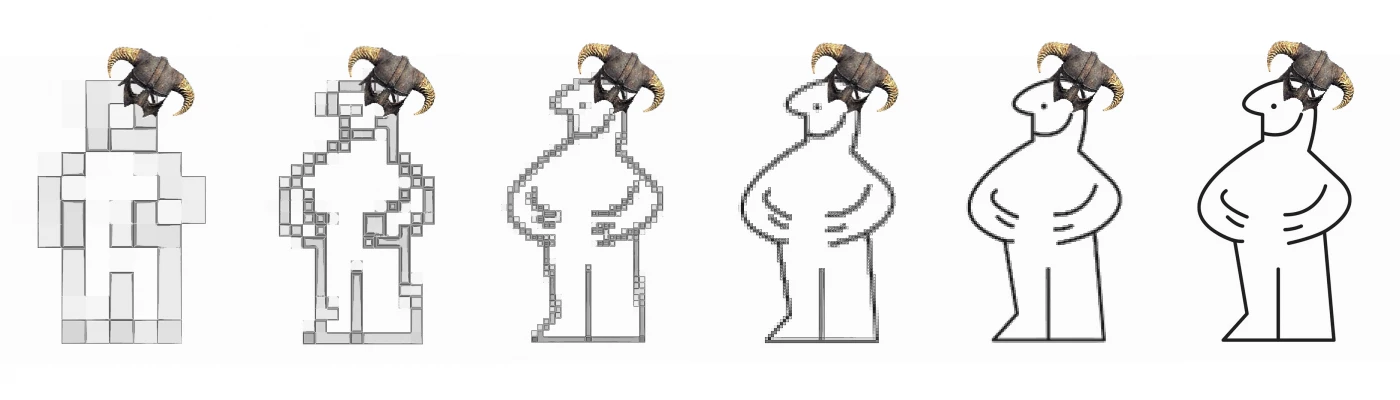About this mod
An xEdit script that will generate a patch for the VR Body mod based on your load order.
- Requirements
- Permissions and credits
- Donations
Get it here.
Description:
This is an xEdit script that will generate a patch for the VR Body mod so that you can see mod-added or altered armours on yourself.
Installation:
- Unzip the file.
- Put "VR Body Patch Generator.pas" in your xEdit "Edit Scripts" folder (found together with the executable).
Use:
- Make sure you have the VR Body.esp active.
- Load up your entire load order in xEdit (except a smashed patch, if you have one).
- Right-click somewhere in the form tree
- Click on "Apply Script" and choose "VR Body Patch Generator".
- Wait some time. It will let you know when it is done.
If you remove an esp which the patch has as a master, you'll have to delete the patch file and regenerate it.
If you add an esp and you find its armours aren't displaying on your body, you might want to regenerate the patch as well.
This patch should be generated before doing a smashed patch, because it doesn't handle records within an esp that has VR Body as a master.
Other Mods: