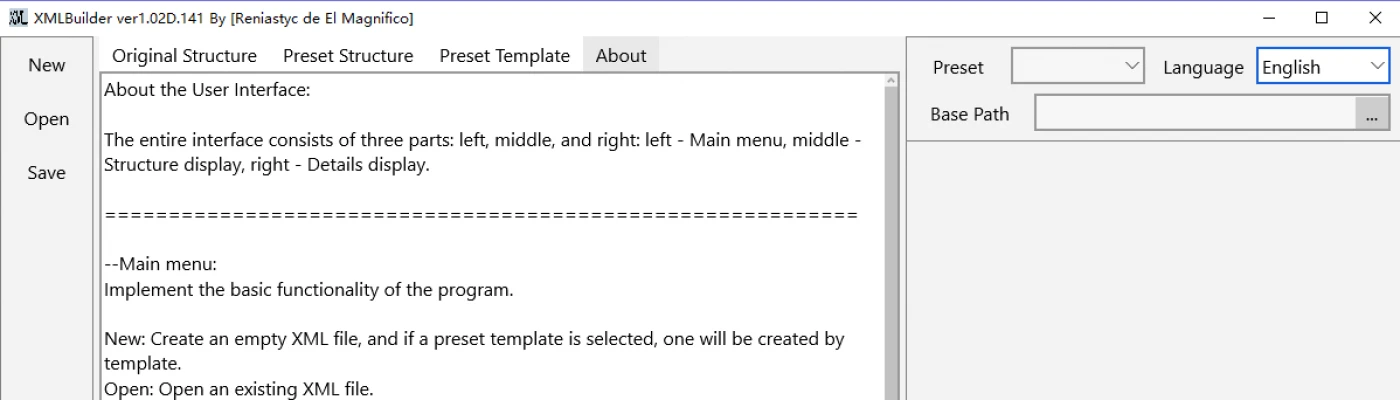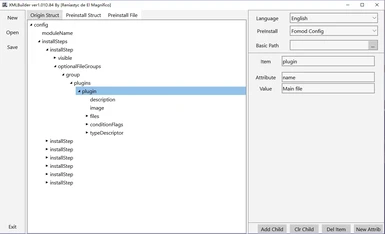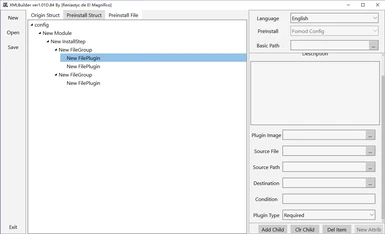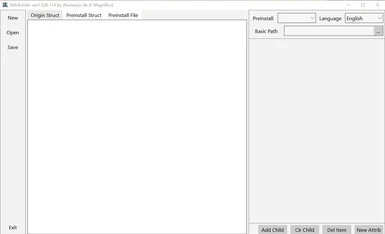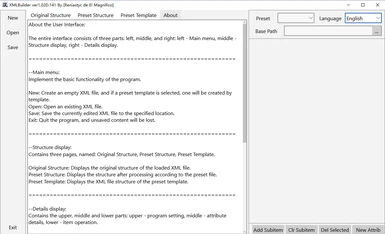File information
Created by
Reniastyc de El MagnificoUploaded by
reniastycVirus scan
About this mod
This is an application which can Create Fomod Config Files, or a Fomod Builder. Strictly speaking, it is a XML Builder. If there is a suitable preset sile, this application can also deal with other xml files.
- Permissions and credits
- Changelogs
- Donations
Current Version: 1.02E
So far, this is a practical version.
2018-09-04--1.02E
--New Preset Rule: Add a attribute [auto] to leave out a void attribute.
--New Preset Rule: Add a attribute [condition] to leave out a attribute when the selected attribute is void.
--Update the preset file used the new feature.
--Add a New Preset to set win10 visual element manifest.
2018-08-23--1.02D
--Interactive optimization: Optimized the execution logic of some operations and adjusted some of the button functions.
--New page: Add a page about the basic usage of the program.
--Adjusting the terms: modified some terms and English translations to make it more relevant.
2018-08-16--1.02C
--Optimization for UI: If the basic path has been set, when you execute save dialog or open dialog, the initiate directry will be the same.
--New Preinstall rule: You can set the default file name for a preinstall file by using the attribute [file] in the file header. e.g. <xmlbuilder file="ModuleConfig">
--BugFix: It may not get the full xml file if you don not change the main tab into Origin Structure tab.
2018-08-15--1.02B
--Optimization for UI: Adjust the layout.
--New function: File association added.
--Optimization: Adjust the loading for multi-language preinstall files.
2018-08-14--1.02A
--New Preinstall rule: You can make a multi-language preinstall file.
2018-08-10--1.01D
--BugFix: The Basic Path function may go wrong sometimes.
2018-08-09--1.01C
--BugFix: when the flag is "file" or "path", xml files may not change.
--New Function: you can choose a Basic Path, the file path will be a relative path. e.g. When the Basic path = "D:\Test", the File Path "D:\Test\AFile.esp" will be "AFile.esp".
2018-08-06--1.01B
--New Preinstall rule: if the flag is "option", the tag should also contain the label of each option. e.g. <type flag="option:SelectAny|SelectOnlyOne" tag="Select Type|Select Any|Select Only One"/>
--BugFix: Attribute Index may go wrong at some time.
For Chinese, here: http://www.9damao.com/thread-133026-1-1.html
I' m not good at English, but I will try my best to explain it.
This is an application to Create Fomod Config Files, or a Fomod Builder. Strictly speaking, it is a XML Builder. If there is a suitable Preinstall File, this application can also deal with other xml files.
Features
Ubiquitous--You can deal with any type of xml files with a suitable preinstall file.
Multi-language--You can change UI language with translation file.
About the User Interface:
The entire interface consists of three parts: left, middle, and right: left - Main menu, middle - Structure display, right - Details display.
===========================================================
--Main menu:
Implement the basic functionality of the program.
New: Create an empty XML file, and if a preset template is selected, one will be created by template.
Open: Open an existing XML file.
Save: Save the currently edited XML file to the specified location.
Exit: Quit the program, and unsaved content will be lost.
===========================================================
--Structure display:
Contains three pages, named: Original Structure, Preset Structure, Preset Template.
Original Structure: Displays the original structure of the loaded XML file.
Preset Structure: Displays the structure after processing according to the preset file.
Preset Template: Displays the XML file structure of the preset template.
===========================================================
--Details display:
Contains the upper, middle and lower parts: upper - program setting, middle - attribute details, lower - item operation.
Program Setting:
--Preset: Display the list of existing preset files and select the preset template. The file should be located in [Data\Preset].
--Language: Display the list of existing language files, select the interface language, and the file should be located in [Data\Languages].
--Base path: After setting the base path, the initial path of the open and save dialog box will be reset, and the value of the [File] or [Path] class item located under the reference path will be automatically replaced with the relative path.
Attribute Details:
--All attributes included in the selected item will be listed. If there is a preset template, the attribute after the preset processing will be displayed according to the template declaration. For those that do not contain children, the item text is retained by default.
Item Operation:
--Add Subitem: Add a child to the selected item. If there is a preset template and the selected item is the most sub-item, add a sibling item instead.
--Clr Subitem: Clear the children of the selected item.
--Del Selected: delete the selected item and all its sub-items.
--New Attrib: Add an attribute to the item. If there is a preset template, this operation cannot be used.
===========================================================
A User Guide:
How to Create a Module Config for your Mod?




===========================================================
How to create a translate file?
That is easy.Translate Files are located in Data\Languages\
You can see Four Files named: Default, English, 简体中文, 繁體中文. Do not change the file named default.
Open the English.txt and you will see this.
$New New
$Open Open
$Save Save
$Exit Exit
$Attrib Attribute
$Value Value
$Lang Language
$PreIn PreInstall
$Item Item
$AddCI Add Child
$ClrCI Clr Child
$DelTI Del Item
$NewAt New Attrib
$OStru Origin Struct
$PStru Preinstall Struct
$PFile Preinstall File
the structure is : $Word[tab, #9]Word.
This is a tab, not serveral spaces.
Also you can translate the english word and then save the file as another name.
If you want to translate the application, just create a new translate file.
And you can also upload the translate file as you like.
How to create Preinstall File?
Thas more difficult. I'm sorry but I don't know how to describe in English.
Add a English translation, but I may not explaim how they work clearly.
================================================================================
Preinstall file is also a xml file, and the first line or file header must be <xmlbuilder>.
To distinguish the aim object, the first child item must have the same name and attributes as the aim xml files do. For example, if we want to deal with mod config file, the header of it is:
<config xmlns:xsi="http://www.w3.org/2001/XMLSchema-instance" xsi:noNamespaceSchemaLocation="http://qconsulting.ca/fo3/ModConfig5.0.xsd">
Therefore, the preinstall file should be:
<xmlbuilder>
<config xmlns:xsi="http://www.w3.org/2001/XMLSchema-instance" xsi:noNamespaceSchemaLocation="http://qconsulting.ca/fo3/ModConfig5.0.xsd"/>
...
</xmlbuilder>
After the first one, all of the child items should have the name of <structure>, and each of them will represent a level of structure.
There are two available attributes: folder, unique.
[folder] the value of it should be the where the child items are. e.g. In the fomod config, first level of structure: folder="installSteps", and the second level of structure: folder="installStep\optionalFileGroups"
[unique] You can use this only when the item should be unique. When exists, the value should be "true".
The child items of [structure] verify the way to show attributes, or to create a folder.
If the child item has attributes, it's a statement for an attribute.
If the child item has no attribute, it's a statement for a folder.
There are serveral parameters: flag, tag, default, text.
[flag] verify the type of the attribute. The value can be:
option: [option:A|B|C] In this case, the tag should be [optionName|AName|BName|CName]
--e.g.<type flag="option:SelectAny|SelectOnlyOne" tag="Select Type|Select Any|Select Only One"/>
paragraph
text
file (point to an exact file)
path (point to a folder)
hide (the attribute will be hide. In this case, you should give it a default value)
name (the attribute will be the item's name)
[tag] verify the label showed with the value. If you want to translate a preinstall file, you should translate the value of tag.
[default] declare the default value of the attribute.
[text] is a special parameter. When the attribute points to the item's text, you should set it to "true" and let the name be "text".
<moduleName>
<text flag="name" tag="" text="true" default="New Module"/>
</moduleName>
================================================================================
Multi-language preinstall file:
=====================================
For attributes named [tag] and [default], if the value starts with '$', then the app will search for
the translation of current language. If there is no correct translation,
the first one will be chosen.
Multi-language statement:
e.g. the statement for fomod config should be:
<config xmlns:xsi="http://www.w3.org/2001/XMLSchema-instance"
xsi:noNamespaceSchemaLocation="http://qconsulting.ca/fo3/ModConfig5.0.xsd">
<language name="English">
<string name="$NewMod" value="New Module"/>
<string name="$NewStep" value="New InstallStep"/>
<string name="$NewGroup" value="New FileGroup"/>
<string name="$NewPlugin" value="New FilePlugin"/>
<string name="$Condition" value="Condition"/>
<string name="$GroupOption" value="Select Type|Select Any|Select Only One"/>
<string name="$Description" value="Description"/>
<string name="$PluginImage" value="Plugin Image"/>
<string name="$SourFile" value="Source File"/>
<string name="$SourPath" value="Source Path"/>
<string name="$DestPath" value="Destination"/>
<string name="$PluginOption" value="Plugin Type|Required|Recommended|Optional"/>
</language>
<language name="简体中文">
<string name="$NewMod" value="新模组"/>
<string name="$NewStep" value="新步骤"/>
<string name="$NewGroup" value="新组别"/>
<string name="$NewPlugin" value="新选项"/>
<string name="$Condition" value="条件"/>
<string name="$GroupOption" value="类型|任意选择|唯一选择"/>
<string name="$Description" value="描述"/>
<string name="$PluginImage" value="选项图片"/>
<string name="$SourFile" value="源文件"/>
<string name="$SourPath" value="源路径"/>
<string name="$DestPath" value="目标路径"/>
<string name="$PluginOption" value="选项类型|必需|推荐|可选"/>
</language>
<language name="繁體中文">
<string name="$NewMod" value="新模組"/>
<string name="$NewStep" value="新步驟"/>
<string name="$NewGroup" value="新組別"/>
<string name="$NewPlugin" value="新選項"/>
<string name="$Condition" value="條件"/>
<string name="$GroupOption" value="類型|任意選擇|唯壹選擇"/>
<string name="$Description" value="描述"/>
<string name="$PluginImage" value="選項圖片"/>
<string name="$SourFile" value="源文件"/>
<string name="$SourPath" value="源路徑"/>
<string name="$DestPath" value="目標路徑"/>
<string name="$PluginOption" value="選項類型|必需|推薦|可選"/>
</language>
</config>
=====================================