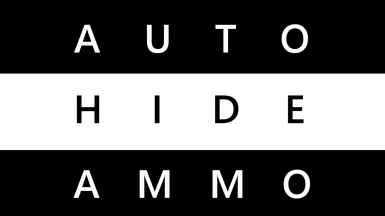About this mod
Hide your current ammo when there isn't a bow/crossbow equipped.
- Requirements
- Permissions and credits
-
Translations
- Turkish
- Italian
- Changelogs
This is a very straightforward implementation to fix one of the most annoying issue in the game for people using 3rd person view :
Quivers that stay equipped despite your bow/crossbow being unequipped. It look ugly, there is no other way to put this. Well, that fix it.
Mod Functionalities
Your ammo won't be actually unequipped, simply hidden.
It will appear again the next time you equip something the game consider a bow / crossbow (see Compatibility section).
And hidden once again whenever you unequip your bow.
Your current ammo will technically stay equipped (you can see it in your inventory), ensuring that you are always using the latest ammo you had equipped without anything weird going on.
In order to allow preview, your equipped ammo (if any) will be displayed again on your character when you enter racemenu, or when you equip a new ammo on purpose (independently of your equipped weapon).
This is compatible with every ammo and ranged weapon properly implemented, without any additional user input or patches, as it simply show/hide the quiver display whenever a ranged weapon is equipped/unequipped.
This is player only. If wanted for NPCs, consider other alternatives. If needed for followers only, look for follower mods, some handle it.
Installation
Use a mod manager, or simply unzip the file and drop AutoHideAmmo.esp and AutoHideAmmo.bsa in your Data folder and enable it.
Updating from version prior to v4.0
If you're still using old version, you will need to uninstall it entirely. Process vary depending on the way you usually install mod (manual or mod manager).
Fore sure, you should NOT have a Simple AUA.esp in your load order anymore (and thus, Simple AUA.bsa shouldn't be in your Data folder anymore).
As of v4.0+, the mod is entirely new and different, and thus warranted a new name to ensure there isn't weird and pointless leftovers.
The new plugin name is AutoHideAmmo.esp , and you should only have AutoHideAmmo.bsa alongside it.
If this worry you for savegame health, which is a fair concern, you can keep the old mod active in your load order until your next new game, but simply disable its features by opening the console and typing
StopQuest SAUA_MainQuestTemporary Disabling
The mod can be turned on or off at will with the following commands, should you need/want it:
To turn it OFF:
StopQuest AutoHideAmmoTo turn it back ON:
StartQuest AutoHideAmmoNote that turning the mod off won't restore immediately your quiver. If it's currently hidden, it will stay hidden until you reload the game or turn it on again and equip a ranged weapon. Extra script for this use case felt unnecessary, and ultimately allow you to play with invisible quiver should you wish to.
Uninstallation
It is recommended that you stop the quest (using the stopquest command from the previous paragraph), then save your game, before exiting and disabling/deleting the mod.
Everything is applied through a PlayerAlias, thus stopping the quest will ensure everything is unregistered and no script from AHA is attached to anything, minimizing footprint oon the savegame to a bare minimum.
Compatibility and Safety First
AutoHideAmmo isn't applying any permanent changes, but is re-applying its hiding mechanic (setting quiver scale to 0.001) on game load. This scale is not baked into your savegame, so deactivating it cannot leave you with a quiver permanently stuck into hiding mode.
Everything should be compatible out of the box, safe for some cosmetic mod that use the ammo slot to add a decoration (I know some "elder scrolls on back" mods used do it this way, it seems some shield on back mod do so as well). Said cosmetic will be hidden every time you equip/unequip weapons.
You can still force its display for screenshot purpose by equipping it and not equipping/unequipping any weapons afterward.
If I'm being honest, if a mod still do that in 2019, you may want to look at an alternative. There is a bunch of usable slots for this purpose.
Meaning, I don't intend to make a special patch for this myself.
Ranged weapons are detected through the WeapTypeBow keyword.
Custom ranged weapons which lack use this keyword will see their ammo hidden.
If this is the case, this mean the original mod either :
- Is broken (very likely, bunch of ranged perks and other game systems will fail to treat it properly)
- Have it's own way of re-implementing all aforementioned mechanics, in which case you'll have to default to an other mod to deal with ammos, or temporarily disable this one (see above)
Auto Hide Ammo support custom quiver scale applied through RaceMenu's XPMSE plugin.
It also take care of ensuring xmse isn't rescalling the quiver to a visible state when refreshing (this caused a lot of "the mod is broken" impression on previous versions).
In the same fashion, it also ensure quiver stay hidden with improved 1st perso0 camera mods (which use the same mechanic to hide quiver in 1st person in order to prevent clipping).
Throwing Weapons Lite by JZBay has received full native support as of v4.2
F.A.Q.
Is this a port of Auto Unequip Ammo ?
No. It's entirely different in term of implementation, less complex and more responsive, although less featured.
Consider it an alternative. Just use the one you prefer.
The main reason this mod was created in the first place was to ease the installation process of a "Unequip Ammo" type of mod on SSE, since the Oldrim one require you to download it from Oldrim Nexus, and unpack the .bsa, before using it in Special Edition.
No one is gonna blame you if you use one or the other.
What are the differences with the oldrim AUA ?
- No support for "sets" like in the original AUA (pairing a ranged weapon with a specific ammo type).
- Run on SSE right out of the box.
- No configuration option / menu.
- Do not show iron arrow (or whatever your lowest-damage arrow is in your inventory) before re-equipping, nor does it do the double equip sound.
Console version ?
Nope. SKSE is required here, Sorry. No turning back now, modding is rolling for real on SE.
Simple Auto Unequip Ammo (previous version) had been ported for xbox, though I have no idea if it's still up there.
LE Backport ?
No, sorry, can't be bothered to do that. But you're welcome to backport it and upload on Nexus or anywhere else, permissions are 100% open as long as you don't charge for it.
Credits and Thanks
Bethesda - Skyrim (Special Edition)
mitchalek - Original Auto Unequip Ammo for Skyrim (and a lot of other essential mods <3 ). And that's not just for the idea. This is literally the mod that got me into modding, I was googling for a way to fix this, and discovered the modding community thanks to it.